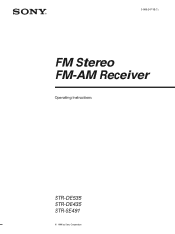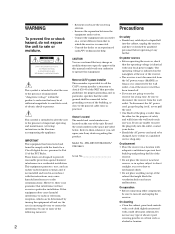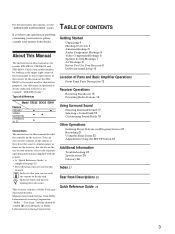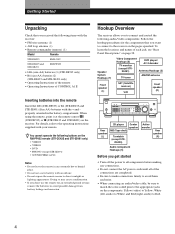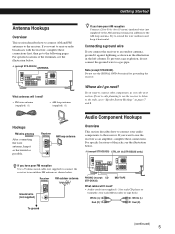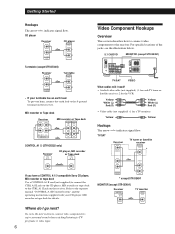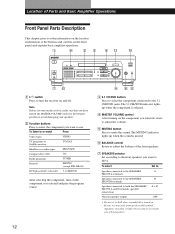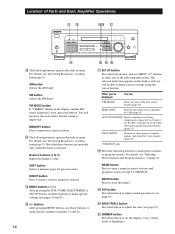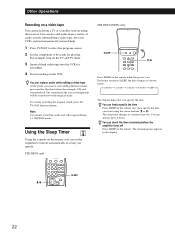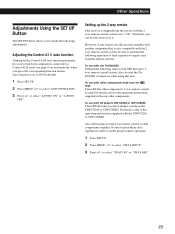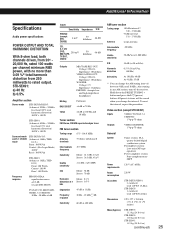Sony STR-DE435 - Fm Stereo/fm-am Receiver Support and Manuals
Get Help and Manuals for this Sony item

View All Support Options Below
Free Sony STR-DE435 manuals!
Problems with Sony STR-DE435?
Ask a Question
Free Sony STR-DE435 manuals!
Problems with Sony STR-DE435?
Ask a Question
Most Recent Sony STR-DE435 Questions
Str-de845 All Radio Station Buttons Stopped Working
all buttons to change radio stations stopped working at the same time. What is the possible problem?...
all buttons to change radio stations stopped working at the same time. What is the possible problem?...
(Posted by bobthebiker 2 years ago)
The Receiver Has A Sining Read Protector Flashing Sony Str-de 435
has a sining said protector flashing
has a sining said protector flashing
(Posted by ppatricio35 9 years ago)
Sony De435 - Are There Three Fuses
Main power fuse sesm to be OK; HOWER, I found two other fuses - they are blown. I happened when i po...
Main power fuse sesm to be OK; HOWER, I found two other fuses - they are blown. I happened when i po...
(Posted by stanwichrzycki 9 years ago)
Have A Resat Butten
(Posted by jazzism 11 years ago)
Popular Sony STR-DE435 Manual Pages
Sony STR-DE435 Reviews
We have not received any reviews for Sony yet.