Sony SRS-XB2 Support and Manuals
Get Help and Manuals for this Sony item
This item is in your list!

View All Support Options Below
Free Sony SRS-XB2 manuals!
Problems with Sony SRS-XB2?
Ask a Question
Free Sony SRS-XB2 manuals!
Problems with Sony SRS-XB2?
Ask a Question
Most Recent Sony SRS-XB2 Questions
Sony Srs-xb2 Delayed Audio Output
I have a Sony SRS-XB2 connected to a MEE universal duel Bluetooth wireless audio transmitter and the...
I have a Sony SRS-XB2 connected to a MEE universal duel Bluetooth wireless audio transmitter and the...
(Posted by charlesmcbryde 7 years ago)
Popular Sony SRS-XB2 Manual Pages
Help Guide Printable PDF - Page 4


... quality of the speaker 49 Terminating the BLUETOOTH connection (After use 51 Speaker Add function...ii Listening to music wirelessly with two speakers (Speaker Add function 52 Switching between double mode and stereo mode (Speaker Add function 56 Terminating the BLUETOOTH connection (After use 51 Listening to music of a portable audio device, etc 58 Enjoying EXTRA BASS...60 Phone calls...
Help Guide Printable PDF - Page 6


... of the speaker is set to maximum, the
usage life will hear your voice with less noise. The speaker has a water resistant specification*4*5 of IPX5*6 as specified in "Degrees of protection against ingress of water" of the IEC60529 "Ingress Protection Rating (IP Code)."
*1 BLUETOOTH standard profiles indicate the purpose of BLUETOOTH communication between devices. *2 The battery life may vary...
Help Guide Printable PDF - Page 18


... topic. Charge the battery of the speaker. Select your Walkman is compatible with the NFC function, it may not be able to make a BLUETOOTH connection for reference. For 13
Help Guide
Personal Audio System
SRS-XB2
How to make a wireless connection with BLUETOOTH devices
You can enjoy music and hands-free calling with a BLUETOOTH device
Pairing is the process required...
Help Guide Printable PDF - Page 25


... 4.
*2 The procedures for the NFC settings may not be charged to on. can download from Google Play. for example, BLUETOOTH pairing - Download the app by searching for "NFC Easy Connect" or access it may vary depending on Walkman models. Access the following two-dimensional code.
Help Guide
Personal Audio System
SRS-XB2
Connecting with an NFC-compatible device...
Help Guide Printable PDF - Page 36
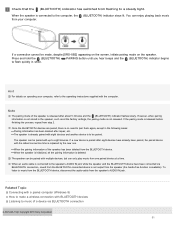
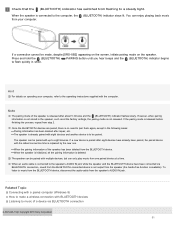
... pairing information is paired after repair, etc. If a new device is not stored in the speaker, such as at a time. Press and hold the (BLUETOOTH) PAIRING button until you hear beeps and the (BLUETOOTH) indicator begins to the speaker's AUDIO IN jack while the speaker and the BLUETOOTH device have already been paired, the paired device with up to be made, despite [SRS-XB2...
Help Guide Printable PDF - Page 50


...audio cable is connected to music via BLUETOOTH connection while an audio cable is used with the speaker. Disconnect the cable from the speaker's AUDIO IN jack after use the cable...Guide
Personal Audio System
SRS-XB2
Connecting to the AUDIO IN jack using an audio cable (not supplied). Be sure to turn off the power of the device before making any connections. 1 Connect the device to a portable...
Help Guide Printable PDF - Page 80
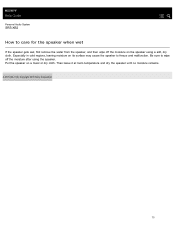
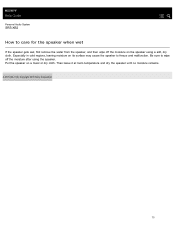
... leave it at room temperature and dry the speaker until no moisture remains.
4-587-625-11(2) Copyright 2016 Sony Corporation
75 Help Guide
Personal Audio System
SRS-XB2
How to care for the speaker when wet
If the speaker gets wet, first remove the water from the speaker, and then wipe off the moisture after using a soft, dry...
Help Guide Printable PDF - Page 86


Charge the speaker. This operation resets volume settings, etc., and deletes all pairing information.
You may be able to resolve the issue. Help Guide
Personal Audio System
SRS-XB2
What can I do not work, consult your nearest Sony dealer. Look up information on the issue on the customer support website. If the operations above do to solve a problem?
If the...
Help Guide Printable PDF - Page 87
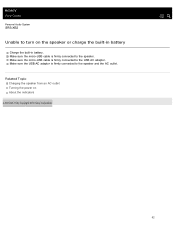
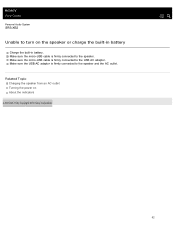
Help Guide
Personal Audio System
SRS-XB2
Unable to turn on About the indicators
4-587-625-11(2) Copyright 2016 Sony Corporation
82 Make sure the USB AC adaptor is firmly connected to the speaker. Make sure the micro-USB cable is firmly connected to the USB AC adaptor. Related Topic Charging the speaker from an AC outlet...
Help Guide Printable PDF - Page 91


... low. Help Guide
Personal Audio System
SRS-XB2
Sound becomes low while in orange. This is running low if the CHARGE indicator flashes slowly in use the speaker at a loud volume, the battery may run low even if the speaker is connected to an AC outlet or turn off the speaker and charge the battery to its full...
Help Guide Printable PDF - Page 92
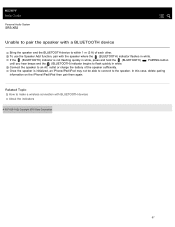
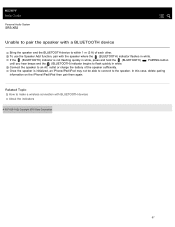
... or charge the battery of each other. Connect the speaker to make a wireless connection with BLUETOOTH devices About the indicators
4-587-625-11(2) Copyright 2016 Sony Corporation
87
Help Guide
Personal Audio System
SRS-XB2
Unable to pair the speaker with the speaker where the (BLUETOOTH) indicator flashes in white. To use the Speaker Add function, pair with a BLUETOOTH device
Bring...
Marketing Specifications Red Model - Page 1
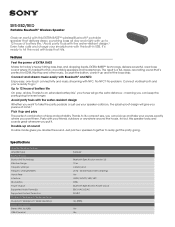
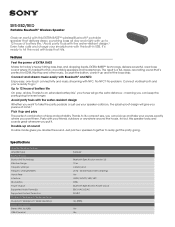
... of battery life.1 Avoid party fouls with the water-resitant design.2 Even take calls and charge your speaker outdoors, the splash-proof design will go .3
Up to 12 hours of style and portability.
The result is a full, deep, resonating sound that hits. No problem. meaning you can pick up and let the bass drop. SRS-XB2/RED
Portable Bluetooth® Wireless Speaker...
Operating Instructions - Page 1


.... A Unit A
A
Press to unit with two units (Speaker Add function -
BLUETOOTH ON
BLUETOOTH SRS-XB2
Listening
Start playback.
* Step is double mode.
Press and hold .
Personal Audio System
Operating Instructions Mode d'emploi Manual de instrucciones
4-587-044-11(1)
Help Guide
(web document for the first time. xxxxxxxx xxxxxxxx
xxxxxxxx...
Marketing Specifications Black model - Page 1
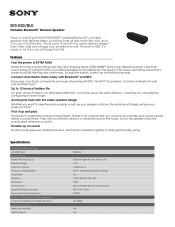
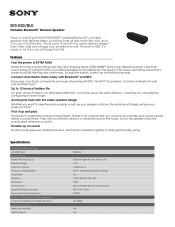
SRS-XB2/BLK
Portable Bluetooth® Wireless Speaker
Grab an earful with this speaker looks and sounds great wherever you double the sound. The result is a full, deep, resonating sound that hits. No NFC? Thanks to an extended battery life,1 your sounds exactly where you want to take your tunes will give you can keep the party going . Just pair two speakers together...
Marketing Specifications Blue Model - Page 1
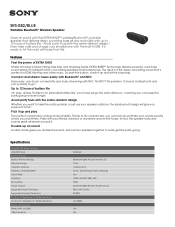
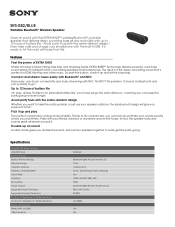
.... In fact, this EXTRA BASS™ wireless Bluetooth® portable speaker that delivers deep, punching bass all day. Specifications
Amplifier/Receiver Features Amplifier Type Bluetooth Spec Bluetooth® Technology Effective Range Frequency Range Frequency Range(A2DP) Hands Free Interface Modulation Power Output Supported Audio Format(s) Supported Content Protection Dustproof / Waterproof...
Sony SRS-XB2 Reviews
Do you have an experience with the Sony SRS-XB2 that you would like to share?
Earn 750 points for your review!
We have not received any reviews for Sony yet.
Earn 750 points for your review!
