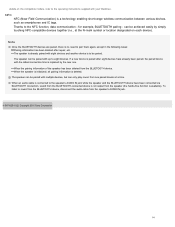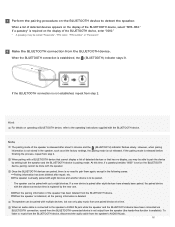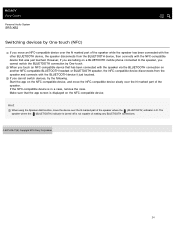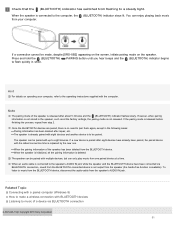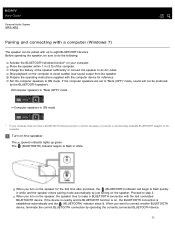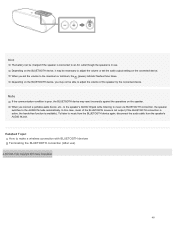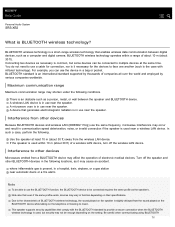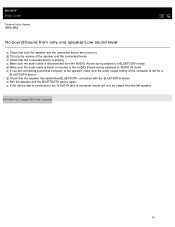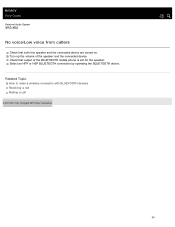Sony SRS-XB2 Support Question
Find answers below for this question about Sony SRS-XB2.Need a Sony SRS-XB2 manual? We have 6 online manuals for this item!
Question posted by charlesmcbryde on December 19th, 2016
Sony Srs-xb2 Delayed Audio Output
I have a Sony SRS-XB2 connected to a MEE universal duel Bluetooth wireless audio transmitter and the output of the TV does not match the output of the SRS-XB2, it has a delay.I'm using a digital optical audio cable going from the TV to the Bluetooth transmitter and then connecting via Bluetooth to the SRS-XB2.If I turn the TV sound off and just listen to the SRS-XB2 the talking is still delayed if watching the lips move. Is there another way to change this delay. If I use headphone connected to the Bluetooth transmitter the two outputs are the same. Is there a delay built in the Sony speaker?Thanks Wayne McBryde
Current Answers
Answer #1: Posted by Troubleshooter101 on December 19th, 2016 9:57 PM
Every Bluetooth headset regardless of what I pair it to always has slight lag. Its the nature of Bluetooth audio. There is nothing you can really do about it. Now streaming music isn't bad because there isn't really anything to sync up on the screen. Now movies and or games you can tell the audio has lag, many video/movie players has the ability to offset the audio to where it will sync properly, not so with gaming I'm afraid.
Thanks
Please respond to my effort to provide you with the best possible solution by using the "Acceptable Solution" and/or the "Helpful" buttons when the answer has proven to be helpful. Please feel free to submit further info for your question, if a solution was not provided. I appreciate the opportunity to serve you!
Troublshooter101
Related Sony SRS-XB2 Manual Pages
Similar Questions
Tv Audio While Using Headphones
I am curious as to whether others watching the tv and hear the audio while the headphones are connec...
I am curious as to whether others watching the tv and hear the audio while the headphones are connec...
(Posted by cherrybomber 1 year ago)
No Power In Soundbar When Switching On.sony Ct290 Model
(Posted by darasingh251 2 years ago)
How Do I Connect My Sony Sst7 For Surround Sound To Back Of My Tv?
(Posted by larryevans91712 3 years ago)
Vitually No Bass/audio Output At Low Volume
connectedmy ss-ws300p sub wooferto 110v powered audio system but cant seem to hear any bass output f...
connectedmy ss-ws300p sub wooferto 110v powered audio system but cant seem to hear any bass output f...
(Posted by mowormarc 11 years ago)