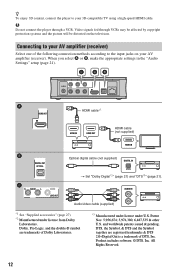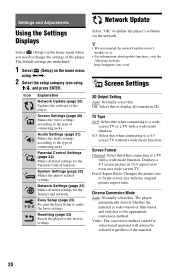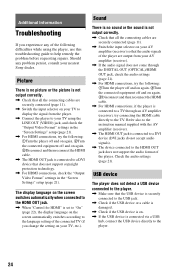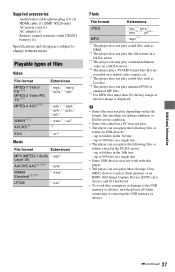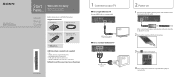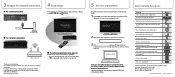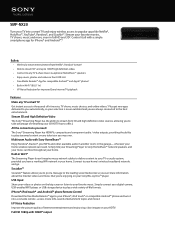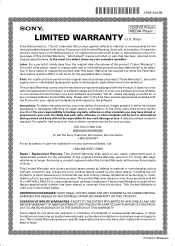Sony SMP-NX20 Support and Manuals
Get Help and Manuals for this Sony item
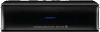
View All Support Options Below
Free Sony SMP-NX20 manuals!
Problems with Sony SMP-NX20?
Ask a Question
Free Sony SMP-NX20 manuals!
Problems with Sony SMP-NX20?
Ask a Question
Most Recent Sony SMP-NX20 Questions
Sony Nx20 Does Not Show Registration Code
(Posted by oberwitbe 9 years ago)
Which Is Better The Smpn200 Or The Smpnx20
(Posted by bludyaro 9 years ago)
What Do U Need To Connect Smp-n200 Or Smp-nx20
(Posted by Copecalime 10 years ago)
Problem Streaming You Tube Video
My sony smp-nx20 has no problem streaming netflix or other video content but when i stream youtube v...
My sony smp-nx20 has no problem streaming netflix or other video content but when i stream youtube v...
(Posted by kundanmp 11 years ago)
Sony SMP-NX20 Videos
Popular Sony SMP-NX20 Manual Pages
Sony SMP-NX20 Reviews
We have not received any reviews for Sony yet.