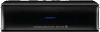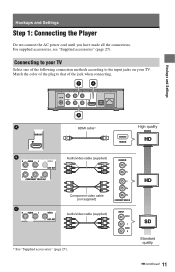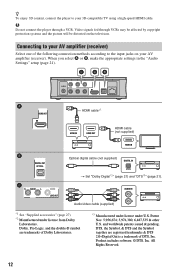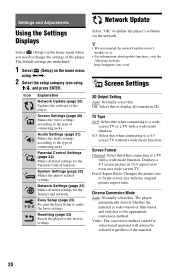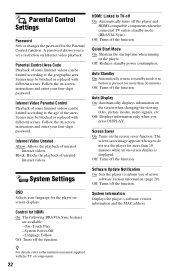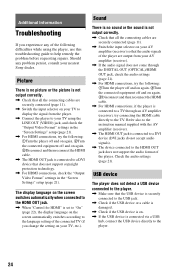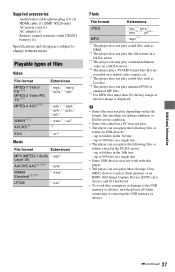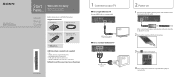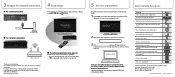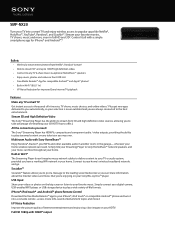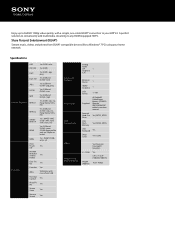Sony SMP-NX20 Support Question
Find answers below for this question about Sony SMP-NX20.Need a Sony SMP-NX20 manual? We have 5 online manuals for this item!
Question posted by Copecalime on February 27th, 2014
What Do U Need To Connect Smp-n200 Or Smp-nx20
The person who posted this question about this Sony product did not include a detailed explanation. Please use the "Request More Information" button to the right if more details would help you to answer this question.
Current Answers
Related Sony SMP-NX20 Manual Pages
Similar Questions
How Do I Connect 3gen Apple Tv To A Sony Xbr900l?
I used the hdmi port on the atv and connected to the dvi connection on the sony. I get great picture...
I used the hdmi port on the atv and connected to the dvi connection on the sony. I get great picture...
(Posted by tmcdonnel 9 years ago)
How Do I Get The Wire To Connect From Box To Tv!?
How do I get the wire to connect from box to tv!?
How do I get the wire to connect from box to tv!?
(Posted by Jaclyn1111 10 years ago)
Problem Streaming You Tube Video
My sony smp-nx20 has no problem streaming netflix or other video content but when i stream youtube v...
My sony smp-nx20 has no problem streaming netflix or other video content but when i stream youtube v...
(Posted by kundanmp 11 years ago)
Poor Video Quality
i have the smp-nx20 and the video quality is poor with netflix. i had more than enough internet spee...
i have the smp-nx20 and the video quality is poor with netflix. i had more than enough internet spee...
(Posted by rayraymontano 11 years ago)