Sony SDM-N50 Support and Manuals
Get Help and Manuals for this Sony item
This item is in your list!

View All Support Options Below
Free Sony SDM-N50 manuals!
Problems with Sony SDM-N50?
Ask a Question
Free Sony SDM-N50 manuals!
Problems with Sony SDM-N50?
Ask a Question
Sony SDM-N50 Videos
Popular Sony SDM-N50 Manual Pages
Operating Instructions (primary manual) - Page 2


...) et extremement basses (ELF). Declaration of Conformity
Trade Name: Model No.: Responsible Party: Address: Telephone No.:
Sony SDM-N50 Sony Electronics Inc. 1 Sony Drive, Park Ridge, NJ. 07656 USA 201-930-6970
This device complies with Swedish National Council for Metrology (MPR) standards issued in this manual could void your dealer regarding this product. Record these numbers...
Operating Instructions (primary manual) - Page 3


...parts and controls
6
Setup
8
Step 1: Connect the media engine to
Troubleshooting
19
Apple Computer, Inc., registered in
Trouble symptoms and remedies
20
the United States and other countries.
Table of Contents
Precautions
4
To enjoy clear sound from the built-in this manual... the adjustments (RESET)
15
Additional settings (Option)
15
Technical Features
17
Power saving...
Operating Instructions (primary manual) - Page 4


... the appropriate cord, this display, grasp the support and base sections of the screen with rubber or vinyl materials. Precautions
Warning on the LCD screen. If you do not use any type of your monitor.
• Clean the LCD screen with your Sony dealer when replacing the fluorescent tube. If setting up temporarily in the U.S.A. Do not...
Operating Instructions (primary manual) - Page 6


... monitor is in orange when the monitor is turned on. Be sure not to cover the sensor with a system connecting cable.
11 Headphones jack (page 10) This jack outputs audio signals to boost the bass sound from the speaker.
10 SYSTEM CONNECTOR (page 8) This connector inputs signals from the media engine when the display and the media engine are connected...
Operating Instructions (primary manual) - Page 7


... 2
3 4 5 6 7 8 9 10 11 12 13 14 15
Signal Red Green (Sync on .
Sync V. Installing the media engine lying flat may block ventilation, and may cause a malfunction.
7
n AC power switch (page 9)
This switch turns the monitor on and off with a system connecting cable.
DI SYSTEM CONNECTOR (TO DISPLAY) (page 8) This connector outputs signals to the monitor. The pin assignment is turned...
Operating Instructions (primary manual) - Page 8
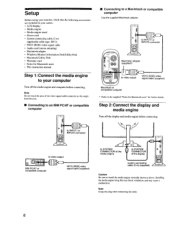
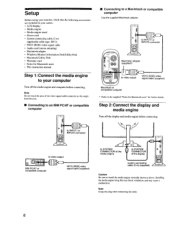
...of the video signal cable connector as this might bend the pins.
■ Connecting to an IBM PC/AT or compatible computer
■ Connecting to the supplied "Notes for Macintosh users" for Macintosh users • This instruction manual
Step 1: Connect the media engine to install the media engine vertically shown as above. Setup
Before using your monitor, check that the following accessories...
Operating Instructions (primary manual) - Page 9


... by referring to your computer's instruction manual. For customers using Windows NT4.0 Monitor setup in Windows NT4.0 is completely seated in green.
0 I
2 Turn on page 20. The color palette setting and the actual number of the media engine and display light up in the correct bus slot. • If OUT OF SCAN RANGE appears on adjusting the resolution, refresh...
Operating Instructions (primary manual) - Page 15


...adjustment data.
Notes If your connected computer or audio equipment uses ...monitor automatically adjusts the picture position, phase, and pitch, to select either ON or OFF.
(continued)
15 First press the ♦(+)/j(-) buttons to the following instructions. Reset the settings...RESET)
This monitor has the following options: • WIDE STEREO • BASS BOOST • BACKLIGHT • ...
Operating Instructions (primary manual) - Page 20


... you replaced an old monitor with this monitor, reconnect the old monitor and adjust the frequency range to turn the monitor off and then on the screen before entering the power saving mode. Trouble symptoms and remedies
If a problem is caused by the connected computer or other equipment • The computer is in the power saving mode.
Install the Windows Monitor...
Operating Instructions (primary manual) - Page 21


...; Adjust the pitch and phase (page 13). • Isolate and eliminate any problem persists, call your authorized Sony dealer and give the following information: • Model name: SDM-N50 • Serial number • Name and specifications of your graphics board manual for the proper monitor setting. • Confirm that is too narrow for more than 5 seconds to display this...
Operating Instructions (primary manual) - Page 22


... the media engine.
2 Press the AC power switch twice to turn the monitor off and then on the keyboard or moving the mouse.
(5 (power) indicator
If the () (power) indicator is a potential monitor failure.
If the color bars do not appear, there is a problem with a self-diagnosis function. If there is a potential monitor failure. Design and specifications are...
Marketing Specifications - Page 1


... Displays
SDM-N50PS
Technologically advanced LCD display that provides superior images with outstanding onscreen colors all in either portrait or landscape mode. Pivot capable - Automatic adjustment of the panel directly on desk like a picture.
• Gigabit Video Interface (GVIF™) technology - Flat-screen display slims to reduce set-up precious desktop space.
• SDM-N50 Low...
Marketing Specifications - Page 2


SDM-N50/SDM-N50PS Sony's most compact LCD display
The Sony Multiscan N50 and N50PS displays boast a spacious 15.0" LCD panel in mind, the Multiscan N50 and N50PS LCD displays are the ultimate desktop accessories. The Multiscan N50 and N50PS displays measure a mere 1/2" at variable screen resolution.
Media Engine
The self contained Media Engine unit houses all audio, video, and power to ...
Marketing Specifications - Page 3
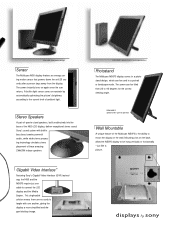
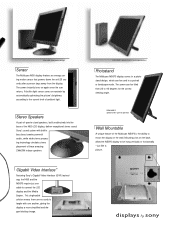
... the display.
SDM-N50 (low profile design)
Sensor
The Multiscan N50 display features an energy saving motion sensor that powers down the unit 20 seconds after a person steps away from 20 to 40 degrees for the correct viewing angle. This single-cable solution means there are no cords to connect the LCD display and the Media Engine.
Marketing Specifications - Page 4
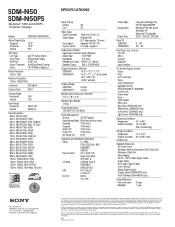
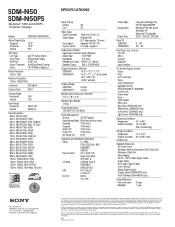
... 140° 5% to the performance of the hardware and software in part without notice. HD15 Video Signal Cable Audio Cable GVIF Video Signal Cable User's Manual Media Engine Stand Display Stand (SDM-N50PS only) Pivot® Software (SDM-N50PS only)
Limited Warranty Parts and Labor Backlight
3 years 1 year
Sony Electronics Inc. 3300 Zanker Road, San Jose, California 95134 For more information...
Sony SDM-N50 Reviews
Do you have an experience with the Sony SDM-N50 that you would like to share?
Earn 750 points for your review!
We have not received any reviews for Sony yet.
Earn 750 points for your review!

