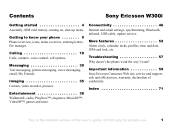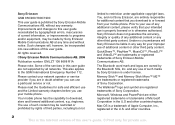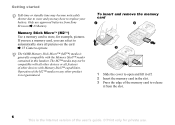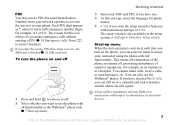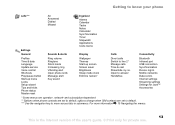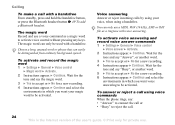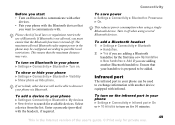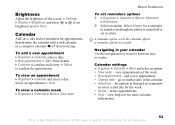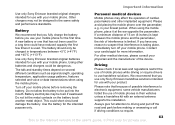Sony Ericsson W300i Support Question
Find answers below for this question about Sony Ericsson W300i.Need a Sony Ericsson W300i manual? We have 1 online manual for this item!
Question posted by rtphila on August 4th, 2012
I Have A New Phone And I Can't Get An Internet Connection
The tech person in the store set up a connection, but I haven't been able to use the internet. the error message is"Web page not available" What do I do to use the internet?
Current Answers
Related Sony Ericsson W300i Manual Pages
Similar Questions
How To Transfer Pictures To New Phone Xperia Ion
(Posted by JUAMa 9 years ago)
Keep Getting Internet Profile Error Message When Downloading Pic Message
changed between cbw internet and cbw mms in internet profiles. How do I get photo file?
changed between cbw internet and cbw mms in internet profiles. How do I get photo file?
(Posted by michellebynoe 10 years ago)
Anyone Know How To Get The Internet On A Sony W300i Phone? Provider Is Clueless
Help, need assistance getting my favourite cell phone running. My provider Chatr isn't any help.
Help, need assistance getting my favourite cell phone running. My provider Chatr isn't any help.
(Posted by michellebynoe 11 years ago)
My Phone Keeps Going Into Transfer File Mode
how can i turn phone on without this happenine
how can i turn phone on without this happenine
(Posted by carrieannerobinson 12 years ago)
How Do I Enter A Contact Into My New Phone.it Is Unbelievably Difficult After No
How do I enter a contact? where is the alarm? wherre is the diary? do you have a conversion program?...
How do I enter a contact? where is the alarm? wherre is the diary? do you have a conversion program?...
(Posted by teresa200641 12 years ago)