Sony PCV-RX860V Support and Manuals
Get Help and Manuals for this Sony item
This item is in your list!

View All Support Options Below
Free Sony PCV-RX860V manuals!
Problems with Sony PCV-RX860V?
Ask a Question
Free Sony PCV-RX860V manuals!
Problems with Sony PCV-RX860V?
Ask a Question
Popular Sony PCV-RX860V Manual Pages
Quick Start Guide - Page 6
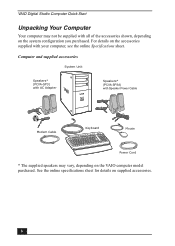
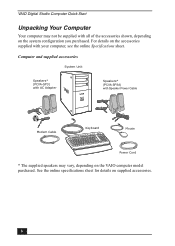
...
Modem Cable
Keyboard
Mouse
Power Cord
* The supplied speakers may not be supplied with your computer, see the online Specifications sheet.
For details on the VAIO computer model purchased. See the online specifications sheet for details on the system configuration you purchased. VAIO Digital Studio Computer Quick Start
Unpacking Your Computer
Your computer...
Quick Start Guide - Page 7


...® Windows® XP Guide - This online specification sheet describes the hardware and software configuration of your system. Restore the software applications that shipped with your VAIO computer.
To access the online manual:
1 Click Start in the Windows taskbar, then click Help and Support.
2 From the VAIO Help and Support Center menu, click VAIO User...
Quick Start Guide - Page 34
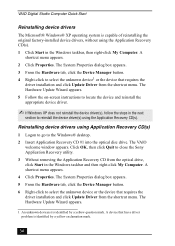
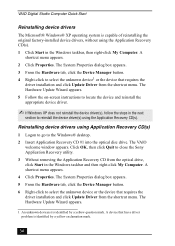
... device that requires the driver installation and click Update Driver from the shortcut menu. The Hardware Update Wizard appears. 5 Follow the on-screen instructions to reinstall the device driver(s) using the Application Recovery CD(s). A device that requires the
driver installation and click Update Driver from the shortcut menu. Reinstalling device drivers using the Application Recovery...
Quick Start Guide - Page 56
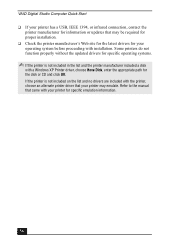
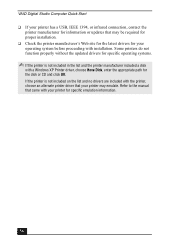
Refer to the manual that may emulate. Some printers do not function properly without the updated drivers for specific operating systems.
✍ If the printer is not included on the list and no drivers are included with a Windows XP Printer driver, choose Have Disk, enter the appropriate path for the disk or CD and click OK. VAIO...
Quick Start Guide - Page 58


...
Immediate Help And Support
You can also provide troubleshooting support, if problems occur. ❑ VAIO Computer User Guide - The online specifications sheet lists the hardware configuration and preinstalled software applications of installed memory, identify optical drive specifications, and more. You can find instructions on
how to quickly view specific information using the...
Quick Start Guide - Page 59


... manual may available for certain software applications. † You can find tutorials that describes software's features. Each preinstalled software application
provides online Help that teach you can locate the online Help files for Sony ...use the software and locate troubleshooting support, should problems occur. Immediate Help And Support ❑ Preinstalled software Help files* -
Quick Start Guide - Page 63


The Sony Computing Support Web site provides ❑ Information about your specific model computer, such as
1 hardware and software specifications 2 upgrade and maintenance procedures 3 safety and legal information 4 quick solutions to common problems ❑ An automated tutorial library that contains interactive, easy-to-understand lessons on using your computer's hardware and software ...
Quick Start Guide - Page 64


Before making a call to the Sony Customer Information Services Center, have this basic information readily available. 1 VAIO® computer system type 2 Model number 3 Serial number* 4 Operating system 5 Hardware feature or software application that has a problem. (See "Software
Help And Support" for the appropriate software contact information.) 6 Brief description of your issue, you can ...
Quick Start Guide - Page 70


..., or visit the Sony Computing Support Web site at http://www.sony.com/pcsupport. If this modem, for the calling area.
For the Sony Service Center nearest you remove the equipment from the network until the problem is used on public coin service provided by the telephone company.
This Class B digital apparatus complies with Part 68 of this...
Online Help Center - Page 3
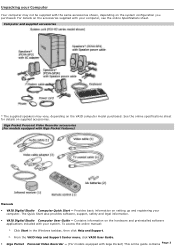
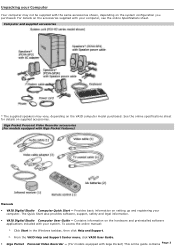
... Help and Support Center menu, click VAIO User Guide.
Giga Pocket Personal Video Recorder - (For models equipped with Giga Pocket features)
Manuals VAIO Digital Studio Com puter Quick Start - Contains information on the system configuration you purchased.
Click Start in the Windows taskbar, then click Help and Support. 2. See the online specifications sheet for...
Online Help Center - Page 57
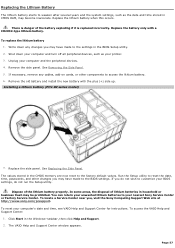
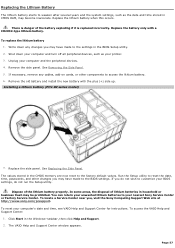
... and time, see VAIO Help and Support Center for instructions. To reset your nearest Sony Service Center or Factory Service Center.
Page 57 Replace the lithium battery when this occurs. There is replaced incorrectly. If necessary, remove any changes you do not wish to customize your BIOS settings, do not run the Setup utility. Dispose of the battery exploding...
Online Help Center - Page 58


... Configure-to take full advantage of your computer. Unplug your computer model number. Rem ov ing the driv e holder (PCV- RZ series m odel equipped with your Sony computer.
The model-specific support page appears. 3. See Before you upgrade your drive. 5.
Remove the side panel. See the configuration instructions supplied with Giga Pocket)
Rem ov ing the driv e holder...
Online Help Center - Page 68
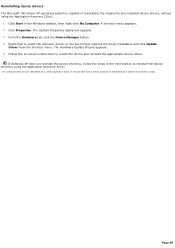
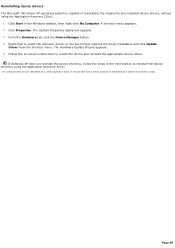
... that has a driver problem is identified by a yellow exc lamation mark. If Windows XP does not reinstall the device driver(s), follow the steps in the Windows taskbar, then right-click My Computer. A devic e that requires the driver installation and click Update
Driver from the shortcut menu. Follow the on-screen instructions to reinstall the device driver(s) using the Application...
Online Help Center - Page 106
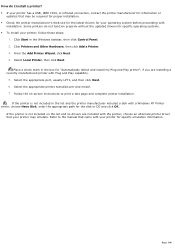
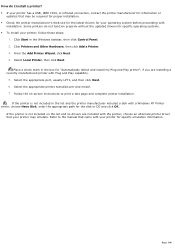
... included a disk with Plug and Play capability.
5. How do not function properly without the updated drivers for specific operating systems. To install your printer, follow these steps:
1. If the printer is not included on -screen instructions to the manual that came with
installation. Select Local Printer, then click Next. Place a check mark in the box for...
Online Help Center - Page 116
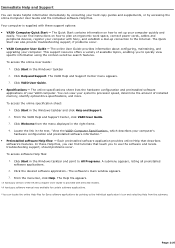
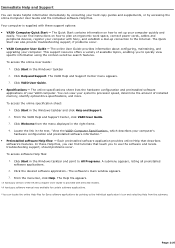
... ted models . 2 A hardc opy s oftware manual may available for c ertain s oftware applic ations . 3 Y ou c an loc ate the online H elp files for Sony s oftware applic ations by accessing the online Computer User Guide and the individual software Help files. Click Start in the Windows taskbar and point to use the software and locate troubleshooting support, should problems...
Sony PCV-RX860V Reviews
Do you have an experience with the Sony PCV-RX860V that you would like to share?
Earn 750 points for your review!
We have not received any reviews for Sony yet.
Earn 750 points for your review!
