Sony PCV-RS611 Support and Manuals
Get Help and Manuals for this Sony item
This item is in your list!

View All Support Options Below
Free Sony PCV-RS611 manuals!
Problems with Sony PCV-RS611?
Ask a Question
Free Sony PCV-RS611 manuals!
Problems with Sony PCV-RS611?
Ask a Question
Popular Sony PCV-RS611 Manual Pages
Quick Start Guide - Page 2
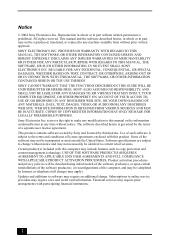
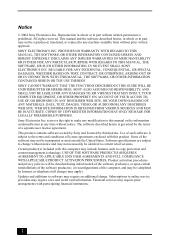
... the software may require a fee and credit card information. SONY CANNOT WARRANT THAT THE FUNCTIONS DESCRIBED IN THIS GUIDE WILL BE UNINTERRUPTED OR ERROR-FREE. COPIES OF COPYRIGHTED INFORMATION MAY ONLY BE MADE FOR LEGALLY PERMISSIBLE PURPOSES. Updates and additions to any modification to online service providers may not be detailed during initial launch of...
Quick Start Guide - Page 6
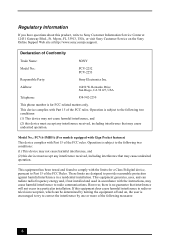
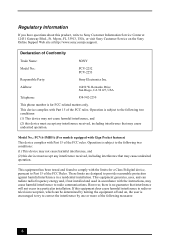
...:
(1) This device may cause harmful interference to Sony Customer Information Service Center at http://www.sony.com/pcsupport. Address:
16450 W. Bernardo Drive San Diego, CA 92127, USA
Telephone:
858-942-2230
This phone number is subject to Part 15 of Conformity
Trade Name:
SONY
Model No.:
PCV-2252 PCV-2253
Responsible Party:
Sony Electronics Inc. Operation is for a Class...
Quick Start Guide - Page 8
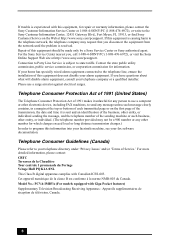
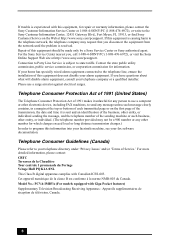
..., in a margin at http://www.sony.com/pcsupport. Repair of the sending machine or such business, other entity, or individual. (The telephone number provided may request that you disconnect the equipment from the network until the problem is causing harm to the telephone line, ensure the installation of Service.' If your telephone directory under 'Privacy...
Quick Start Guide - Page 15
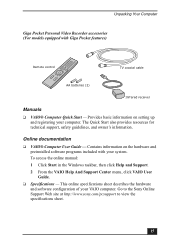
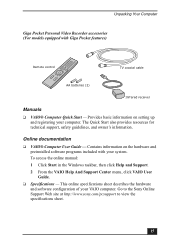
..., safety guidelines, and owner's information. Contains information on setting up and registering your computer. To access the online manual: 1 Click Start in the Windows taskbar, then click Help and Support. 2 From the VAIO Help And Support Center menu, click VAIO User Guide.
❑ Specifications - This online specifications sheet describes the hardware and software configuration of your...
Quick Start Guide - Page 45
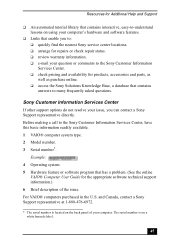
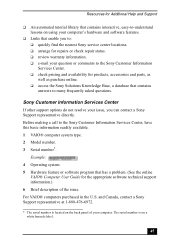
...Center
If other support options do not resolve your issue, you to: ❑ quickly find the nearest Sony service center locations. ❑ arrange for repairs or check repair status. ❑ review warranty information. ❑ e-mail your question or comments to the Sony Customer Information Services Center. ❑ check pricing and availability for products, accessories and parts, as well...
VAIO User Guide - Page 52


... can schedule up your Internet Electronic Program Guide service, for the recorded content that are controlled by the TV listing provider and may change without notice.
Set Channel and Start Date and Time window appears...to select the program you wish to the Web site at http://www.sony.com/vaiotv.
See the section, Setting up to Giga Pocket, and then select Zap2it. The Timer Recording
...
VAIO User Guide - Page 78
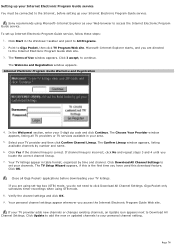
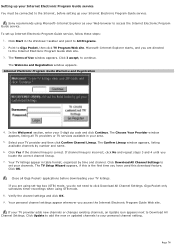
... Internet Electronic Program Guide Welcom e and Registration
4. To set up your Internet Electronic Program Guide service. Your TV listings appear in your TV listings. Page 78 Giga Pocket only schedules timer recordings when using set your TV provider adds new channels or changes existing channels, an Update icon appears next to Download All Channel Settings. Sony recommends using...
VAIO User Guide - Page 97


... have made to the BIOS settings. Install the new battery with a CR2032-type lithium battery. Replace the cover.
Remove the cover. Replace the lithium battery when this occurs. Replace the battery only with the plus (+) side facing the battery holder tab. If you , visit the Sony Online Support Web site at
http://www.sony.com/pcsupport. You can...
VAIO User Guide - Page 139
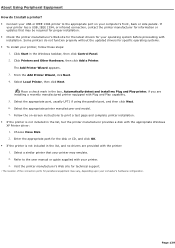
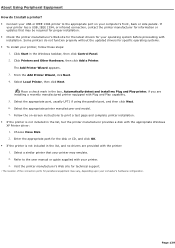
... the appropriate printer manufacturer and model. 7.
About Using Peripheral Equipment How do not function properly without the updated drivers for specific operating systems. To install your c omputer's hardware c onfiguration. The Add Printer Wizard appears. 3. Select Local Printer, then click Next.
Refer to the appropriate port on -screen instructions to print a test page...
VAIO User Guide - Page 140
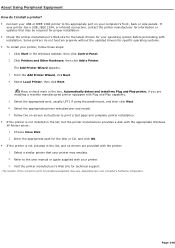
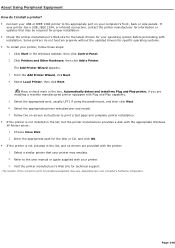
... specific operating systems. To install your printer, follow these steps:
1. About Using Peripheral Equipment How do not function properly without the updated drivers for peripheral equipment may vary, depending upon your c omputer's hardware c onfiguration. Some printers do I install a printer? Connect your USB or IEEE 1394 printer to the user manual or guide supplied...
VAIO User Guide - Page 145


...may not work properly. For
more information, see the instructions supplied with your display. Check your display's
setting requirement, see Giga Pocket Help. The ...may require the screen resolution to be set up Giga Pocket software. Display setup Always set to the operating system manual. Do not change the display setup while Giga Pocket is running, or your...
VAIO User Guide - Page 178


...-6972)
hours 7 days a week, 24 hours a day
VAIO Action Setup Sony Electronics Inc.
Web site
http://www.sony.com/pcsupport
telephone 888-4-SONY-PC (888-476-6972)
hours 7 days a week, 24 hours a day
VAIO Media Sony Electronics Inc. Sony uses the registration data for warranty and product support purposes and the analysis of software and hardware issues...
VAIO User Guide - Page 180


...
The Sony Online Support Web site provides: Information about your specific model computer, such as
hardware and software specifications. upgrade and maintenance procedures1. safety and legal information. quick solutions to common problems. An automated tutorial library that has a problem. (See the online VAIO® Computer User Guide for...
VAIO User Guide - Page 181


... number2. You can contact a Sony Support representative directly.
The Sony Online Support Web site provides: Information about your specific model computer, such as
hardware and software specifications. upgrade and maintenance procedures1. safety and legal information. quick solutions to common problems. An automated tutorial library...
VAIO User Guide - Page 182
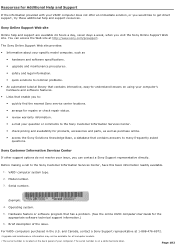
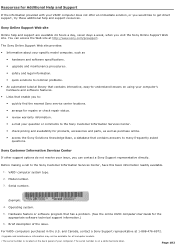
...: Information about your specific model computer, such as purchase online. access the Sony Solutions Knowledge Base, a database that has a problem. (See the online VAIO® Computer User Guide for all c omputer models .
2 T he s erial number is loc ated on a white barc ode label. Sony Customer Information Services Center If other support options do not resolve your issue...
Sony PCV-RS611 Reviews
Do you have an experience with the Sony PCV-RS611 that you would like to share?
Earn 750 points for your review!
We have not received any reviews for Sony yet.
Earn 750 points for your review!
