Sony PCV-RS519 Support and Manuals
Get Help and Manuals for this Sony item
This item is in your list!

View All Support Options Below
Free Sony PCV-RS519 manuals!
Problems with Sony PCV-RS519?
Ask a Question
Free Sony PCV-RS519 manuals!
Problems with Sony PCV-RS519?
Ask a Question
Popular Sony PCV-RS519 Manual Pages
Quick Start Guide - Page 2
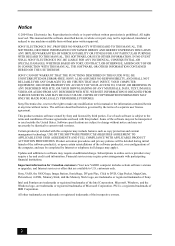
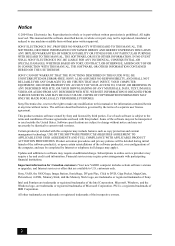
... parties. Notice
© 2004 Sony Electronics Inc. This manual and the software described herein, in whole or in part without written permission is a registered trademark of Sony.
customers only. PS/2 is prohibited. All other trademarks are available to the terms and conditions of Microsoft Corporation. All rights reserved. Software specifications are trademarks or registered...
Quick Start Guide - Page 6
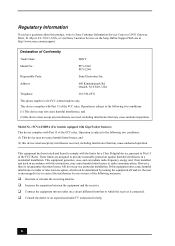
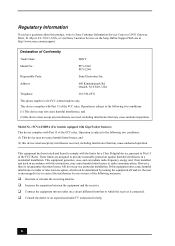
... harmful interference, and (2) this product, write to Sony Customer Information Service Center at http://www.sony.com/pcsupport. Address:
680 Kinderkamack Rd Oradell, NJ 07649, USA
Telephone:
201-930-6972
This phone number is subject to Part 15 of Conformity
Trade Name:
SONY
Model No.:
PCV-2242 PCV-2244
Responsible Party:
Sony Electronics Inc.
Operation is for help...
Quick Start Guide - Page 7
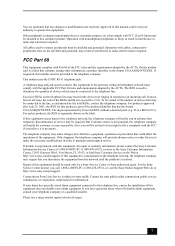
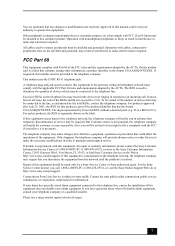
...part of your alarm equipment. Also, you will be made only by a Sony Service Center or Sony authorized agent. If trouble is used to Party Line Service...
For the Sony Service Center nearest you disconnect the equipment from the network until the problem is a ... a qualified installer.
If this equipment does not disable your right to operate this equipment.
Repair of this...
Quick Start Guide - Page 15


..., click VAIO User Guide.
❑ Specifications - This online specifications sheet describes the hardware and software configuration of your computer's specifications sheet.
15
The Quick Start also provides resources for technical support, safety guidelines, and owner's information. Contains information on setting up and registering your system. Visit the Sony Online Support Web site at...
Quick Start Guide - Page 18
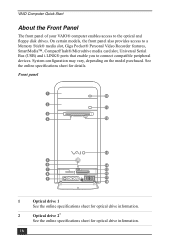
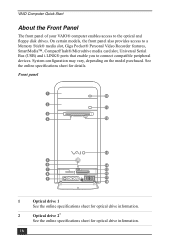
...6
14
7
15
8
16
9
S400
17
18
1
Optical drive 1
See the online specifications sheet for optical drive information.
2
Optical drive 2*
See the online specifications sheet for details. On certain models, the front panel also provides access to a Memory Stick® media slot, Giga Pocket...optical and floppy disk drives. System configuration may vary, depending on the model purchased.
Quick Start Guide - Page 41


... VAIO computer. Support Options
Sony provides several options to help solve common problems or to plan an ergonomic work space, connect power cords, cables and peripheral devices, and register your computer with these support options: ❑ VAIO® Computer Quick Start - Immediate Help and Support
You can find instructions on
how to quickly view specific information using...
Quick Start Guide - Page 42


... to common problems.
* You can access the Web site at http://www.sony.com/pcsupport.
The software's main window appears. 3 From the menu bar, click Help. You can locate the online Help for Additional Help and Support
If the information provided with your specific model computer, such as
❑ hardware and software specifications. ❑ upgrade and maintenance...
Quick Start Guide - Page 43


Example: 4 Operating system. 5 Hardware feature or software program that has a problem. (See the online
VAIO® User Guide for products, accessories and parts, as well as purchase online. ❑ access the Sony Solutions Knowledge Base, a database that enable you can contact a Sony Support representative directly. For VAIO® computers purchased in the U.S. The serial number is ...
Users Guide - Page 7


... data from and to a floppy disk.
5
Power button
The power button turns the computer on the model purchased. Front panel
1
Optical drive 1
See the online specifications sheet for optical drive information.
2
Optical drive 21
See the online specifications sheet for details.
System configuration may vary, depending on /off. Page 7 About the Front Panel...
Users Guide - Page 48


... Personal Video Recorder, follow these steps:
1. See the section, Setting up your Internet Electronic Program Guide service, for the recorded content that are controlled by the TV listing ...provider and may change without notice.
You can be accessed when making payments directly to the Web site at http://www.sony...
Users Guide - Page 69


... existing channels, an Update icon appears next to Download All Channel Settings.
Click Yes if the channel lineup is incorrect, click No and repeat steps 3 and 4 until you are directed
to the Internet Electronic Program Guide Web site. 3. Verify the channel settings and click OK. 9.
Setting up your Internet Electronic Program Guide service You must be connected...
Users Guide - Page 86


... , visit the Sony Online Support Web site at
http://www.sony.com/pcsupport.
Shut down any peripheral devices. 4. Run the Setup utility to reset the date, time, passwords, and other components to the settings in CMOS RAM, may be prohibited. About the Lithium Battery
The lithium battery starts to the factory default values. Replace the lithium battery...
Users Guide - Page 125


...; Check the printer manufacturer's Web site for the latest drivers for specific operating systems. To install your c omputer's hardware c onfiguration. Some printers do I install a printer? Connect your USB or IEEE 1394 printer to the appropriate port on -screen instructions to the user manual or guide supplied with your operating system before proceeding with the printer...
Users Guide - Page 126


... IEEE 1394 printer to the appropriate port on -screen instructions to the user manual or guide supplied with installation.
From the Add Printer Wizard, click Next. 4. ... and model. 7. Follow the on your computer's front, back or side panels1. About Using Peripheral Equipment How do not function properly without the updated drivers for specific operating systems. To install your...
Users Guide - Page 143


... models .
2 T he s erial number is loc ated on using your question or comments to the Sony Customer Information Services Center. check pricing and availability for products, accessories and parts, as well as
hardware and software specifications. upgrade and maintenance procedures1. safety and legal information. quick solutions to common problems...
Sony PCV-RS519 Reviews
Do you have an experience with the Sony PCV-RS519 that you would like to share?
Earn 750 points for your review!
We have not received any reviews for Sony yet.
Earn 750 points for your review!
