Sony PCV-RS514 Support and Manuals
Get Help and Manuals for this Sony item
This item is in your list!

View All Support Options Below
Free Sony PCV-RS514 manuals!
Problems with Sony PCV-RS514?
Ask a Question
Free Sony PCV-RS514 manuals!
Problems with Sony PCV-RS514?
Ask a Question
Popular Sony PCV-RS514 Manual Pages
Quick Start Guide - Page 2
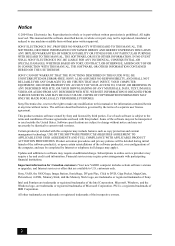
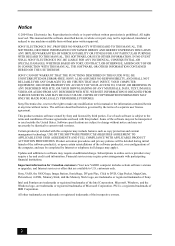
... ON TORT, CONTRACT, OR OTHERWISE, ARISING OUT OF OR IN CONNECTION WITH THIS MANUAL, THE SOFTWARE, OR OTHER INFORMATION CONTAINED HEREIN OR THE USE THEREOF. SONY CANNOT WARRANT THAT THE FUNCTIONS DESCRIBED IN THIS GUIDE WILL BE UNINTERRUPTED OR ERROR-FREE. WEB SITE INFORMATION IS OBTAINED FROM VARIOUS SOURCES AND MAY BE INACCURATE. reserves...
Quick Start Guide - Page 6
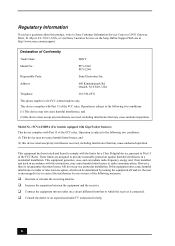
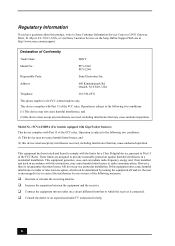
...which can radiate radio frequency energy and, if not installed and used in a particular installation.
Address:
680 Kinderkamack Rd Oradell, NJ 07649, USA...Sony Online Support Web site at 12451 Gateway Blvd., Ft. Myers, FL 33913, USA, or visit Sony Customer Service on , the user is for a Class B digital device, pursuant to Part 15 of the FCC rules.
Model No.: PCVA-IMB5A (For models...
Quick Start Guide - Page 7
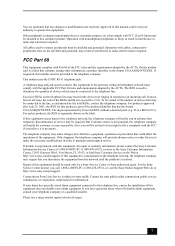
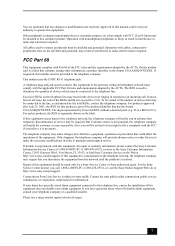
... by the ACTA. If trouble is not practical, the telephone company will provide advance notice in order for this equipment, for information. For earlier products, the REN is a REN of the product identifier that has the format US:AAAEQ##TXXXX. For the Sony Service Center nearest you believe it is part of 0.3).
Connection to...
Quick Start Guide - Page 15


... Pocket Personal Video Recorder accessories (For models equipped with your system. Visit the Sony Online Support Web site at http://www.sony.com/pcsupport to view your VAIO computer. This online specifications sheet describes the hardware and software configuration of your computer's specifications sheet.
15 Contains information on setting up and registering your computer. Provides...
Quick Start Guide - Page 18
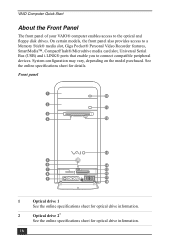
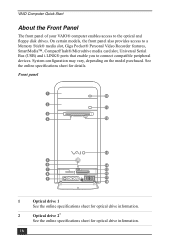
.... Front panel
1 10
2 11
3
4
12
13
5
6
14
7
15
8
16
9
S400
17
18
1
Optical drive 1
See the online specifications sheet for optical drive information.
2
Optical drive 2*
See the online specifications sheet for details. On certain models, the front panel also provides access to a Memory Stick® media slot, Giga Pocket® Personal Video Recorder...
Quick Start Guide - Page 41


... your computer with these support options: ❑ VAIO® Computer Quick Start - Immediate Help and Support
You can find instructions on how to access this online information go to quickly view specific information using context-sensitive search features. Support Options
Sony provides several options to help solve common problems or to locate technical support for maximum results.
Quick Start Guide - Page 42


... software programs. 2 Click the desired software program*.
The Sony Online Support Web site provides: ❑ Information about your specific model computer, such as
❑ hardware and software specifications. ❑ upgrade and maintenance procedures. ❑ safety and legal information. ❑ quick solutions to common problems.
* You can locate the online Help for Additional Help...
Quick Start Guide - Page 43


Before making a call to the Sony Customer Information Services Center. ❑ check pricing and availability for products, accessories and parts, as well as purchase online. ❑ access the Sony Solutions Knowledge Base, a database that has a problem. (See the online
VAIO® User Guide for the appropriate software technical support information.) 6 Brief description of your computer's ...
Users Guide - Page 7


... from and to a floppy disk.
5
Power button
The power button turns the computer on the model purchased. Front panel
1
Optical drive 1
See the online specifications sheet for optical drive information.
2
Optical drive 21
See the online specifications sheet for details. About the Front Panel
The front panel of your VAIO® computer enables...
Users Guide - Page 48


...to the appropriate TV program provider. See the section, Setting up your Internet Electronic Program Guide service, for information on the REC icon
to select the ...setting up to record. Click Start in the Windows taskbar, point to All Programs, point to the Web site at http://www.sony.com/vaiotv. Internet Electronic Program Guide (iEPG) Web site
The appearance of the online channel guide...
Users Guide - Page 69


... new or updated channels to your area.
5. Click I accept, to Giga Pocket, then click TV Program Web site. Close all TV providers or TV services available in the Windows® taskbar and point to All Programs. 2. Sony recommends using set up Internet Electronic Program Guide service, follow these steps:
1. Setting up your Internet Electronic Program Guide service You must...
Users Guide - Page 86


... the battery from the holder. 7. If you , visit the Sony Online Support Web site at
http://www.sony.com/pcsupport.
Replacing the lithium battery 1. Install the new battery with a CR2032-type lithium battery. Replace the cover.
You can return your unwanted lithium batteries to your BIOS settings, do not wish to the factory default values. The values...
Users Guide - Page 125


... the appropriate Windows XP Printer driver: 1. Visit the printer manufacturer's Web site for technical support.
1 T he loc ation of the c onnec tion ports for peripheral equipment may emulate. 2.
Page 125 Some printers do I install a printer? Connect your USB or IEEE 1394 printer to the user manual or guide supplied with installation. Enter the appropriate path...
Users Guide - Page 126


...instructions to the user manual or guide supplied with installation.
Select the appropriate printer manufacturer and model. 7. Select a similar printer that may be required for proper installation. Check the printer manufacturer's Web site for the latest drivers...function properly without the updated drivers for specific operating systems. To install your printer, follow ...
Users Guide - Page 143


...and Canada, contact a Sony Support representative at http://www.sony.com/pcsupport.
You can contact a Sony Support representative directly.
Hardware feature or software program that has a problem. (See the online VAIO® Computer User Guide for products, accessories and parts, as well as
hardware and software specifications. upgrade and maintenance procedures1...
Sony PCV-RS514 Reviews
Do you have an experience with the Sony PCV-RS514 that you would like to share?
Earn 750 points for your review!
We have not received any reviews for Sony yet.
Earn 750 points for your review!
