Sony PCV-RS512 Support and Manuals
Get Help and Manuals for this Sony item
This item is in your list!

View All Support Options Below
Free Sony PCV-RS512 manuals!
Problems with Sony PCV-RS512?
Ask a Question
Free Sony PCV-RS512 manuals!
Problems with Sony PCV-RS512?
Ask a Question
Popular Sony PCV-RS512 Manual Pages
Quick Start Guide - Page 2
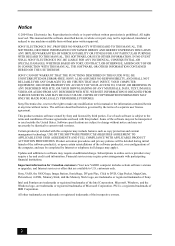
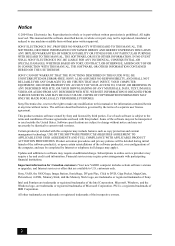
... includes certain software versions or upgrades, and Internet services or offers that are trademarks or registered trademarks of the computer, and may require prior arrangements with this computer may not necessarily be completed by third parties. SONY CANNOT WARRANT THAT THE FUNCTIONS DESCRIBED IN THIS GUIDE WILL BE UNINTERRUPTED OR ERROR-FREE.
Microsoft, Windows, and...
Quick Start Guide - Page 6
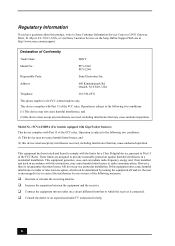
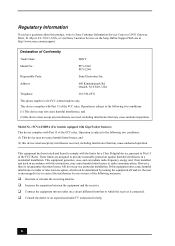
..., there is for FCC-related matters only. Myers, FL 33913, USA, or visit Sony Customer Service on the Sony Online Support Web site at 12451 Gateway Blvd., Ft.
Model No.: PCVA-IMB5A (For models equipped with Giga Pocket features) This device complies with Part 15 of the FCC Rules. Operation is encouraged to try to correct the...
Quick Start Guide - Page 7
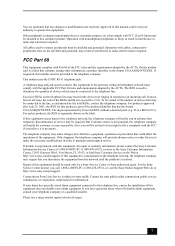
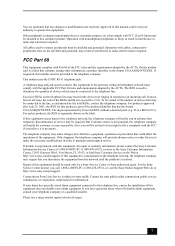
... the network until the problem is subject to the Sony Customer Information Center, 12451 Gateway Blvd., Fort Myers, FL 33913, or find Sony Customer Service on the Web at http://www.sony.com/pcsupport.
The digits represented by a Sony Service Center or Sony authorized agent. Connection to the telephone line, ensure the installation of this manual could affect the operations...
Quick Start Guide - Page 15


...Pocket Personal Video Recorder accessories (For models equipped with your system. Contains information on setting up and registering your computer. Visit the Sony Online Support Web site at http://www.sony.com/pcsupport to view your VAIO computer. Online Documentation
❑ VAIO® Computer User Guide - This online specifications sheet describes the hardware and software configuration...
Quick Start Guide - Page 18
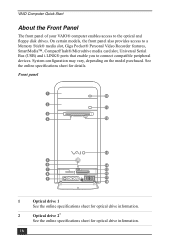
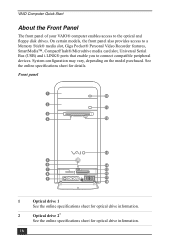
... computer enables access to connect compatible peripheral devices. System configuration may vary, depending on the model purchased.
On certain models, the front panel also provides access to a Memory Stick® media slot, Giga Pocket...
14
7
15
8
16
9
S400
17
18
1
Optical drive 1
See the online specifications sheet for optical drive information.
2
Optical drive 2*
See the online...
Quick Start Guide - Page 41


...; taskbar, then click Help and Support. 2 From the VAIO Help And Support Center menu, click VAIO User
Guide. ❑ Specifications - This support resource offers a variety of your VAIO® computer. Your computer is supplied with Sony®. ❑ VAIO® Computer User Guide - Immediate Help and Support
You can find instructions on
how to http://www.sony.com/pcsupport.
41
Quick Start Guide - Page 42


.... 2 Click Welcome to VAIO life. Resources for Sony® software programs by pointing to use the software and locate troubleshooting support, should problems occur. The Sony Online Support Web site provides: ❑ Information about your specific model computer, such as
❑ hardware and software specifications. ❑ upgrade and maintenance procedures. ❑ safety and legal...
Quick Start Guide - Page 43


... Information Services Center, have this basic information readily available. 1 VAIO® computer system type. 2 Model number. 3 Serial number*. and Canada, contact a Sony Support representative at 1-888-476-6972.
* The serial number is on a white barcode label.
43
Example: 4 Operating system. 5 Hardware feature or software program that has a problem. (See the online
VAIO® User Guide...
Users Guide - Page 7


... drive information.
2
Optical drive 21
See the online specifications sheet for details.
On certain models, the front panel also provides access to a Memory Stick...front panel of your VAIO® computer enables access to connect compatible peripheral devices. See the online specifications sheet for optical drive information.
3
Floppy disk drive
Reads and writes data from and to a ...
Users Guide - Page 48


...sony.com/vaiotv.
Accessing Giga Pocket Help For more information about Giga Pocket Personal Video Recorder, follow these steps:
1. Select Giga Pocket, Help, and click Giga Pocket Help. Internet Electronic Program Guide... Giga Pocket® Personal Video Recorder. See the section, Setting up your Internet Electronic Program Guide service, for the recorded content that are controlled by the TV...
Users Guide - Page 69


... or updated channels to access the Internet Electronic Program Guide service.
Sony recommends using set up Internet Electronic Program Guide service, follow these steps:
1. Click Start in the Windows® taskbar and point to Giga Pocket, then click TV Program Web site. Internet Electronic Program Guide Welcom e and Registration
4. Your TV listings appear in your 5-digit zip code and...
Users Guide - Page 86


... exploding if it is danger of the lithium battery properly.
There is replaced incorrectly.
Run the Setup utility to reset the date, time, passwords, and other components to your computer and any cables, add-on cards, or other changes you , visit the Sony Online Support Web site at
http://www.sony.com/pcsupport. Replacing the lithium battery 1.
Users Guide - Page 125


Some printers do I install a printer? Connect your USB or IEEE 1394 printer to the appropriate port on -screen instructions to the user manual or guide supplied with the printer: 1. Select the appropriate port, usually LPT1 if using the parallel port, and then click Next. 6. Visit the printer manufacturer's Web site for technical support.
1 T he loc...
Users Guide - Page 126


... manufacturer's Web site for technical support.
1 T he loc ation of the c onnec tion ports for specific operating systems. To install your printer, follow these steps:
1. Some printers do I install a printer? Connect your USB or IEEE 1394 printer to the appropriate port on -screen instructions to the user manual or guide supplied with Plug and Play...
Users Guide - Page 143


... software contact information.) 6. and Canada, contact a Sony Support representative at http://www.sony.com/pcsupport. Hardware feature or software program that has a problem. (See the online VAIO® Computer User Guide for products, accessories and parts, as well as
hardware and software specifications. upgrade and maintenance procedures1. safety and legal...
Sony PCV-RS512 Reviews
Do you have an experience with the Sony PCV-RS512 that you would like to share?
Earn 750 points for your review!
We have not received any reviews for Sony yet.
Earn 750 points for your review!
