Sony PCV-RS324 Support and Manuals
Get Help and Manuals for this Sony item
This item is in your list!

View All Support Options Below
Free Sony PCV-RS324 manuals!
Problems with Sony PCV-RS324?
Ask a Question
Free Sony PCV-RS324 manuals!
Problems with Sony PCV-RS324?
Ask a Question
Popular Sony PCV-RS324 Manual Pages
Quick Start Guide - Page 2


... by Sony and licensed by Internet or telephone (toll charges may be identical to change without prior written approval. Software specifications are subject to current retail versions. This manual and the software described herein, in whole or in part without notice. WEB SITE INFORMATION IS OBTAINED FROM VARIOUS SOURCES AND MAY BE INACCURATE. Updates and...
Quick Start Guide - Page 4
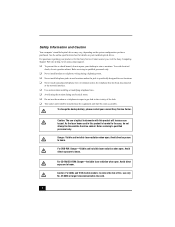
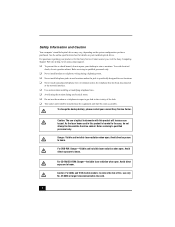
...specifically designed for the Sony Service Center nearest you have purchased.
See the online specification sheet for details on the system configuration you , visit the Sony Computing Support Web site at the network interface.
❑ Use caution when installing... socket outlet shall be installed near the equipment and shall be easily accessible. Refer servicing to disassemble the drive ...
Quick Start Guide - Page 7


... from the network until the problem is experienced with the FCC if you have questions about what will notify the customer as soon as determined by a Sony Service Center or Sony authorized agent. If this product is subject to maintain uninterrupted service. If this number must comply with the applicable FCC Part 68 rules and requirements...
Quick Start Guide - Page 15


... features of the latest Windows operating system. Unpacking Your Computer
Manuals ❑ VAIO® Computer Quick Start - Explains how to...support, safety guidelines and owner's information. ❑ Microsoft® Windows® XP Guide - Other Software Library containing the Microsoft software license agreement and Sony end-user license agreement.
15 Provides basic information on setting...
Quick Start Guide - Page 55


The Sony Computing Support Web site provides: ❑ Information about your specific model computer, such as
❑ hardware and software specifications. ❑ upgrade and maintenance procedures. ❑ safety and legal information. ❑ quick solutions to common problems. ❑ An automated tutorial library that contains interactive, easy-to-understand lessons on using your ...
Quick Start Guide - Page 56


... barcode label.
56 Before making a call to the Sony Customer Information Services Center, have this basic information readily available. 1 VAIO® computer system type 2 Model number 3 Serial number*
Example: 4 Operating system 5 Hardware feature or software application that has a problem. (See "Help and
Support Resources" for the appropriate software contact information.) 6 Brief description...
Users Guide - Page 48


The Confirm the setup of SonicStage... dialog box appears.
4. Click Yes to register and use this service. You need Internet access from your computer to continue. Point to SonicStage, and then click SonicStage. Point to SonicStage, and then click SonicStage Help. SonicStage - Follow the on-screen instructions to register with the CDDB® service. The...
Users Guide - Page 51


...service, which names your CD and its song titles. Recording from a CD You can record songs from a CD 1.
Click Menu.
2. Select CD Settings... To select specific files on ...service is performed, recording begins. An error... message is displayed if there is no Internet connection. Follow these steps to select an action. The Record Window appears.
6.
Not all audio CDs support...
Users Guide - Page 91


... as a media server, and install the VAIO Media client software on other computers.
Only VAIO® computers preinstalled with the VAIO Media system, set up one computer on your network... VAIO computers equipped with the VAIO Media client software can store and deliver: Music files - Supports music files in JPEG, GIF, BMP, PNG, and TIFF formats. TV broadcast - Video ...
Users Guide - Page 118


... to customize your BIOS settings, do not wish to the BIOS settings. Resetting the computer's date and time 1.
Run the Setup utility to reset the date, time, passwords, and other changes you , visit the Sony Computing Support Web site at http://www.sony.com/pcsupport. You can return your nearest Sony Service Center or Factory Service Center. Click Apply, then...
Users Guide - Page 121


The model-specific support page appears. 3. Under Documentation, click System Reference Manual or System Reference Guide.
Using the Sony Computing Support Web site For detailed information about installing additional hard disk drives, see the System Reference Manual.
Click the link for your Sony computer.
Make sure you observe the proper safety precautions when you upgrade your ...
Users Guide - Page 149


...not function properly without the updated drivers for specific operating systems. To install your computer's front, back or side panels1. Some printers do I install a printer? Connect your USB or IEEE 1394 printer to the appropriate port on -screen instructions to the manual that may emulate. Select the appropriate printer manufacturer and model. 7. Page 149 Follow the...
Users Guide - Page 150


...updated drivers for specific operating systems. To install your printer, follow these steps:
1. Some printers do I install a printer? Connect your USB or IEEE 1394 printer to the appropriate port on -screen instructions to the manual...Select the appropriate printer manufacturer and model. 7. Refer to print a test page and complete printer installation. Place a check mark in the...
Users Guide - Page 159


... Help file appears.
1 Y ou c an loc ate the online H elp for Sony s oftware applic ations by accessing the online Computer User Guide and the individual software Help files. The Quick Start can find instructions on how to set up connection to quickly view specific information using context-sensitive search features. To view this online information...
Users Guide - Page 160


... on your question or comments to the Sony Customer Information Services Center. check pricing and availability for products, accessories and parts, as well as
hardware and software specifications. upgrade and maintenance procedures. safety and legal information. quick solutions to common problems. An automated tutorial library that contains...
Sony PCV-RS324 Reviews
Do you have an experience with the Sony PCV-RS324 that you would like to share?
Earn 750 points for your review!
We have not received any reviews for Sony yet.
Earn 750 points for your review!
