Sony PCV-RS323 Support and Manuals
Get Help and Manuals for this Sony item
This item is in your list!

View All Support Options Below
Free Sony PCV-RS323 manuals!
Problems with Sony PCV-RS323?
Ask a Question
Free Sony PCV-RS323 manuals!
Problems with Sony PCV-RS323?
Ask a Question
Popular Sony PCV-RS323 Manual Pages
Quick Start Guide - Page 2


...manual and the software described herein, in whole or in part without written permission is subject to online service providers may require an additional charge. SONY...technology.
Software specifications are subject...MANUAL, THE SOFTWARE, OR OTHER INFORMATION CONTAINED HEREIN OR THE USE THEREOF.
SONY CANNOT WARRANT THAT THE FUNCTIONS DESCRIBED IN THIS GUIDE WILL BE UNINTERRUPTED OR ERROR...
Quick Start Guide - Page 4
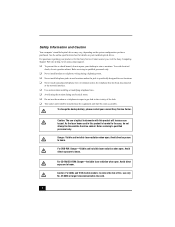
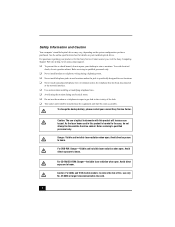
... invisible laser radiation when open . See the online specification sheet for the Sony Service Center nearest you have purchased. For questions regarding your product or for details on the system configuration you , visit the Sony Computing Support Web site at the network interface.
❑ Use caution when installing or modifying telephone lines. ❑ Avoid using the...
Quick Start Guide - Page 7


... required. Repair of the RENs should be made only by a Sony Service Center or Sony authorized agent. Connection to Party Line Service is necessary. Contact the state public utility commission, public service commission, or corporation commission for you disconnect the equipment from the network until the problem is causing harm to the telephone line, ensure the installation of...
Quick Start Guide - Page 15


... with System or Application Recovery CDs. Other Software Library containing the Microsoft software license agreement and Sony end-user license agreement.
15 Unpacking Your Computer
Manuals ❑ VAIO® Computer Quick Start - Provides basic information on setting up
and registering your computer's operating system and preinstalled software. 1 Click Start in the Windows®...
Quick Start Guide - Page 55


... help and support are available 24 hours a day, seven days a week, when you would like to : ❑ quickly find the nearest Sony service center locations. ❑ arrange for products, accessories and parts, as
well as
❑ hardware and software specifications. ❑ upgrade and maintenance procedures. ❑ safety and legal information. ❑ quick solutions to common problems...
Quick Start Guide - Page 56


... computers purchased in the U.S. Before making a call to the Sony Customer Information Services Center, have this basic information readily available. 1 VAIO® computer system type 2 Model number 3 Serial number*
Example: 4 Operating system 5 Hardware feature or software application that has a problem. (See "Help and
Support Resources" for the appropriate software contact information.) 6 Brief...
Users Guide - Page 48


...to register and use this service. You need Internet access from your computer to continue. Point to SonicStage, and then click SonicStage Help. Follow the on-screen instructions to All Programs. 2.... point to register with the
CDDB service. To access SonicStage software Help
1. The CDDB® (Compact Disc Database) Music Recognition Service registration wizard enables you to All ...
Users Guide - Page 51


The Recording Assistant Window appears.
4.
Select CD Settings.
3. The Record Window appears.
6.
Not all audio CDs support the CD Info button.
8. To record music from... in SonicStage software. Click
to launch the CDDB service, which names your CD, click to select a different recording format and bit rate. To select specific files on the CD. A check mark indicates ...
Users Guide - Page 91


...the VAIO Media server computer. Supports Video Capsule files created by Giga...computers. VAIO computers equipped with Giga Pocket preinstalled are supported. Supports music files in JPEG, GIF, BMP, PNG, and..., can be used as a media server, and install the VAIO Media client software on other machines on ... store and deliver: Music files - Supports still image files in MP3, WAV, OpenMG (...
Users Guide - Page 118


Run the Setup utility to customize your nearest Sony Service Center or Factory Service Center. From the Date & Time tab, change the settings as desired. Replace the cover. See Replacing the cover.
The Date and Time Properties window
appears. 2. Page 118 Replacing the lithium battery (PCV-RS310 series model) Remove the old battery and install the new battery with the plus (+) side...
Users Guide - Page 121


... System Reference Manual or System Reference Guide. Your computer must have an active Internet connection to select the appropriate model series from the Sony Computing Support Web site at: http://www.sony.com/pcsupport.
From the Sony support Web site:
1. The model-specific support page appears. 3. Make sure you observe the proper safety precautions when you upgrade your computer...
Users Guide - Page 149


... instructions to the manual that may vary, depending upon your c omputer's hardware c onfiguration. Select the appropriate printer manufacturer and model. 7. Page 149 Refer to print a test page and complete printer installation. If
your printer has a USB, IEEE 1394, or infrared connection, contact the printer manufacturer for information or updates that came with your printer for specific...
Users Guide - Page 150


... for peripheral equipment may emulate. Select the appropriate printer manufacturer and model. 7. Page 150 Some printers do I install a printer? Connect your USB or IEEE 1394 printer to the appropriate port on -screen instructions to the manual that came with your printer for specific emulation information.
1 T he loc ation of the c onnec tion ports for...
Users Guide - Page 159


... Sony s oftware applic ations by pointing to the individual applic ation's ic on how to set up connection to plan an ergonomic work space, connect power cords, cables and peripheral devices, register your computer. The online User Guide provides information about configuring, maintaining, and upgrading your computer with these Help files, you can find instructions...
Users Guide - Page 160


... find the nearest Sony service center locations. arrange for repairs or check repair status. review warranty information. e-mail your question or comments to the Sony Customer Information Services Center. check pricing and availability for products, accessories and parts, as well as
hardware and software specifications. upgrade and maintenance...
Sony PCV-RS323 Reviews
Do you have an experience with the Sony PCV-RS323 that you would like to share?
Earn 750 points for your review!
We have not received any reviews for Sony yet.
Earn 750 points for your review!
