Sony PCNA-MR10 - Roomlink Support and Manuals
Get Help and Manuals for this Sony item
This item is in your list!

View All Support Options Below
Free Sony PCNA-MR10 manuals!
Problems with Sony PCNA-MR10?
Ask a Question
Free Sony PCNA-MR10 manuals!
Problems with Sony PCNA-MR10?
Ask a Question
Popular Sony PCNA-MR10 Manual Pages
User Guide - Page 3


...include certain software versions or upgrades, and Internet services or offers that are available to motion pictures, images and audio, without authorization from the copyright holder.
Unauthorized recording of such material may be duplication-protected to the provisions of your personal use only. Refer to the provisions of Sony.
Model Number: Serial Number:
PCNA-MR10
3 Microsoft...
User Guide - Page 20


....
20
Network media receiver (front panel)
1
POWER/REC indicator
The indicator is white while the power is red during firmware updates.
2
Infrared receiver
Enables communication between the RoomLink™ unit and the Remote
Commander® unit. (Do not block the area in Stand by indicator
Turns RoomLink™ on and off. The indicator blinks (red) during
TV recording. The...
User Guide - Page 22
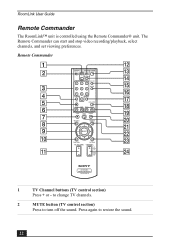
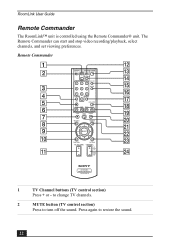
...DOWN
NETWORK MEDIA RECEIVER
PACNA-MR10
1
TV Channel buttons (TV control section)
Press + or -
Press again to turn off the sound. to change TV channels.
2
MUTE button (TV control section)
Press to restore the sound.
22 The Remote Commander can start and stop video recording/playback, select channels, and set viewing preferences. RoomLink User Guide
Remote Commander
The RoomLink™...
User Guide - Page 58
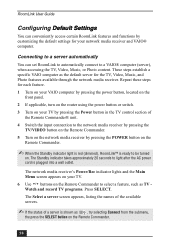
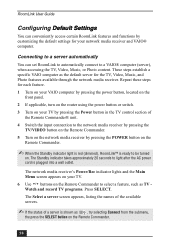
... to the network media receiver by pressing the TV/VIDEO button on the Remote Commander.
5 Turn on the network media receiver by pressing the POWER button on the Remote Commander.
✍ When the Standby indicator light is red (dimmed), RoomLink™ is ready to select a feature, such as TV Watch and record TV programs. Press SELECT. These steps establish a specific VAIO computer...
User Guide - Page 60


RoomLink User Guide
5 Turn on the network media receiver by pressing the POWER button on your TV screen. The Standby indicator takes approximately 20 seconds to light after the AC power cord is ready to be turned
on the Remote Commander® unit to music
Photo View photos
Settings
:Scroll Up/Down SELECT :Select
✍ When the Standby...
User Guide - Page 67


... mode. It takes a few minutes to update RoomLink™ firmware.
✍ Check the Sony Computing Support Web site at http://www.sony.com/pcsupport, for
future firmware updates.
1 On the Remote Commander, press the MAIN MENU button. Start system software update. Setting Up RoomLink
Updating RoomLink firmware
The network media receiver enables you to use your VAIO® computer to complete the...
User Guide - Page 68
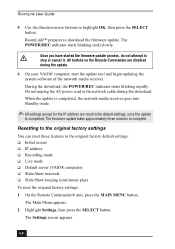
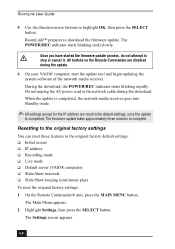
...begin updating the system software of the network media receiver.
RoomLink™ prepares to the original factory default settings: ❑ Initial screen ❑ IP address ❑ Recording mode ❑ Live mode ❑ Default server (VAIO® computer) ❑ Slide Show intervals ❑ Slide Show looping (continuous play) To reset the original factory settings: 1 On the Remote...
User Guide - Page 76
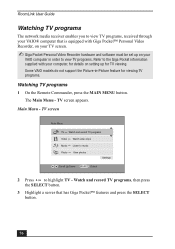
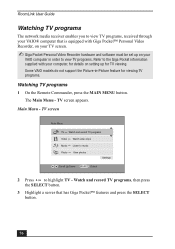
... on setting up on your
VAIO computer in -Picture feature for TV viewing.
The Main Menu - TV screen appears. Main Menu - RoomLink User Guide
Watching TV programs
The network media receiver enables you to view TV programs, received through your VAIO® computer that has Giga Pocket™ features and press the SELECT button.
76 Some VAIO models do not support the...
User Guide - Page 80


... Pocket™ features and press the SELECT button.
80 RoomLink User Guide
Recording TV programs
The network media receiver enables you to view TV programs, received through your VAIO® computer, on your TV screen.
✍ Giga Pocket™ Personal Video Recorder hardware and software must be set up on your
VAIO computer to view TV programs. Refer to highlight TV -
The...
User Guide - Page 81
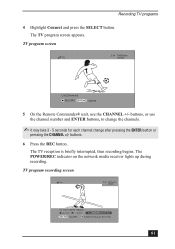
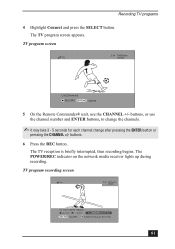
...is briefly interrupted, then recording begins. The TV program screen appears. The POWER/REC indicator on the network media receiver lights up during recording. TV program recording screen
TV
2 ch ...
81 Recording TV programs
4 Highlight Connect and press the SELECT button.
TV program screen
2 ch TVStation
TV
Stereo
LIVE [Standard] RECORD OPTIONS :Options
5 On the Remote Commander&#...
User Guide - Page 89
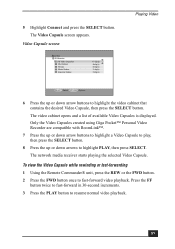
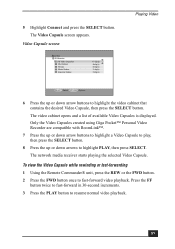
...Recorder are compatible with RoomLink™.
7 Press the up or down arrow buttons to highlight a Video Capsule to play, then press the SELECT button.
8 Press the up or down arrows to highlight the video cabinet that contains the desired Video Capsule, then press the SELECT button. The network media receiver... rewinding or fast-forwarding 1 Using the Remote Commander® unit, press the REW ...
User Guide - Page 98
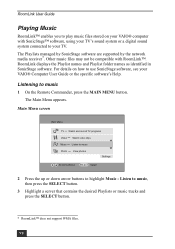
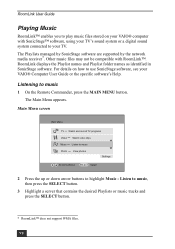
The Playlists managed by SonicStage software are supported by the network media receiver*. For details on your VAIO® computer with RoomLink™.
Main Menu screen
Main Menu
TV Watch and record TV programs
Video Watch video clips
Music Listen to music
Photo View photos
Settings
:Scroll Up/Down SELECT :Select
2 Press the up or down arrow buttons to use...
User Guide - Page 117
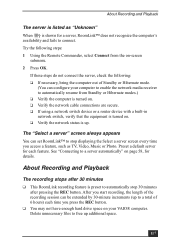
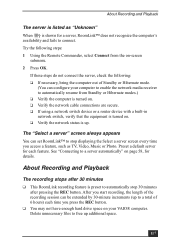
... computer to enable the network media receiver to automatically stop displaying the Select a server screen every time you press the REC button.
❑ You may not have enough hard drive space on page 58, for a server, RoomLink™ does not recognize the computer's availability and fails to connect. After you start recording, the length of...
User Guide - Page 118
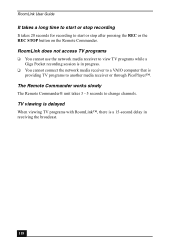
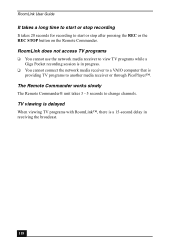
... delay in progress.
❑ You cannot connect the network media receiver to a VAIO computer that is in receiving the broadcast.
118
RoomLink does not access TV programs
❑ You cannot use the network media receiver to view TV programs while a Giga Pocket recording session is providing TV programs to change channels. RoomLink User Guide
It takes a long time to start or stop...
Marketing Specifications - Page 1


...great audio playback quality.
INTRODUCING
ROOMLINK™
NETWORK MEDIA RECEIVER
PCNA-MR10
Enjoy your Sony VAIO® PC Videos, Music, and Photos on your Home Entertainment Center TV and Stereo
X Use RoomLink™ media receiver to Record Live TV* from a Sony VAIO® PC equipped with Giga Pocket ™ personal video recorder and VAIO Media™ software. Use your television to...
Sony PCNA-MR10 Reviews
Do you have an experience with the Sony PCNA-MR10 that you would like to share?
Earn 750 points for your review!
We have not received any reviews for Sony yet.
Earn 750 points for your review!
