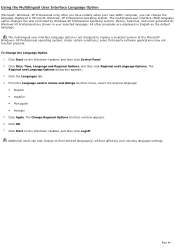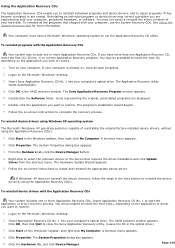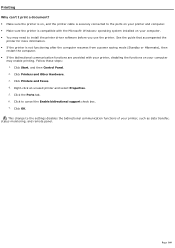Sony PCG-TR1A - VAIO - Pentium M 900 MHz Support and Manuals
Get Help and Manuals for this Sony item
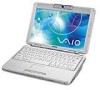
View All Support Options Below
Free Sony PCG-TR1A manuals!
Problems with Sony PCG-TR1A?
Ask a Question
Free Sony PCG-TR1A manuals!
Problems with Sony PCG-TR1A?
Ask a Question
Most Recent Sony PCG-TR1A Questions
Pcg-tr1a Hard Drive Re-loading Original Software
PCG-TR1A hard drive has failed. How would I re-load original software onto new hard drive?
PCG-TR1A hard drive has failed. How would I re-load original software onto new hard drive?
(Posted by sotemp 12 years ago)
Popular Sony PCG-TR1A Manual Pages
Sony PCG-TR1A Reviews
We have not received any reviews for Sony yet.