Sony NWZB105FB Support and Manuals
Get Help and Manuals for this Sony item
This item is in your list!

View All Support Options Below
Free Sony NWZB105FB manuals!
Problems with Sony NWZB105FB?
Ask a Question
Free Sony NWZB105FB manuals!
Problems with Sony NWZB105FB?
Ask a Question
Popular Sony NWZB105FB Manual Pages
Operation Guide - Page 2
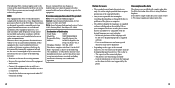
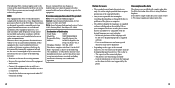
... displayed properly on the player may not comply with Part 15 of Conformity
Trade Name:
SONY
Model No.:
NWZ-B103F/B105F
Responsible Party: Sony Electronics Inc. Content information is written in a residential installation. To delete this model manufactured for incomplete recording/downloading or damaged file due to problems of the text and characters, the text shown on...
Operation Guide - Page 3
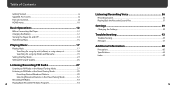
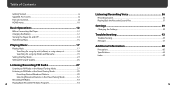
...Started...6 Supplied Accessories...6 Parts and Controls...8 HOME ... file name 19
Setting the Play Mode...23 Setting the Sound Quality...25
Listening/Recording FM Radio 27
Listening to FM Radio in the Manual Tuning Mode 27
...37
Settings 39
Changing the Settings...39
Troubleshooting 43
Troubleshooting...43 Messages...57
Additional Information 60
Precautions...60 Specifications...65 Index...69
Operation Guide - Page 4
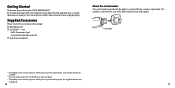
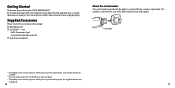
...
Please check the accessories in which you have purchased the player, some models may
be available.
*2 Do not attempt to FM radio and record ...drop, you can also listen to play this manual) Quick Start Guide (1)
About the serial number
The serial number provided for the customer registration. MP3 Conversion Tool - Operation Guide (this CD-ROM in an audio CD player...
Operation Guide - Page 8
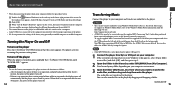
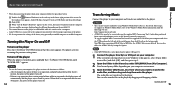
...player turns off .
- The player activates resuming the previous setting items.
To turn on your computer, follow the procedure below...data purchased from a music distribution service on the Internet cannot be different depending on the installed OS. • The control...or support on Windows Media Player, refer to the Windows Media Player information from the following web site: http://support....
Operation Guide - Page 10
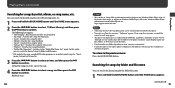
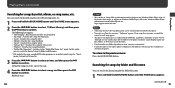
...the button to confirm. Continued
19
Playing Music
The following web site: http://support.microsoft.com/
Notes • Only songs that you can transfer more files or folders to the player... when many files or folders are stored on the player. For details about usage, or support on your computer environment. • It may differ, depending on Windows Media Player, refer...
Operation Guide - Page 11


... transferred songs and folders appear. • "Now Playing": Plays back the last file* you select "All Songs," the current song title/current artist name is set to start up the player or display the file/folder list when many files or folders are stored on the player. • Folder name: Displays...
Operation Guide - Page 12


... until the HOME menu appears. 2 Press the / button to select (Settings), and then press the
button to confirm.
3 Press the / button to select "Music Settings," and then press the button to confirm.
4 Press the /...song
Press the button.
You can also change the sound quality with the equalizer settings ( page 26).
Operation Guide - Page 14
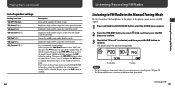
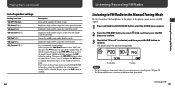
When you can be different from your model. To edit the sound setting, press the / button to select the band..."EQ Custom"/
Description
Turns off the equalizer (Default setting). Continued
27
Listening/Recording FM Radio User-customizable sound settings. Repeat this step to confirm. The player enters the manual tuning mode. Stresses the middle range audio, ideal ...
Operation Guide - Page 16


...is completed, then the first preset station is preset and the preset number appears to replace the setting appears. The current frequency is received. The preset broadcast station is already assigned to... To return to the previous menu
Press the BACK/HOME button.
30
To preset broadcasting stations manually
1 Press and hold the button during FM reception. 2 Press the /...
Operation Guide - Page 22
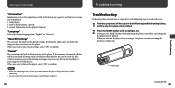
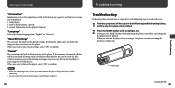
...settings on the player after resetting it, the player activates resuming the previous setting items.
RESET button
Continued
43
Troubleshooting "Reset All Settings"
You can be erased and all settings, select "OK" to the default settings...42
Troubleshooting
Troubleshooting
If the player does not function as the model name, built-in flash memory capacity, and firmware version can reset ...
Operation Guide - Page 23
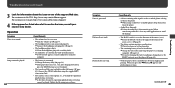
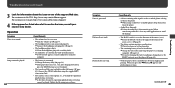
...the ATRAC audio data using your nearest Sony dealer.
Update the file using the supplied MP3 ...set to the direction of the arrow (). Rotate the HOLD switch to the opposite direction of the support...sony.ca/ElectronicsSupport/
4 If the approaches listed above fail to resolve the issue, consult your software. Continued
45
Troubleshooting Troubleshooting...
Operation Guide - Page 28


... battery until appears on the screen ( page 13) and set to "Beep ON" ( page 41). Continued
55
Troubleshooting
All settings of the player. Extend the headphone cord as far as possible....the "Format" menu of the player, format the built-in . Select the frequency manually to improve reception ( page 27).
• The radio signal is weak. Listen...
Operation Guide - Page 33
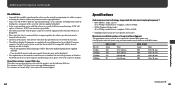
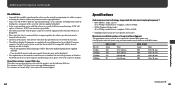
... on supplied software will depend on the installed OS on a transferred 4-minute MP3 format song. For customers in the USA: http://www.sony.com/walkmansupport For customers in this manual assume that you like to all the languages will be able to improve quality, the software specifications may be changed without the permission of...
Operation Guide - Page 35
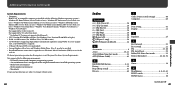
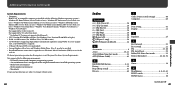
... Windows Vista, 512 MB or more) • CD-ROM drive: Supporting Digital Music CD playback capabilities using WDM. Multi-monitor environment - Macintosh Design and specifications are subject to be installed. • Broadband Internet connection is an upgrade of the original manufacturer-installed operating system - Additional Information (continued)
System Requirements • Computer...
Operation Guide - Page 36
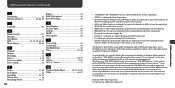
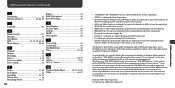
...
L
Language 42
M
Manual tuning 27 Messages 57 Microphone 8 MP3 15, 33, 36, 65, 67 Music Library 10, 18
P
Playback 17 Playlists 18 Play Mode 23 Power 8, 14 Power Save Mode 41 Preset tuning 32
S
Serial Number 7 Set Date-Time 41 Settings 39 Shuffle 24 Sound quality 25
T
Time setting 41 Transferring 15 Troubleshooting 43 Tuner...
Sony NWZB105FB Reviews
Do you have an experience with the Sony NWZB105FB that you would like to share?
Earn 750 points for your review!
We have not received any reviews for Sony yet.
Earn 750 points for your review!
