Sony NWZ-S615FSLV - 2gb Digital Music Player Support and Manuals
Get Help and Manuals for this Sony item
This item is in your list!

View All Support Options Below
Free Sony NWZ-S615FSLV manuals!
Problems with Sony NWZ-S615FSLV?
Ask a Question
Free Sony NWZ-S615FSLV manuals!
Problems with Sony NWZ-S615FSLV?
Ask a Question
Popular Sony NWZ-S615FSLV Manual Pages
Media Manager Instructions - Page 41
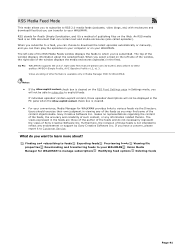
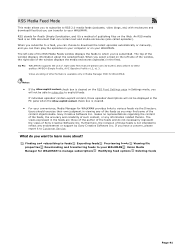
... A N . When you select a feed on the RSS Feed Settings page in Settings mode, you
will not be able to subscribe to explicit feeds.... WALKMAN Using Media Manager for Really Simple Syndication, and it to C ustomer Service....intended to reflect any endorsement or support by Sony C reative Software Inc. Go ... episodes automatically or manually, and you can transfer to your WALKMAN. Furthermore, the...
Media Manager Instructions - Page 42
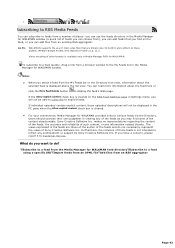
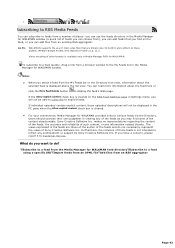
... 42 If you can use the feeds directory in M edia M anager P RO for WALKMAN window (a quick list of such content, or any endorsement or support by Sony C reative Software Inc.
V ideo enc oding of other formats is not intended to C ustomer Service.
Furthermore, the inclusion of places: you have a concern, please report it to...
Media Manager Instructions - Page 44
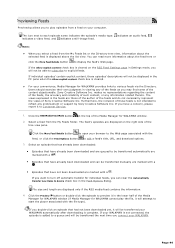
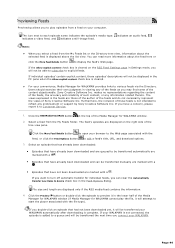
...Settings... be transferred manually are marked with...Media Manager for WALKMAN cannot play ...Sony C reative Software Inc.
If your WALKMAN...WALKMAN window (if Media Manager for WALKMAN...Service.
1. The feed's episodes are displayed only if the RSS media feed contains the information.
4. C lick the More Feed Details button
to open your WALKMAN.
If you to device check box in Settings... WALKMAN ...
Media Manager Instructions - Page 46
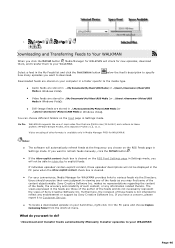
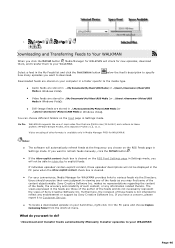
... Feed Settings page in M edia M anager P RO for WA LKM A N . The views expressed in
Settings mode.
Download and transfer feeds automatically Manually transfer episodes to your computer in a folder specific to ...WALKMAN
Page 46 Go Pro WA LKM A N s upports the us e of these feeds is available only in Settings mode, you may find some of such content, or any endorsement or support by Sony...
Marketing Specifications (Silver) - Page 1


WMA/MP3/AAC3 3 Clear Audio Technologies FM Tuner with Secure Windows Media Audio3 Multi Audio Codec Support - NWZ-S615FSLV
2GB Walkman® Video MP3 Player
2GB Built-in Memory1 /Stores up to 440 Songs2 or 7H 10M of video5 High quality video playback at 30 frames ...
Marketing Specifications (Silver) - Page 2


... Code: 027242721838
1. Will also support AAC non-DRM content, giving you prefer. The time may vary depending
on the conditions under which the player is transfered. Copyright protected AAC-LC files cannot be played back.
4. Convenience Features Multiple Language Display: Yes
Hardware Headphone Type: Earbud
Please visit the Dealer Network for . NWZ-S615FSLV
2GB Walkman...
Operation Guide - Page 2
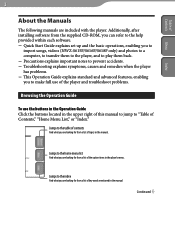
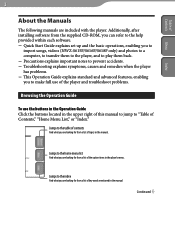
... Start Guide explains set up and the basic operations, enabling you to
import songs, videos (NWZ-S615F/S616F/S618F ...manual to jump to prevent accidents. Troubleshooting explains symptoms, causes and remedies when the player has problems. This Operation Guide explains standard and advanced features, enabling you are included with the player.
Additionally, after installing...
Operation Guide - Page 5
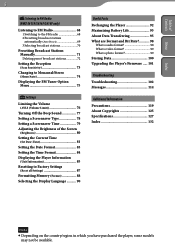
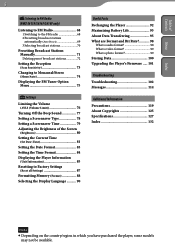
Table of
Contents Menu
Index
Listening to FM Radio (NWZ-S615F/S616F/S618F only)
Listening to FM Radio 68 1 Switching to the FM radio 68 2 Presetting broadcast stations automatically (Auto Preset 69 3 Selecting broadcast stations 70
Presetting Broadcast Stations Manually 71 Deleting preset broadcast stations 72
Setting the Reception (Scan Sensitivity 73
Changing to Monaural/Stereo...
Operation Guide - Page 71
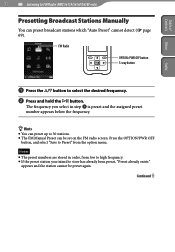
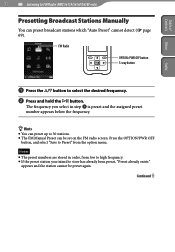
.... Continued Table of
Contents Menu
71
Listening to FM Radio (NWZ-S615F/S616F/S618F only)
Presetting Broadcast Stations Manually
You can be preset again. The frequency you intend to store has already...preset station you select in order, from the option menu.
appears and the station cannot be set on the FM radio screen.
FM Radio
OPTION /PWR OFF button 5-way button
Index
&#...
Operation Guide - Page 101
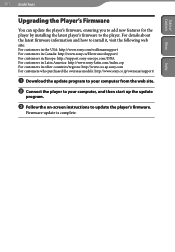
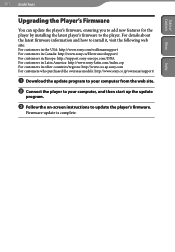
...: http://www.css.ap.sony.com For customers who purchased the overseas models: http://www.sony.co.jp/overseas/support/
Download the update program to your computer from the web site.
Connect the player to your computer, and then start up the update
program.
Follow the on-screen instructions to the player. Firmware update is complete.
Operation Guide - Page 117
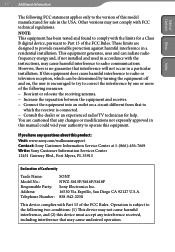
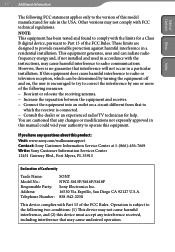
...-7669 Write: Sony Customer Information Services Center 12451 Gateway Blvd., Fort Myers, FL 33913
Declaration of Conformity
Trade Name: Model No.: Responsible Party: Address: Telephone Number:
SONY NWZ-S615F/S616F/S618F Sony Electronics Inc. 16530 Via Esprillo, San Diego CA 92127 U.S.A. 858-942-2230
This device complies with the limits for a Class B digital device, pursuant to Part 15 of...
Quick Start Guide - Page 2
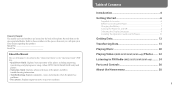
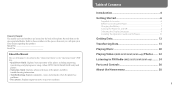
... and offers troubleshooting information. Troubleshooting: Explains symptoms, causes and remedies when the player has problems. Precautions: Explains important notes to FM Radio (NWZ-S615F/S616F/S618F only)......... 24 Parts and Controls 26 About the Home menu 28
Refer to these numbers in the spaces whenever you call upon your Sony dealer regarding this "Quick Start Guide," in...
Quick Start Guide - Page 8
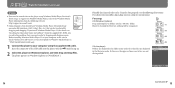
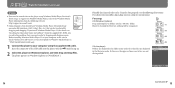
... Player 11. * NWZ-S615F/S616F/S618F only
1 Connect the player to your computer environment. Insert the connector of the USB cable into the "MUSIC" folder. However, beyond the 8th level, nothing will be transferred by dragging and dropping again. In this problem, then you can transfer by dragging and dropping. If you install Windows Media...
Quick Start Guide - Page 11
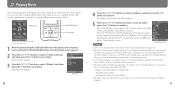
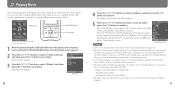
... the cursor and move it back. For details, refer to "Playing Music" or "Setting the Music" in the Operation Guide (PDF file).
Playing songs repeatedly or in shuffle mode.
Adjusting sound...have cover art information ( page 18). Press the button on the model you use the software you can search for the selected album appears.
5 Press the button to ...
Quick Start Guide - Page 16
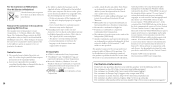
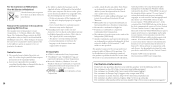
...models: http://www.sony.co.jp/overseas/support/
31 Notice for incomplete recording/downloading or damaged data due to problems of revoked WM-DRM Software is compatible with the desired language you want to display. We do not guarantee all the languages will depend on the installed...Sony Corporation.
"WALKMAN" and "WALKMAN" logo are registered trademarks of Sony...coding... manual,...
Sony NWZ-S615FSLV Reviews
Do you have an experience with the Sony NWZ-S615FSLV that you would like to share?
Earn 750 points for your review!
We have not received any reviews for Sony yet.
Earn 750 points for your review!
