Sony NWS705FB Support and Manuals
Get Help and Manuals for this Sony item
This item is in your list!

View All Support Options Below
Free Sony NWS705FB manuals!
Problems with Sony NWS705FB?
Ask a Question
Free Sony NWS705FB manuals!
Problems with Sony NWS705FB?
Ask a Question
Popular Sony NWS705FB Manual Pages
Operation Guide - Page 2
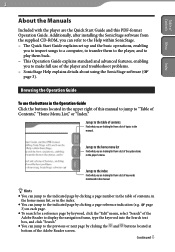
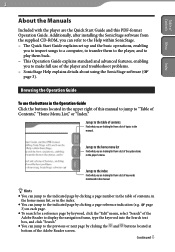
... Quick Start Guide and this manual to jump to the previous or next page by keyword, click the "Edit" menu, select "Search" of the Adobe Reader to display the navigation frame, type the keyword into the Search text box, and click "Search."
You can jump to "Table of the player and troubleshoot problems. - Jumps...
Operation Guide - Page 4
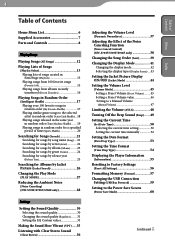
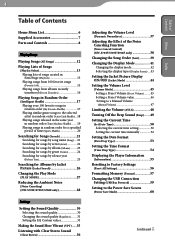
...Home Menu List 6
Supplied Accessories 7
Parts and Controls 8
Playing Songs
Playing Songs...Setting the Current Time
(Set Date-Time 50 Selecting the current time setting 50 Setting the current time manually 52
Setting the Date Format (Date Disp Type 53
Setting the Time Format (Time Disp Type 54
Displaying the Player Information (Information 55
Resetting to Factory Settings (Reset All Settings...
Operation Guide - Page 5
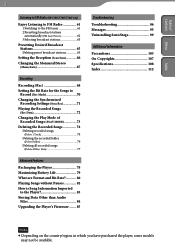
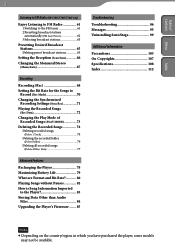
... broadcast stations 65
Setting the Reception (Scan Sens 66 Changing the Monaural/Stereo
(Mono/Auto 67
Recording
Recording (Rec 68 Setting the Bit Rate ...Player 83 Storing Data Other than Audio
Files 84 Upgrading the Player's Firmware........ 85
Troubleshooting Troubleshooting 86 Messages 95 Uninstalling SonicStage 99
Additional Information Precautions 103 On Copyrights 107 Specifications...
Operation Guide - Page 10


...
HOLD switch You can protect the player against accidental operation by pressing the RESET button with models without the Noise Canceling function (NW-S603/S605...setting.
Headphone jack For connecting the headphones. When using the HOLD switch when carrying it. Press and hold this button to attach a strap (sold separately).
RESET button Resets the player...
Operation Guide - Page 32


... EQ Heavy EQ Pop EQ Jazz EQ Unique
EQ Custom
Description
Sound quality setting is distorted when you turn up the volume, turn it
down. If your personal settings saved as "EQ Custom" seem to produce a different volume level
than the other settings, you may have to adjust the volume manually to compensate.
Operation Guide - Page 45


.... button to select the volume level to the previous menu Press the DISPLAY/HOME button. With this setting, you can select the volume level ("Low," "Mid," or "High") by pressing the VOL +/-...the volume level. Note If AVLS ( page 48) is set, the actual volume may be lower than the settings. Manual Volume: Press the VOL +/- Continued
Table of 3
preset levels: "Low," ...
Operation Guide - Page 47


... Level
Table of
Contents Menu
Index
Setting to a Manual Volume (Manual Volume)
Press and hold the DISPLAY/HOME button until the HOME screen
appears.
Rotate the shuttle switch to select (Settings) and press the
button to confirm.
Rotate the shuttle switch to select "Advanced Settings>" and press
the ...
Operation Guide - Page 50


Table of the player manually. Date-Time Manual: You can set the date and time of
Contents Menu
50 Settings
Setting the Current Time (Set Date-Time)
You can set and display the current time.
Date-Time Automatic: You can set the date and time of the player to synchronize with your computer automatically. There are 2 modes to confirm. to ...
Operation Guide - Page 51


... to select the desired setting and press the
button to confirm.
Date-Time Automatic: Synchronizes the date and time of the player with your computer when connecting the player to your settings for a long time, your computer after starting the SonicStage software. (Default setting)
Date-Time Manual: To set the date and time...
Operation Guide - Page 52


...Settings...Setting the Current Time
Setting the current time manually
To set the current time manually, select "Date-Time Manual" in the current time setting in step , adjust the settings for month, date, hour, and
minute. To return to confirm. After rotating the shuttle switch to adjust the date and time setting... shuttle switch to adjust the year setting and press the
...
Operation Guide - Page 63


...switch
Normal (preset tuning)
FOLDER (manual tuning)
to
Slide the shuttle switch to enter the preset tuning mode. Manual Tuning
In the manual tuning mode, you can select broadcast...when presetting is completed, then the first preset station is too sensitive, change the reception setting ( page 66) to "Scan Sens Low."
3 Selecting broadcast stations
There are received...
Operation Guide - Page 85


... Menu
85 Advanced Features
Upgrading the Player's Firmware
You can update the player's firmware, ensuring you to add new features for the player by installing the latest player's firmware to update the player's firmware. For details about the latest firmware information and how to install it, visit the following web site:
For customers in the USA: http://www.sony.com/walkmansupport For customers...
Operation Guide - Page 86


..." appears, transfer audio file(s) from the computer. All the songs and settings stored on one of the issue in other countries/regions, visit: http://www.css.ap.sony.com For customers who purchased the overseas models, visit: http://www.sony.co.jp/overseas/support/
5 If the approaches listed above fail to zero. Turn the...
Operation Guide - Page 106


... in other countries/regions: http://www.css.ap.sony.com For customers who purchased the overseas models: http://www.sony.co.jp/overseas/support/ For better results, please ensure that you are familiar with the basic operations of your computer. On sample audio data The player is pre-installed with sample audio data so that the...
Operation Guide - Page 111


... is required to change without notice. Macintosh
Design and specifications are subject to use the CD Data Base (CDDB) or Electronic Music Distribution
(EMD). Windows 2000 Professional (Service Pack 3 or later) - Table of
Contents Menu
Index
111 Additional Information...Specifications
Minimum System Requirements (for the player) Computer
IBM PC/AT or compatible computer...
Sony NWS705FB Reviews
Do you have an experience with the Sony NWS705FB that you would like to share?
Earn 750 points for your review!
We have not received any reviews for Sony yet.
Earn 750 points for your review!
