Sony NWE003FG Support and Manuals
Get Help and Manuals for this Sony item
This item is in your list!

View All Support Options Below
Free Sony NWE003FG manuals!
Problems with Sony NWE003FG?
Ask a Question
Free Sony NWE003FG manuals!
Problems with Sony NWE003FG?
Ask a Question
Popular Sony NWE003FG Manual Pages
Specifications (Applies for NWE003 / NWE003F Models. NON-F model DOES NOT include FM Tuner.) - Page 1


NW-E003
Walkman® MP3 Player
1GB1 Built-In Memory/Stores up to 685 Songs2 Built-In FM Tuner with Presets Quick Battery Charge (3 Minute Charge = Approximately 3 Hours Playback)4 Up to 28 Hours Playback4 with Rechargeable Embedded Lithium Ion Battery Compatible with Sony's Connect™ Music Store Playsback MP3/ATRAC3/ATRAC3plus™ /WMA(non-DRM) and...
Specifications (Applies for NWE003 / NWE003F Models. NON-F model DOES NOT include FM Tuner.) - Page 2
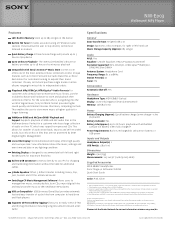
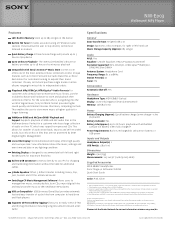
...services.
USB 2.0 Compatible5 USB (Universal Serial Bus) provides extremely fast and easy transfer of audio files from other due to chipset variations.
©2006 Sony Electronics Inc. Specifications...part without written permission is designed to accommodate both left hand use the included software and hardware to store and playback their Walkman MP3 players.
NW-E003
Walkman® MP3...
User Manual - Page 1


© 2006 Sony Corporation Printed in Malaysia 2-678-175-13 (1)
Quick Start Guide
NW-E002F / E003F / E005F / E002 / E003 / E005
User Manual - Page 2


... your computer.
• You need Adobe Acrobat Reader 5.0 or later, or Adobe Reader software in your Sony dealer regarding this product. Model No Serial No
The use of the player is installed. Parts and Controls 16
Listening to FM Tuner (NW-E002F/E003F/E005F only 20
To learn about advanced features of the player
• For information...
User Manual - Page 3


... Globe,Inc. Do not install the appliance in a confined space, such as vases, on the apparatus. Use of the song beyond this limit requires permission of the copyright holders.
• Sony is not supported by Gracenote" logo are registered trademarks of the connected player. - This product and service may not be displayed...
User Manual - Page 4


...Music
(See page 16)
You can enjoy them to charge it before using the SonicStage software, and then transfer them wherever you go. After transferring the music songs to the ... to install the "SonicStage" software from the supplied CD-ROM in your computer using the player for purchasing the NW-E002F/E003F/E005F/E002/E003/E005. For details on charging times, see the Operation Guide (PDF...
User Manual - Page 5


... not be preserved on the new installation. SonicStage software - Windows 2000 Professional (Service Pack 3 or later) -
All functions and audio data from the previous installation will be required depending on before installing
• Do not format the built-in an audio CD player.
8
Installing SonicStage
Install SonicStage according to play this manual) (1) * Do not attempt to the...
User Manual - Page 6


... the desktop, or click [Start] - [All Programs] - [SonicStage] - [NW-E000 Series Operation Guide] on your nearest Sony dealer.
10
11 Sound board - An environment that is installed. If prompted, restart the computer after installing. How to quit any anti-virus software as an administrator.
2 Quit all activated software programs on your computer. Getting Started (continued)
- Be...
User Manual - Page 7


..., etc.) while connected to hard drive of CD are described here.
1 Double-click icon on -screen instructions.
13 Importing audio files downloaded from a CD. - The methods of importing tracks of your computer, such as MP3 or ATRAC format audio files. - SonicStage starts up.
2 Insert the audio CD that you use...
User Manual - Page 8


... Replace the USB cap after disconnecting the player from the transfer destination list.
4 Select an audio file(s) or album you have not used the player for extended periods to a laptop ...sleep, or hibernation
while the player is
complete. For information on recharging time, see the Operation Guide (PDF).
1 Double-click the SonicStage starts up.
14
icon on the desktop.
2 Connect...
User Manual - Page 9


...Operation - When you can switch between Song/Folder control modes. Parts and Controls
Front
A
HOME
B
Headphones
C
DE
&#...to display the HOME screen.
* In FM tuner screen (NW-E002F/E003F/ E005F only), you press the button,...connect properly, it clicks into place. You can switch between manual/preset tuning modes.
Display For details on the display...
User Manual - Page 10


... and menu. In Song control mode, the sorting status icon appears here and appears to Operation Guide. VOL +/- Switch the display to the HOLD position, all operation buttons are disabled....USB port on the FM tuner display
(NW-E002F/E003F/E005F only), see the Operation Guide (PDF file).
19
If you press buttons while the HOLD function is set to "Normal," no icon appears.
...
User Manual - Page 11


Listening to FM Tuner (NW-E002F/E003F/E005F only)
/ button
/HOME button
HOME
button
1 Press...details on Preset Tuning, refer to the Operation Guide (PDF file).
21 Manual Tuning Press the /HOME button. Select the previous (or next) frequency by selecting "FM Auto Preset" in the Setting menu.
Preset Tuning (see " Hint") ...
Sony NWE003FG Reviews
Do you have an experience with the Sony NWE003FG that you would like to share?
Earn 750 points for your review!
We have not received any reviews for Sony yet.
Earn 750 points for your review!
