Sony NWA1000S Support and Manuals
Get Help and Manuals for this Sony item
This item is in your list!

View All Support Options Below
Free Sony NWA1000S manuals!
Problems with Sony NWA1000S?
Ask a Question
Free Sony NWA1000S manuals!
Problems with Sony NWA1000S?
Ask a Question
Popular Sony NWA1000S Manual Pages
User Manual - Page 2
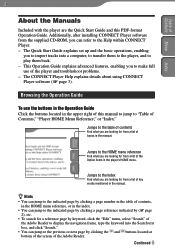
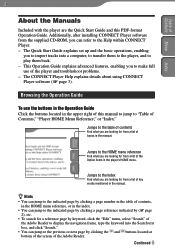
...the Quick Start Guide and this manual to jump to make full use of the player and troubleshoot problems. - Browsing the Operation Guide
To use the buttons in the Operation Guide Click the buttons...Reader. The Quick Start Guide explains set up and the basic operations, enabling
you can jump to the Help within CONNECT Player. - Additionally, after installing CONNECT Player software from ...
User Manual - Page 4


... Guide to Parts... 42
Settings
Customizing Sound Quality (6-Band Equalizer 44
Limiting...Battery Life 58 What are Format and Bit Rate? ........ 59 Playing Tracks Without Pauses ......... 60 Playing Audio Files Stored in
SonicStage 61 How is Track Information Imported
into the Player 62 Storing Data Other Than
Audio Files 63 Updating the Player's Firmware ....... 64
Troubleshooting
Troubleshooting 65 Error...
User Manual - Page 6
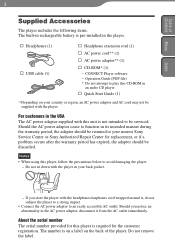
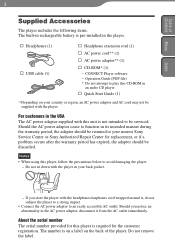
...to your nearest Sony Service Center or Sony Authorized Repair Center for the customer registration. Table of the player.
Notes
• When using this unit is pre-installed in its intended ... software - The number is required for replacement, or if a problem occurs after the warranty period has expired, the adaptor should be serviced.
For customers in the AC power adaptor...
User Manual - Page 31


... To change which can contain up .
Hints • Initially, the default Bookmark List is set to "B.mark List 1." • You can add a track to the default Bookmark List by pressing ... up to 100 tracks. "Added to Bookmark List 1." (the number is displayed.
The player supports five Bookmark Lists, each of which Bookmark List is being played. Continued
Table of ...
User Manual - Page 41


... track you want to tracks, the ratings are two types of stars, and then press .
The setup screen appears.
3 Press / to rate. There are not available for tracks by hollow starts ( ).
Manual ratings are indicated by filled starts ( ).
• Automatic ratings are indicated by their star ratings ( page...
User Manual - Page 44


The HOME menu appears.
Press to select (Settings), and then press .
Settings
5-way button BACK button
Index
Customizing sound quality to match the type of music
You can customize the sound quality to match the genre of setup options appears.
Press / to select "Sound," and then press .
The...
User Manual - Page 45


... than middle range. Plays tracks in special sounds, emphasizing high and low range audio more than the other settings, you may have to adjust the volume manually to compensate.
• When the "Audio Output" setting is set to "Line Out" for which you turn up the volume, try turning the volume down.
• If...
User Manual - Page 48


... sound
1 Select "On" in step .
The beep is turned off .
Press and hold BACK.
Table of setup option appears.
Press / to select "Beep," and then press . Press / to select (Settings), and then press . The beep sounds when you operate the player. Index
User Manual - Page 49


... the instruction manual that came with the device you want to connect to for information about connecting devices like the player.
Turn off all the devices that are not applied to (headphones) jack
Connecting cord (minijack, not supplied)
Index
Press and hold BACK.
Table of Contents Menu
49 Settings
Connecting...
User Manual - Page 52


...; Press and hold BACK. The list of setup options appears.
Press / to select (Settings), and then press . You can view...model name, serial number, version, and the total number of tracks stored on the player.
Displays version information for the player's firmware.
The list of available player information options appears. Table of Contents Menu
52 Settings...
User Manual - Page 54


... left unchanged, and the list of Contents Menu
Index
54 Settings
Resetting to Factory Settings
You can restore the player to its original factory settings.
The setting screen appears.
Press / to select "Reset all Settings," and then press . To cancel restoration of setup options reappears.
Resetting the player does not delete the...
User Manual - Page 64


...." The player starts updating the firmware automatically. For details about the latest firmware and how to install it, visit the following the on -screen instructions to transfer the firmware
update to update firmware. When the update finishes by starting the "Digital Player Software Update tool."
is not enough battery power remaining to apply the firmware update, "Battery too low to...
User Manual - Page 69


...battery using the supplied CD-ROM ( "Quick Start Guide"). Disconnect the USB cable, and then reconnect it is firmly seated. Audio tracks registered with the earlier installation will be available with the new CONNECT Player installation... Connecting the player via a USB hub may not work and is not supported. Connect the USB cable directly to the computer.
Please wait for...
User Manual - Page 88


... http://service.sony.com.cn/KB/ For customers in Taiwan: http://www.twsupport.css.ap.sony.com/ For customers in Korea: http://scs.sony.co....is for incomplete recording/downloading or damaged data due to problems of the player or computer.
• Depending on the... customer support Web site If you cannot transfer it using CONNECT Player. The pre-installed sample audio data is not supported by the...
User Manual - Page 92


...Charging cradle BCR-NWU1
• Leather carrying case CKM-NWA1000 (for the NW-A1000) CKM-NWA3000 (for the NW-A3000)
• Soft carrying case CKS-NWA1000 (for the NW-A1000) CKS-NWA3000 (for NW-...DNA/ For customers in China: http://service.sony.com.cn/KB/ For customers in Taiwan: http://www.twsupport.css.ap.sony.com/ For customers in Korea: http://scs.sony.co.kr/walkman/ For customers in other...
Sony NWA1000S Reviews
Do you have an experience with the Sony NWA1000S that you would like to share?
Earn 750 points for your review!
We have not received any reviews for Sony yet.
Earn 750 points for your review!
