Sony NW-E307 - Walkman Bean 1 GB MP3 Player Support and Manuals
Get Help and Manuals for this Sony item
This item is in your list!

View All Support Options Below
Free Sony NW-E307 manuals!
Problems with Sony NW-E307?
Ask a Question
Free Sony NW-E307 manuals!
Problems with Sony NW-E307?
Ask a Question
Most Recent Sony NW-E307 Questions
Popular Sony NW-E307 Manual Pages
Operating Instructions - Page 1
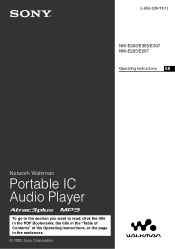
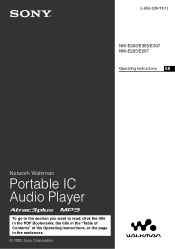
2-655-508-11(1)
NW-E303/E305/E307 NW-E205/E207 Operating Instructions GB
Network Walkman
Portable IC Audio Player
To go to the section you want to read, click the title in the PDF Bookmarks, the title in the "Table of Contents" of the Operating Instructions, or the page in the sentences. © 2005 Sony Corporation
Operating Instructions - Page 2
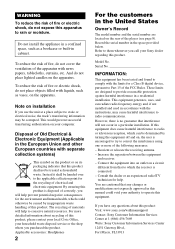
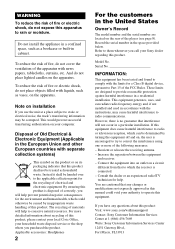
..., do not expose this apparatus to Part 15 of the FCC Rules. Do not install the appliance in the United States
Owner's Record
The model number and the serial number are designed to the applicable collection point for a Class B digital device, pursuant to rain or moisture. Applicable accessories: Headphones
2
For the customers in a confined...
Operating Instructions - Page 3
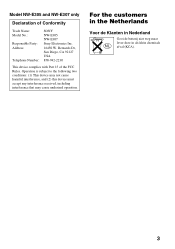
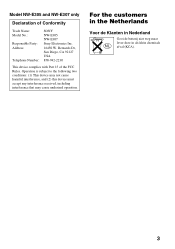
Model NW-E305 and NW-E307 only
Declaration of the FCC Rules. Operation is subject to the following two conditions: (1) ... Dr, San Diego, CA 92127 USA 858-942-2230
This device complies with Part 15 of Conformity
Trade Name: Model No.: Responsible Party: Address:
Telephone Number:
SONY NW-E305 NW-E307 Sony Electronics Inc.
16450 W. For the customers in the Netherlands
Voor de Klanten in...
Operating Instructions - Page 4
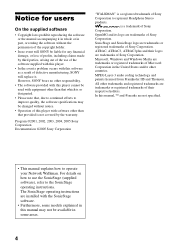
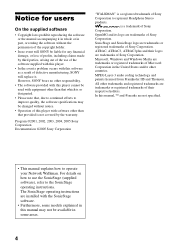
... operating instructions are installed with the SonicStage software.
• Furthermore, some areas.
4 However, SONY bears no event will replace it in whole or in some models explained in this manual, TM and ® marks are trademarks of defective manufacturing, SONY will SONY be available in part, or renting the software without notice.
• Operation of this player cannot...
Operating Instructions - Page 5
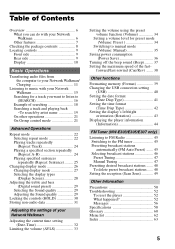
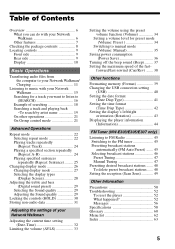
...
orientation (Rotation 43 Displaying the player information
(Information 44
FM Tuner (NW-E303/E305/E307 only)
Listening to FM Radio 45 Switching to manual mode (Volume: Manual 35
Saving power consumption (Power Save 36
Turning off the beep sound (Beep) ......... 37 Setting the maximum speed of your Network Walkman
Adjusting the current time setting (Date-Time 32
Limiting the...
Operating Instructions - Page 7
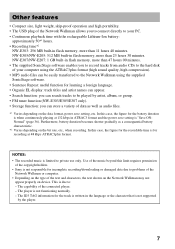
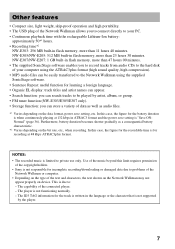
... connected player. - NW-E307/NW-E207: 1 GB built-in the language or the character that is due to the Network Walkman using the supplied SonicStage software. • Sentence Repeat: useful function for incomplete recording/downloading or damaged data due to problems of the
Network Walkman or computer. • Depending on the bit rate, etc., when recording. This is not supported
by...
Operating Instructions - Page 8
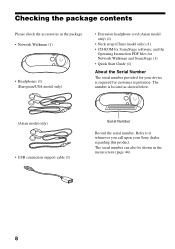
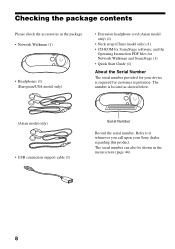
...8226; Extension headphone cord (Asian model only) (1)
• Neck strap (China model only) (1) • CD-ROM for SonicStage software, and the
Operating Instruction PDF files for Network Walkman and SonicStage (1) • Quick Start Guide (1)
About the Serial Number The serial number provided for customer registration. The number is required for your Sony dealer regarding this product.
Operating Instructions - Page 13
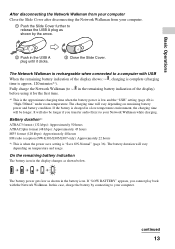
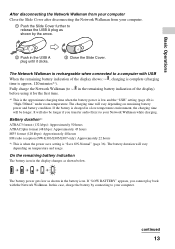
... 45 hours MP3 format (128 kbps): Approximately 40 hours FM radio reception (NW-E303/E305/E307 only): Approximately 22 hours
*2 This is when the power save setting is "Save ON-Normal" (page 36).
The battery duration will vary depending on temperature and usage. If "LOW BATTERY" appears, you transfer audio file(s) to your Network Walkman while...
Operating Instructions - Page 15
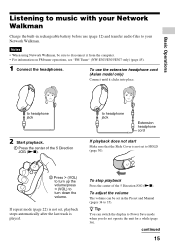
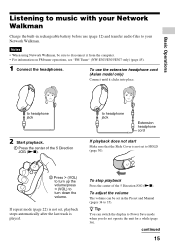
...that the Slide Cover is not set , playback stops automatically after the last track is not set to HOLD (page 30).
2 ... transfer audio files to your Network Walkman
Charge the built-in the Preset and Manual (pages 34 to 35). To...with your Network Walkman.
Notes
• When using Network Walkman, be set in rechargeable battery before use the extension headphone cord (Asian model only)...
Operating Instructions - Page 39
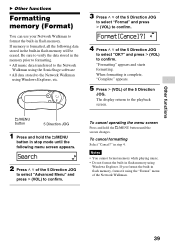
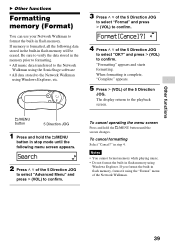
... while playing music. • Do not format the built-in flash memory using the "Format" menu of the Network Walkman.
39
Format[Cancel?]
4 Press U u of the 5 Direction JOG
to select "Advanced Menu" and press i...8226; All music data transferred to the Network
Walkman using the SonicStage software • All data stored to verify the data stored in step 4. The display returns to confirm....
Operating Instructions - Page 52
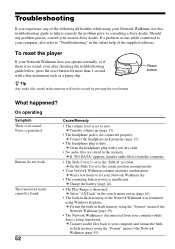
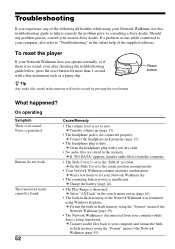
...the "Format" menu of the Network Walkman was formatted using your nearest Sony dealer. c Transfer usable files back to zero.
c Clean the headphone plug with a thin instrument such as a paper clip. Reset button
What happened? Troubleshooting
If you experience any problem persist, consult your Network Walkman, use this troubleshooting guide to help of the following difficulties...
Operating Instructions - Page 55
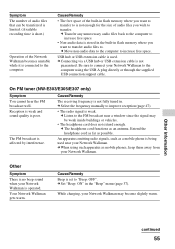
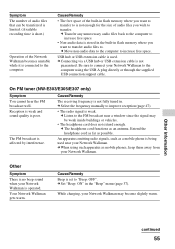
... Select the frequency manually to improve reception (page 47).
• The radio signal is set to connect your Network Walkman.
Other
Symptom There ...your Network Walkman to transfer. c When using the USB A plug directly or through the supplied USB connection support cable. c Set "Beep... to increase free space. On FM tuner (NW-E303/E305/E307 only)
Symptom You cannot hear the FM broadcast...
Operating Instructions - Page 57


... want to the computer and then format your Network Walkman from the built-in flash memory
If "CANNOT PLAY", "EXPIRED", "FILE ERROR", "FORMAT ERROR", "MEMORY ERROR", or "MG ERROR" appears, there is a problem with problems, erase the data from the Portable Player
window of the SonicStage software.
3 If the problem persists, transfer all or part of the searched tracks.
30 broadcast stations...
Operating Instructions - Page 58


Specifications
Maximum recording time (Approx.)
NW-E303
ATRAC3plus
1 hr. 40 min. (320 kbps) 2 hr. 10 min. (...MP3): 32 to 320 kbps, variable bit rate-compliant
Frequency response 20 to 20,000 Hz (single signal measurement)
FM Frequency range (NW-E303/E305/E307 only) Overseas model: 76.0 to 108.0 MHz Other models: 87.5 to 108.0 MHz
IF (FM) (NW-E303/E305/E307 only) 225 kHz
Antenna (NW-E303/E305/E307...
Operating Instructions - Page 59


... inches) (w/h/d, projecting parts not included) Mass Approx. 45 g (1.6 oz) Supplied accessories Headphones (1) USB connection support cable (1) Extension headphone cord (Asian model only) (1) Neck strap (China model only) (1) CD-ROM for SonicStage software, and the Operating Instruction PDF files for Network Walkman and SonicStage (1) Quick Start Guide (1)
Design and specifications are subject to...
Sony NW-E307 Reviews
Do you have an experience with the Sony NW-E307 that you would like to share?
Earn 750 points for your review!
We have not received any reviews for Sony yet.
Earn 750 points for your review!
