Sony MKS-R1620 Support and Manuals
Get Help and Manuals for this Sony item
This item is in your list!

View All Support Options Below
Free Sony MKS-R1620 manuals!
Problems with Sony MKS-R1620?
Ask a Question
Free Sony MKS-R1620 manuals!
Problems with Sony MKS-R1620?
Ask a Question
Popular Sony MKS-R1620 Manual Pages
Operating Instructions - Page 1
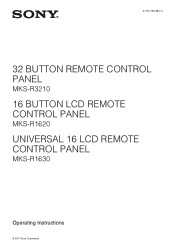
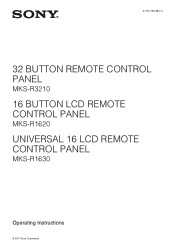
4-733-749-12 (1)
32 BUTTON REMOTE CONTROL PANEL
MKS-R3210
16 BUTTON LCD REMOTE CONTROL PANEL
MKS-R1620
UNIVERSAL 16 LCD REMOTE CONTROL PANEL
MKS-R1630
Operating Instructions
© 2017 Sony Corporation
Operating Instructions - Page 3


... The source or destination name, set to make the buttons more visible.
Switching of each selection button (MKS-R1620/R1630) On the MKS-R1620, a display window is displayed in... supported using settings configured using a 2-inch color LCD (MKS-R1630) A large LCD display shows source names, destination names, errors, levels, and other outputs When a destination you wish to monitor is set ...
Operating Instructions - Page 5


... undesired switching caused by accidental touching of Parts
Front Panel
MKS-R3210/R1620
MKS-R3210
a STATS button/lamp b MONI button/lamp
c Preset display window
MKS-R1620
e LOCK (CHOP) button/lamp d ...applies and releases protection for about monitor function settings, see "Web Menu" (page 25).
If an error occurs, an error message appears. Locations and Functions of selection ...
Operating Instructions - Page 6


... is set using the Available
Source/Destination tables and Control Area (page 26). • To avoid any problem caused by...setting in the web menu.
• When the PROT lamp is lit, source switching is executed on the system controller. h ASSGN (assign) button/lamp This button has the following using the web menu. • Sources and destinations can be disabled (page 27). On the MKS-R1620...
Operating Instructions - Page 17


... details about the IP address setting, refer to the same status as described below. Setting the default IP address Simultaneously press buttons 1 and 2, then turn the power on the unit. The software is reset, and the unit returns to the Installation Manual. The following procedure.
1 Grip the holes on the MKS-R1630) simultaneously for three...
Operating Instructions - Page 18


... starting operation, turn on the MKS-R1620.
You can also select and switch a crosspoint using the BPS selection method and MD selection method. See "Operation Settings Page" (page 27). BPS ... The source selection button of the specified source for switching a crosspoint. For other models, substitute the button names and other than green, depending on which the corresponding signals...
Operating Instructions - Page 21


... 10000000
0
0007 01000000
Example 2 To set . Different kinds of a level to switch crosspoints independently from step 1 for one level is switched. On the MKS-R1620, levels are assigned to the eight selection buttons along the top. On the MKS-R1630, levels are all switched. The following usage is supported by the remote panel. The crosspoints...
Operating Instructions - Page 22


.../Group Up function or Page/Group Down function. To switch the page on can be set of settings is switched. To switch the page group, press the SHIFT button and then press the... 4 Press and hold the LOCK (CHOP) button for selecting a destination or source varies depending on the MKS-R1620, press the button assigned with the selector knob.
If the Page/Group Up button is pressed, the next...
Operating Instructions - Page 24


...[Display Mode] is set the IP address of the authorization setting, but control from a parent device is always supported, regardless of the parent. Note
If there is not supported.
3 Set [Salvo Table], [...Destination] in the above settings on the parent device in the protected state. MKS-R3210
LEVEL 1 LEVEL 2 LEVEL 3 LEVEL 4
STATS
MONI
PROT
LOCK (CHOP)
13 14 15 16
MKS-R1620
13 14 15 16...
Operating Instructions - Page 25


... and assign connectors to set to the selected button. Setting selection buttons
1 Select the [Select Button] radio button.
2 On the MKS-R1620/R1630, select the page number
you want to the service manual. Web Menu
Various settings of the unit are given below. • User name: admin • Password: MKSRadmin1 (default password) You can change the password on the [System...
Operating Instructions - Page 27


... perform salvo switching if the PROT lamp on the MKS-R1620/R1630 only.
Note
When [Protect Mode] is set to [Occupy] in the web menu to set the operation levels and default destination of that level ... system controller. This item is enabled on the panel is lit.
Select this mode if a problem would occur if any one location does not switch.
Immediate: Immediate Take mode In BPS mode...
Operating Instructions - Page 29


...
Use to configure the panel link function to Alias8 name. You can be displayed in each level (or color displayed in the MKS-R1620 display window or MKS-R1630 selection button, this sets which line displays the destination. Child Select to display the source name and destination name on the top line. "a" is displayed...
Operating Instructions - Page 32


...; 25 days per month). About network security
SONY WILL NOT BE LIABLE FOR DAMAGES OF ANY KIND RESULTING FROM A FAILURE TO IMPLEMENT PROPER SECURITY MEASURES ON TRANSMISSION DEVICES, UNAVOIDABLE DATA LEAKS RESULTING FROM TRANSMISSION SPECIFICATIONS, OR SECURITY PROBLEMS OF ANY KIND. About the life expectancy of parts
The life expectancy of the liquid crystal...
Operating Instructions - Page 33


.... Check the installation environment.
Redundancy mode: Connection with the LAN1 system controller was lost . PF DDR Err
The PIF DDR SDRAM is displayed in the preset display window (MKS-R3210/R1620) or in recovery mode.
Check the hardware.
Check the network settings and connections.
33 Check the hardware.
Error/Warning Messages
If trouble occurs on the...
Operating Instructions - Page 35


... KIND MADE BY USERS OF THIS UNIT OR MADE BY THIRD PARTIES. • SONY WILL NOT BE LIABLE FOR THE TERMINATION OR DISCONTINUATION OF ANY SERVICES RELATED TO THIS UNIT THAT MAY RESULT DUE TO CIRCUMSTANCES OF ANY KIND.
35 Specifications
General
Power requirements
37 V to 57 V (PoE), 12 V DC
Current consumption
0.3 A to...
Sony MKS-R1620 Reviews
Do you have an experience with the Sony MKS-R1620 that you would like to share?
Earn 750 points for your review!
We have not received any reviews for Sony yet.
Earn 750 points for your review!
