Sony MDR-DS8000 - Core Headphone System Support and Manuals
Get Help and Manuals for this Sony item
This item is in your list!

View All Support Options Below
Free Sony MDR-DS8000 manuals!
Problems with Sony MDR-DS8000?
Ask a Question
Free Sony MDR-DS8000 manuals!
Problems with Sony MDR-DS8000?
Ask a Question
Popular Sony MDR-DS8000 Manual Pages
Operating Instructions - Page 1


3-238-629-13(1)
Digital Surround Headphone System
Operating Instructions
GB
Mode d'emploi
FR
Manual de instrucciones
ES
MDR-DS8000
© 2001 Sony Corporation
Operating Instructions - Page 2


... authority to radio or television reception, which the receiver is connected. -
MDR-DS8000 Processor DP-IF8000 Headphones MDR-IF8000
Serial No.
These limits are cautioned that any changes or modifications not expressly approved in a particular installation. Record these numbers in a residential installation. Connect the equipment into an outlet on the apparatus. To prevent fire...
Operating Instructions - Page 3


... 6 Front Panel of the Processor 6 Rear Panel of the Processor 7 Headphone Parts Descriptions .......... 8
Charging the rechargeable Batteries 9 Inserting the rechargeable batteries into the battery charger 9 Charging 10 GB
Connecting the Headphone System 12 Setup 12 Connecting the processor to digital components 13 Connecting the processor to analogue components 14 Plugging into the wall...
Operating Instructions - Page 4


... to create more than one person can enjoy the surround sound experience. • Rechargeable nickel-metal hydride batteries (supplied and sold separately) or R6 (size AA) alkaline batteries (sold separately) can be used at the same time so that simulates a movie theatre. • Cordless headphones using digital infrared transmission. "Dolby", "AC-3", "Pro Logic", the "AAC" logo and...
Operating Instructions - Page 5


Processor (1)
Cordless stereo headphones (1) Stand (for the processor) (1)
Battery charger (1)
Charging plug (for battery
Charging plug (for battery
charger) (1)
charger) (1)
(UK and Hong Kong model only) (European model only)
Rechargeable nickel-metal hydride batteries NH-AA (2)
Optical digital connecting cable (rectangular type y rectangular type) (1)
AC power adaptor (1)
Preparation ...
Operating Instructions - Page 6


... FRONT/VIRTUAL SURROUND).
8 Infrared emitter Set the emitter in a position so that there is a straight, unobstructed path to the sensor.
6GB Preparation Location and Function of Parts
Front Panel of the headphones (sold separately) for details) Connect your headphones to this jack.
LEVEL control Turn to adjust the volume of the Processor
1
2
3
4
POWER
DIGITAL 1 DIGITAL 2 ANALOG
INPUT...
Operating Instructions - Page 8
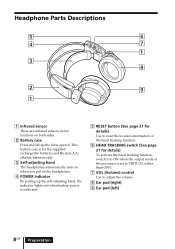
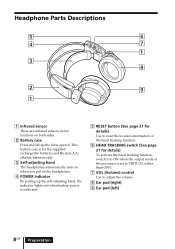
Headphone Parts Descriptions
5
6
4
7
1
3 8
2
9
1
1 Infrared sensor There are infrared sensors in two locations on both sides.
2 Battery case Press and lift up the self-adjusting band, the indicator lights red when battery power is sufficient.
5 RESET button (See page 21 for details) Use to reset the location information of the head tracking function.
6 HEAD TRACKING switch (See ...
Operating Instructions - Page 13


... cable plug. • This system is required for the processor does not support sampling frequencies of the DVD player.) • When playing LDs and CDs recorded in DTS audio.
(For more details, see the instruction manual of 96 kHz.
Set the
digital output setting for the DVD player to "OFF" on a DVD player (or LD player...
Operating Instructions - Page 22


...°). • The sound may be interrupted if these signals are interrupted.
Infrared transmission area
The approximate infrared transmission area from the headphones is automatically cancelled when you place the processor in the way of the infrared signals. Infrared signal
Digital surround processor
Approx. 4 m
45°
Approx. 10 m
45°
Approx. 4 m
Notes • Because...
Operating Instructions - Page 23


... Notes • There may also leak outside the headphones. If an audio signal is not input for 10 minutes Infrared signal emission from the processor automatically stops when an ...of the infrared signals may be obtained from person to turn up the volume too high that sound may be used within the infrared transmission area (see "Infrared
transmission area" on the digital surround
processor....
Operating Instructions - Page 24
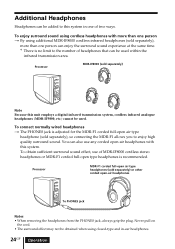
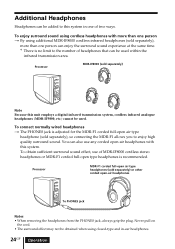
...
the cord. • The surround effect may not be obtained when using cordless headphones with this system. Processor
MDR-IF8000 (sold separately), so connecting the MDR-F1 allows you to this unit employs a digital infrared transmission system, cordless infrared analogue headphones (MDR-IF5000, etc.) cannot be used within the
infrared transmission area.
Processor
MDR-F1 corded full-open...
Operating Instructions - Page 25


... audio track on a DVD player that supports DTS, or select a Dolby Digital or PCM audio track.
, You are completely exhausted. Pull up the self-adjusting band and if the POWER indicator is still turned off , charge the rechargeable batteries or replace the alkaline batteries. Refer to the operating instructions of the headphones are playing back a DVD disc...
Operating Instructions - Page 26


... the rechargeable batteries or replace the alkaline batteries. Symptom
Cause and remedy
Short beep sound is heard.
, The headphones cannot receive infrared rays from
the actual direction
of your TV. to your TV) and press the RESET button on the DVD player (including game machines) is set to "PCM".
The surround sound effect is not a Dolby Digital signal...
Operating Instructions - Page 28
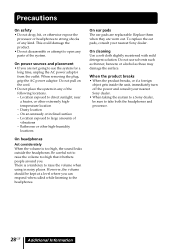
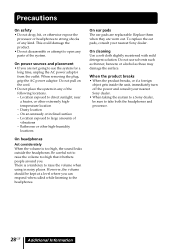
...worn out. There is too high, the sound leaks outside the headphones. To replace the ear pads, consult your nearest Sony dealer. • When taking the system to a Sony dealer, be kept at a level where you . When the product... while listening to raise the volume when using in any of any parts of vibrations - On cleaning Use a soft cloth slightly moistened with mild detergent solution.
Be careful ...
Operating Instructions - Page 29


... lb 30 oz)
Cordless stereo headphones (MDR-IF8000)
Playback frequency range 12 - 24,000 Hz
Power requirements
Rechargeable nickelmetal hydride batteries (supplied or sold separately) or R6 (size AA) alkaline batteries
Mass
Approx. 350 g (10 oz) (including the supplied rechargeable nickel-metal hydride batteries)
Supplied accessories
Stand for digital surround processor (1) AC power adaptor...
Sony MDR-DS8000 Reviews
Do you have an experience with the Sony MDR-DS8000 that you would like to share?
Earn 750 points for your review!
We have not received any reviews for Sony yet.
Earn 750 points for your review!
