Sony MAP-S1 Support and Manuals
Sony MAP-S1 Videos

???????????? H? th?ng nh?c s? chu?n Hi Res Sony Map S1 loa zin HW1 Tuy?t ??p Ch?t Âm Bao Hay ^^
Duration: 4:30
Total Views: 493
Duration: 4:30
Total Views: 493
Popular Sony MAP-S1 Manual Pages
Help - Hi-Res Audio Player - Page 1


...Player Features of Hi-Res Audio Player [1]
Prep 1: Installation Installing Hi-Res Audio Player [2] System requirements [3]
Prep 2: Connection Connecting the audio device to a computer [4]
Prep 3: Starting Hi-Res Audio Player/Initial settings Starting Hi-Res Audio Player/Device settings (for Windows) [5] Starting Hi-Res Audio Player/Device settings (for Mac) [6]
Playback
Playing music Playing music...
Help - Hi-Res Audio Player - Page 2


... (for Mac) [11] Creating/editing playlists Creating playlists [12] Saving playlists [13] Editing Playlists [14]
Announcements
Specifications System requirements [15] Compatible file formats [16]
Trademarks Trademarks [17]
Software license Software license [18]
Troubleshooting
Dealing with problems
Symptoms and remedies The device is not displayed in [Device] in the [Preferences] window. [19] Noise...
Help - Hi-Res Audio Player - Page 3


... ".m4a" extension cannot be played. [24]
[1] How to tracks you like in the order you must install Hi-Res Audio Player on a Mac. [21] [DSD over PCM] or [DSD Native] is not available...Audio Player
"Hi-Res Audio Player" is player software that allows you to Use Preparations Prep 1: Installation
Installing Hi-Res Audio Player
First, you want.
Easy playback of high-resolution audio files
You can ...
Help - Hi-Res Audio Player - Page 4


... For details on how to install the application, refer to Use Preparations Prep 1: Installation
System requirements
Hi-Res Audio Player can be installed by default. For customers in Europe: www.sony.eu/support For customers in the following Sony service sites. For Windows 10: Select [Settings] - [System] - [Apps & Features]. 1. and Canada: http://esupport.sony.com/swu/8810 For customers...
Help - Hi-Res Audio Player - Page 5


... the device you want to use. Furthermore, the following systems are not supported:
Personally constructed computers or operating systems Upgraded operating systems Multi-boot environments Multi-monitor environments
CPU
Intel Core 2 processor... Hi-Res Audio Player/Initial settings
Starting Hi-Res Audio Player/Device settings (for all computers even if they meet the above system requirements.
Help - Hi-Res Audio Player - Page 7


..., and then click [OK]. Hi-Res Audio Player starts.
2. The [Preferences] window is displayed.
3. [6] How to Use Preparations Prep 3: Starting Hi-Res Audio Player/Initial settings
Starting Hi-Res Audio Player/Device settings (for Mac)
Starts Hi-Res Audio Player, and selects the device you want to use .
Help - Hi-Res Audio Player - Page 12


... the [Configure] menu. DSD Native: Using the ASIO 2.1 driver, a DSD signal is transferred directly without converting it to be set. Descriptions of DSD files. While playback is displayed upon your ...You can select a playback method for playback of displayed items The following items can make settings for file access when you play back music files. A DSD signal is a playback...
Help - Hi-Res Audio Player - Page 13


..., depending on the processing speed of your computer.
[11] How to Use Playback Playing music
Playing music with higher quality (for Mac)
You can make settings for playback with higher audio quality. Normal: Plays back music by reading audio data in the same way as with stable quality. Note
When you...
Help - Hi-Res Audio Player - Page 14


... play back music files with stable quality. Note
When you select [Expand to RAM (Needs More Memory)] in [Audio Data Handling], you want to be set. Select [New playlist] from the [File] menu.
2. A DSD signal is a playback method called DoP (DSD Audio over PCM: This is embedded into a normal PCM format...
Help - Hi-Res Audio Player - Page 17


... all computers even if they meet the above operating systems should be installed by the device you want to Use Announcements Specifications
Compatible file formats
Hi-Res Audio Player supports the following systems are not supported:
Personally constructed computers or operating systems Upgraded operating systems Multi-boot environments Multi-monitor environments
CPU
Intel Core 2 processor...
Help - Hi-Res Audio Player - Page 19


...EXEMPLARY, OR CONSEQUENTIAL DAMAGES (INCLUDING, BUT NOT LIMITED TO, PROCUREMENT OF SUBSTITUTE GOODS OR SERVICES; ALAC
Apache License Version 2.0, January 2004 http://www.apache.org/licenses/
TERMS AND ... controlled by, or are under common control with that is granting the License. specific prior written permission.
THIS SOFTWARE IS PROVIDED BY THE COPYRIGHT HOLDERS AND CONTRIBUTORS "...
Help - Hi-Res Audio Player - Page 22


... as deliberate and grossly negligent acts) or agreed to use the trade names, trademarks, service marks, or product names of the Licensor, except as required for reasonable and customary use..., or otherwise, unless required by You to offer, and charge a fee for, acceptance of support, warranty, indemnity, or other liability obligations and/or rights consistent with this License. Disclaimer of ...
Help - Hi-Res Audio Player - Page 23


... the computer and the device are connected correctly.
[20] Troubleshooting Dealing with problems Symptoms and remedies
Noise is not displayed in [Device] in Europe: www.sony.eu/support In such a case, you close Hi-Res Audio Player, noise may be generated. To download the driver software and Hi-Res Audio Player, refer to the following...
Help - Hi-Res Audio Player - Page 24
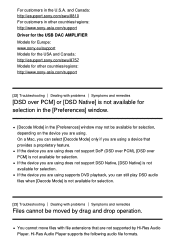
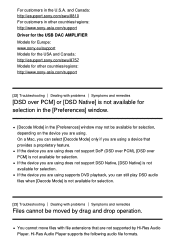
.../swu/8810 For customers in other countries/regions: http://www.sony-asia.com/support Driver for the USB DAC AMPLIFIER Models for Europe: www.sony.eu/support Models for the USA and Canada: http://esupport.sony.com/swu/8757 Models for other countries/regions: http://www.sony-asia.com/support
[22] Troubleshooting Dealing with problems Symptoms and remedies
Files cannot be available for selection...
Help - Hi-Res Audio Player - Page 25


... bit ALAC(.m4a): 44.1 kHz - 384 kHz, 16 bit - 32 bit MP3(.mp3): 32 kbps - 320 kbps
You cannot drag and drop folders.
[24] Troubleshooting Dealing with problems Symptoms and remedies
Music files with the ".m4a" extension cannot be played. m4a files use the ALAC or AAC codec, but Hi-Res Audio...
Sony MAP-S1 Reviews
Do you have an experience with the Sony MAP-S1 that you would like to share?
Earn 750 points for your review!
We have not received any reviews for Sony yet.
Earn 750 points for your review!

