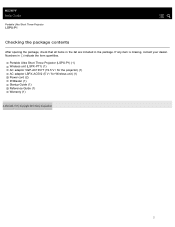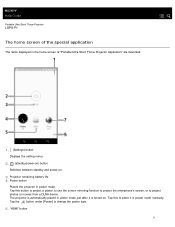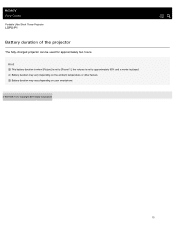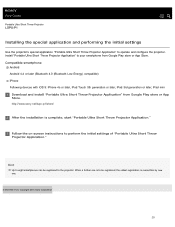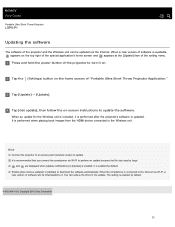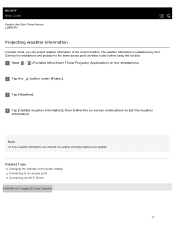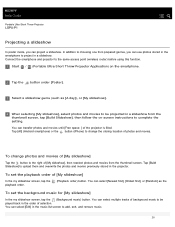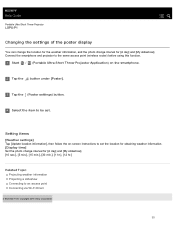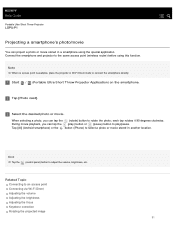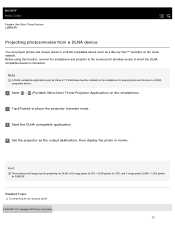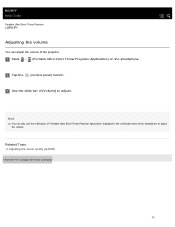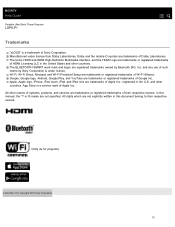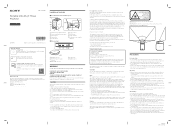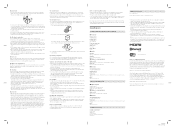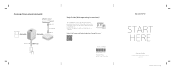Sony LSPX-P1 Support and Manuals
Get Help and Manuals for this Sony item

View All Support Options Below
Free Sony LSPX-P1 manuals!
Problems with Sony LSPX-P1?
Ask a Question
Free Sony LSPX-P1 manuals!
Problems with Sony LSPX-P1?
Ask a Question
Sony LSPX-P1 Videos
Popular Sony LSPX-P1 Manual Pages
Sony LSPX-P1 Reviews
We have not received any reviews for Sony yet.