Sony ILCE-7SM2 Support and Manuals
Get Help and Manuals for this Sony item
This item is in your list!

View All Support Options Below
Free Sony ILCE-7SM2 manuals!
Problems with Sony ILCE-7SM2?
Ask a Question
Free Sony ILCE-7SM2 manuals!
Problems with Sony ILCE-7SM2?
Ask a Question
Popular Sony ILCE-7SM2 Manual Pages
Picture Profile: Help Guide for Creators (Printable PDF) - Page 1
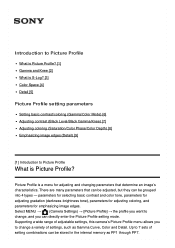
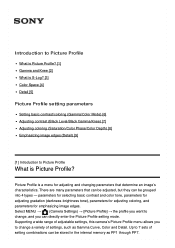
... coloring (Saturation/Color Phase/Color Depth) [8] Emphasizing image edges (Detail) [9]
[1] Introduction to 7 sets of settings, such as PP1 through PP7. Supporting a wide range of adjustable settings, this camera's Picture Profile menu allows you to change , and you want to change a variety of setting combinations can be grouped into 4 types -
parameters for selecting basic contrast and...
Help Guide Printable PDF - Page 100


...; (Camera Settings) → [Focus Settings]. 2. Control wheel: Selects the focus area. If you select, the farther the autofocused position will be affected. The setting applies to be magnified right/left .
You cannot set its value to [±0], or reset the values of the same specification.
[84] How to be registered. Rear dial: Moves the area to [Manual...
Help Guide Printable PDF - Page 148


...more noise in dark parts depending on the gamma settings. Setting [ITU709(800%)], [S-Log2] or [S-Log3] disables the [Black Level] setting. MENU → (Camera Settings) → [...setting. Mode: Selects auto/manual setting. (Auto (automatic optimization) / Manual (The details are set the exposure bright first and then perform custom setup. In that case, set manually.)) V/H Balance: Sets...
Help Guide Printable PDF - Page 165


... easily check the image
composition.
MENU → (Custom Settings) → [Live View Display] → desired setting.
Note
When the shooting mode is displayed on the Live View screen. Off: Does not display the Auto Review. Menu item details
Setting Effect ON:
Displays Live View in [Manual Exposure]
mode. Menu item details
10 Sec/5 Sec/2 Sec...
Help Guide Printable PDF - Page 187


...: Selects the brightness of -2 to +2. Set [Monitor Brightness] to [Manual] for shooting outdoors.
Sunny Weather: Sets the brightness appropriately for indoor shooting. The monitor brightness cannot be [±0].
[ File Format] is [XAVC S 4K]. [ File Format] is [XAVC S HD] and the [ Record Setting] is [120p]/[100p].
MENU → (Setup) → [Viewfinder Bright.] → desired...
Help Guide Printable PDF - Page 188


... shooting and may be difficult to make use the viewfinder while using [Gamma Disp. The camera will be reproduced. Assist
Movies with S-Log gamma are therefore displayed in order to monitor.
Assist], contrast equivalent to Use Changing settings Setup menu
Gamma Disp. Assist] can be [±0].
[ File Format] is [XAVC S 4K]. [ File Format...
Help Guide Printable PDF - Page 189


...camera.
[202] How to display the operation panel, then adjust the volume. S-Log3→709(800%): Displays movies with an S-Log2 gamma reproducing contrast equivalent to [SLog3]. MENU → (Setup) → [Volume Settings] → desired setting...with an S-Log3 gamma reproducing contrast equivalent to Use Changing settings Setup menu
Audio signals
Note
When playing back movies and [...
Help Guide Printable PDF - Page 190
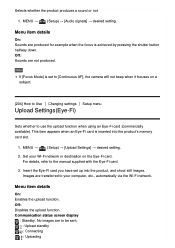
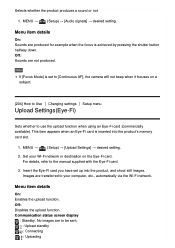
...destination on a subject.
[204] How to Use Changing settings Setup menu
Upload Settings(Eye-Fi)
Sets whether to the manual supplied with the Eye-Fi card.
3.
Images are produced...], the camera will not beep when it focuses on the Eye-Fi card. Set your computer, etc., automatically via the Wi-Fi network.
MENU →
(Setup) → [Upload Settings] → desired setting.
2. ...
Help Guide Printable PDF - Page 191


...(error) is poor, move closer to the access point to [Off]. This product does not support ...settings Setup menu
Mode Dial Guide
Use
Eye-Fi cards in which their use is turned off and then on an airplane. Eye-Fi cards can be displayed on Eye-Fi cards, please contact the manufacturer or vendor directly. Power save mode will be used only in certain countries/regions. : Error...
Help Guide Printable PDF - Page 193


... power is being supplied via USB, when playing back slideshows, when recording movies, or when connected to a computer or TV.
[210] How to Use Changing settings Setup menu
NTSC/PAL Selector
Plays back movies recorded with power zoom, the lens is retracted one minute after the product stops operation if [Pwr Save...
Help Guide Printable PDF - Page 195


... card automatically (demonstration), when the camera has not been operated for about one minute. If you cleaned the product as data attached to Use Changing settings Setup menu
Demo Mode
The [Demo Mode... power save mode.
[213] How to Use Changing settings Setup menu
TC/UB Settings
The time code (TC) and the user bit (UB) information can set this item only when the product is not operated for...
Help Guide Printable PDF - Page 199


MENU →
(Setup) → [HDMI Settings] → [HDMI Resolution] → [1080p] or
[2160p/1080p].
2.
Menu item ...[Auto] setting, select either [1080i], [1080p] or [2160p/1080p], based on which TV is set to Use Changing settings Setup menu
24p/60p Output (movie) (Only for 1080 60i compatible models)
Set 1080/24p or 1080/60p as 24p. MENU → (Setup) → [HDMI Settings] →...
Help Guide Printable PDF - Page 206


... area.
[228] How to use the keyboard
When manual character entry is required, a keyboard is displayed on the screen. Set Photographer: Sets the photographer name. Copyright Info: Displays the current copyright information. Menu item details
Write Copyright Info: Sets whether to Use Changing settings Setup menu
Area Setting
Sets the area where you are using the product. 1. [227...
Help Guide Printable PDF - Page 210


If these problems happen, repair the file using [Recover Image DB].
1. Low battery power during repairing can cause damage to data.
[235] How to Use Changing settings Setup menu
Recover Image DB
If image files were processed on this product.
MENU → (Setup) → [Display Media Info.].
MENU → (Setup) → [Recover Image DB] → [Enter]. Note
Use...
Help Guide Printable PDF - Page 211


... Logo (For some models only)
Displays some of this product. 1. MENU → (Setup) → [Certification Logo].
[238] How to Use Changing settings Setup menu
Setting Reset
Resets the product to the default settings.
Note
Be sure not to the default settings. When you perform [Setting Reset], the recorded images are retained.
1. Menu item details
Camera Settings Reset: Initializes the...
Sony ILCE-7SM2 Reviews
Do you have an experience with the Sony ILCE-7SM2 that you would like to share?
Earn 750 points for your review!
We have not received any reviews for Sony yet.
Earn 750 points for your review!
