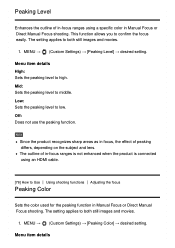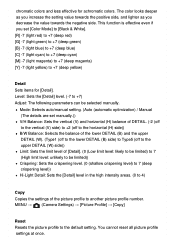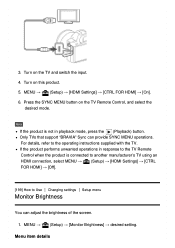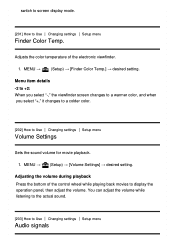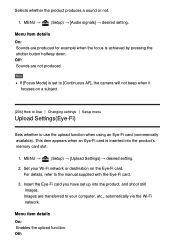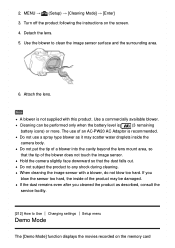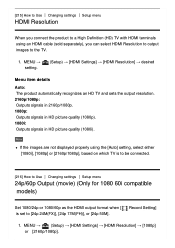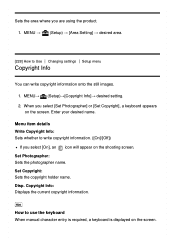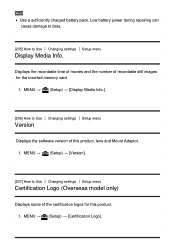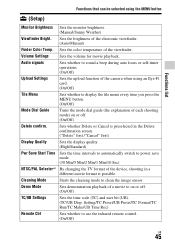Sony ILCE-7RM2 Support and Manuals
Get Help and Manuals for this Sony item

View All Support Options Below
Free Sony ILCE-7RM2 manuals!
Problems with Sony ILCE-7RM2?
Ask a Question
Free Sony ILCE-7RM2 manuals!
Problems with Sony ILCE-7RM2?
Ask a Question
Sony ILCE-7RM2 Videos
Popular Sony ILCE-7RM2 Manual Pages
Sony ILCE-7RM2 Reviews
We have not received any reviews for Sony yet.