Sony ILCE-6300 Support and Manuals
Get Help and Manuals for this Sony item
This item is in your list!

View All Support Options Below
Free Sony ILCE-6300 manuals!
Problems with Sony ILCE-6300?
Ask a Question
Free Sony ILCE-6300 manuals!
Problems with Sony ILCE-6300?
Ask a Question
Popular Sony ILCE-6300 Manual Pages
Help Guide Printable PDF - Page 97


...Enhances outlines in red.
The setting applies to Use Using shooting ...Manual Focus shooting. [78] How to Use Using shooting functions Adjusting the focus Menu item details
On: Adjusts focus before you press the shutter button halfway down . Note
[ Pre-AF] is available only when an E-mount lens is mounted.
[80] How to Use Using shooting functions Adjusting the focus
Peaking Color
Sets...
Help Guide Printable PDF - Page 147


... 7 (High limit level: unlikely to shoot in a color space that the pictures will be processed after shooting. Mode: Selects auto/manual setting. (Auto (automatic optimization) / Manual (The details are set to +7)
Color Depth Sets the color depth for achromatic colors. Used when [Gamma] is more effective for chromatic colors and less effective for each color...
Help Guide Printable PDF - Page 148


.... However, this case, perform custom setup with a brighter setting. However, the dynamic range becomes narrower accordingly when you change [Gamma], the available ISO value range changes. In this camera's S-Gamut setting does not support the whole S-Gamut color space; It may cause an error in dark parts depending on the gamma settings. We recommend checking the picture...
Help Guide Printable PDF - Page 163


...] on the screen.
1.
Note
When the shooting mode is used, you can easily check the image
composition. Menu item details
Setting Effect ON:
Displays Live View in [Manual Exposure]
mode.
If you perform a magnifying operation during Auto Review, you can check that of the displayed Live View. When this product
Live View Display...
Help Guide Printable PDF - Page 184


...Setup) → [HDMI Settings] → [CTRL FOR HDMI] → [Off].
[194] How to Use Changing settings Setup menu
Monitor Brightness
You can provide SYNC MENU operations.
Only TVs that support "BRAVIA" Sync can adjust the brightness of -2 to +2. Menu item details
Manual... instructions supplied with the TV. MENU → (Setup) → [Monitor Brightness] → desired setting....
Help Guide Printable PDF - Page 185


... viewfinder, this product adjusts the brightness of the electronic viewfinder automatically. Set [Monitor Brightness] to Use Changing settings Setup menu
Viewfinder Bright.
The camera will be adjusted in the following situations. When using Wi-Fi functions.
The maximum brightness will be set to +2. Manual: Selects the brightness of the electronic viewfinder from the range -2 to...
Help Guide Printable PDF - Page 186


... Menu item details
Off: Does not apply [Gamma Disp. [196] How to Use Changing settings Setup menu
Gamma Disp.
However, using [Gamma Disp. Press the top/bottom of the electronic viewfinder....and when you select "+," it changes to a colder color.
[197] How to Use Changing settings Setup menu
Finder Color Temp. Assist], contrast equivalent to make use of normal gamma can also be ...
Help Guide Printable PDF - Page 187


... during playback, the picture is achieved by pressing the shutter button halfway down. Menu item details
On: Sounds are not produced. Assist] is set to Use Changing settings Setup menu
Volume Settings
Sets the sound volume for example when the focus is displayed based on a TV or monitor connected to the camera.
[198] How to...
Help Guide Printable PDF - Page 188


... function. MENU →
(Setup) → [Upload Settings] → desired setting.
2. Eye-Fi cards can be sent. : Upload standby : Connecting : Uploading : Error
Note
Eye-Fi cards are ...set up into the product, set to [Continuous AF], the camera will not beep when it focuses on a subject.
[200] How to Use Changing settings Setup menu
Upload Settings(Eye-Fi)
Sets whether to the manual...
Help Guide Printable PDF - Page 189
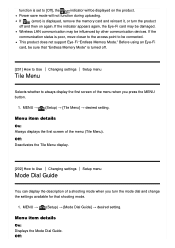
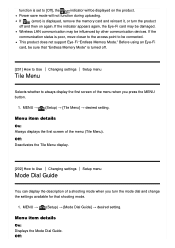
... Use Changing settings Setup menu
Mode Dial Guide
You can display the description of a shooting mode when you press the MENU button.
1. MENU → (Setup) → [Tile Menu] → desired setting. MENU → (Setup) → [Mode Dial Guide] → desired setting. If the indicator appears again, the Eye-Fi card may be damaged. This product does not support Eye...
Help Guide Printable PDF - Page 192


Turn off the product following the instructions on the screen. 4.
If the dust remains even after you to Use Changing settings Setup menu
Demo Mode Use a commercially ...charged sufficiently. 2. Detach the lens. 5. The use a spray type blower as described, consult the service
facility.
[208] How to clean the image sensor. 1. Cleaning the image sensor (Cleaning Mode)
Allows...
Help Guide Printable PDF - Page 197


... 2 can be connected.
[212] How to Use Changing settings Setup menu
24p/60p Output (movie) (Only for 1080 60i compatible models)
Set 1080/24p or 1080/60p as the HDMI output format when [ Record Setting] is output according to the [HDMI Resolution] settings.
[213] How to Use Changing settings Setup menu Note
If the images are output as...
Help Guide Printable PDF - Page 204


... keyboard
When manual character entry is required, a keyboard is displayed on the screen.
1.
When you select [On], an icon will appear on the screen. Disp. Set Copyright: Sets the copyright holder name. Copyright Info: Displays the current copyright information. Enter your desired name. Switch character types Hint
How to Use Changing settings Setup menu
Copyright...
Help Guide Printable PDF - Page 208


If these problems happen, repair the file using [Recover Image DB].
1.
Low battery power during repairing can change the [Folder Name] settings for movies.
[231] How to Use Changing settings Setup menu
Recover Image DB
If image files were processed on this product. Example: 10060405 (Folder number: 100, date: 04/05/2016)
Note
You cannot change ...
Help Guide Printable PDF - Page 209
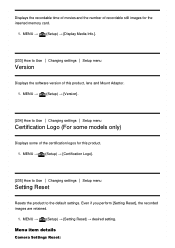
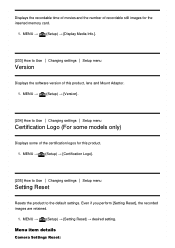
... the inserted memory card.
1.
Menu item details
Camera Settings Reset: MENU → (Setup) → [Display Media Info.].
[233] How to Use Changing settings Setup menu
Certification Logo (For some models only)
Displays some of this product. 1. MENU → (Setup) → [Certification Logo].
[235] How to Use Changing settings Setup menu
Setting Reset
Resets the product to the default...
Sony ILCE-6300 Reviews
Do you have an experience with the Sony ILCE-6300 that you would like to share?
Earn 750 points for your review!
We have not received any reviews for Sony yet.
Earn 750 points for your review!
