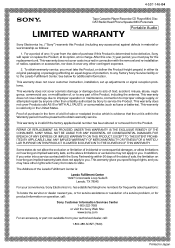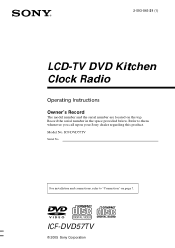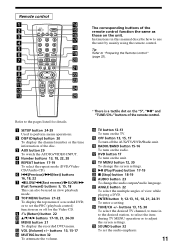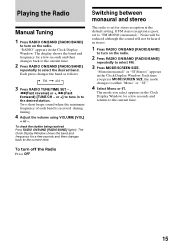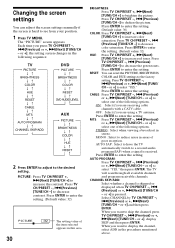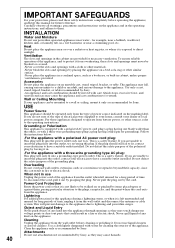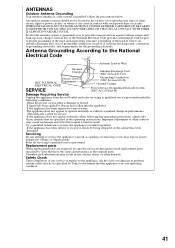Sony ICF-DVD57TV - Dvd Tv Clock Radio Support and Manuals
Get Help and Manuals for this Sony item

View All Support Options Below
Free Sony ICF-DVD57TV manuals!
Problems with Sony ICF-DVD57TV?
Ask a Question
Free Sony ICF-DVD57TV manuals!
Problems with Sony ICF-DVD57TV?
Ask a Question
Popular Sony ICF-DVD57TV Manual Pages
Sony ICF-DVD57TV Reviews
We have not received any reviews for Sony yet.