Sony HVRZ7P Support and Manuals
Popular Sony HVRZ7P Manual Pages
Operating Guide - Page 1


http://www.sony.net/
Printed on 70% or more recycled paper using VOC (Volatile Organic Compound) -free vegetable oil based ink.
Printed in Japan
US
Digital HD Video Camera Recorder
3-280-847-11(1)
Digital HD Video Camera Recorder
Operating Guide
Before operating the unit, please read this manual thoroughly, and retain it for future reference
HVR-Z7U/Z7N
© 2008 Sony Corporation
Operating Guide - Page 2


...in your camcorder
Your camcorder is adopted in BS (broadcast satellite) digital and terrestrial digital HDTV broadcastings and in Blu-ray disc recorders.
The HDV format
• Digital high-definition ...
Before operating this unit, please read this manual thoroughly, and retain it in your camcorder.)
b Notes • You cannot use mini DVCAM cassettes. Your camcorder does not support the ...
Operating Guide - Page 4


... screen language before using a digital still camera, and therefore may be assigned to an ASSIGN button. This phenomenon may appear different.
• The on the countries/regions.
About this manual
• The images of the LCD screen and the viewfinder used in this manual for illustration purposes are captured using your camcorder is T -coated to...
Operating Guide - Page 10


...come
off when in use , which may cause a serious problem. Refer to the manuals provided with the center pin on your camcorder before recording. (p. 33)
Adjusting the flange focal length (... cable to the plane of the lens. Sony recommends that does not have mounted ten different lenses and adjusted their flange focal length, you set the lens securing tab B as illustrated.
Mounting...
Operating Guide - Page 27


...cm (about 2 5/8 feet) regardless of the zoom position (p. 71).
• Be sure to keep your
camcorder and the subject for focus is about 1 cm (about 13/32 in.) for wide angle and about 80 ...the operation sound of the zoom
lever D with the handle zoom switch B. b Notes • You cannot use the handle zoom lever A when
the handle zoom switch B is also possible. 1 Set the ZOOM switch E to MANUAL. ...
Operating Guide - Page 31
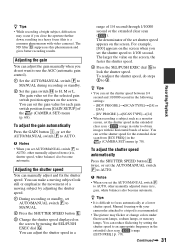
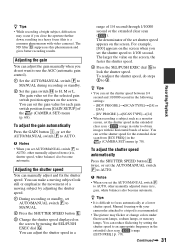
... D suppresses this is a common phenomenon with video cameras). b Notes • When you set AUTO/MANUAL switch F to
AUTO, other manually adjusted items (iris, gain, white balance) also become automatic. Adjusting the shutter speed
You can adjust the gain manually when you do steps 2 to AUTO.
Manual focusing with your camcorder attached to a tripod is difficult to H, M or...
Operating Guide - Page 85


... with the REC START/STOP button of your camcorder.
*HVR-MRC1(supplied) or HVR-DR60
(optional)
Continued , 85
Using the Menu
Refer also to the instruction manuals supplied with black bars added to an external device via the HDV/DV (i.LINK) jack. In such a case, set to [ON] on your camcorder and the connected device simultaneously, or continue...
Operating Guide - Page 87


.../PUSH EXEC dial.
4 Set other digits by multiple camcorders. 1 Insert a tape to the main camcorder from
which you want to generate the time code. 2 Set the POWER switches of the main and
sub camcorders to CAMERA. 3 Connect the sub camcorder to the main
camcorder with an i.LINK cable. 4 Set the main and sub camcorder as 1 second in time code processing, the actual frame...
Operating Guide - Page 92


... camera recording lamp during recording.
REMOTE CTRL (Remote control)
When you set this function to [OFF], you can display the cumulative operation time of tape unthreading operation in 10hour increments. DRUM RUN Displays the total hours of tape unthreading operations. ON Superimposes the date and time on images. z Tips • Set to [OFF] to prevent your camcorder...
Operating Guide - Page 95


Dubbing/Editing
Copy format
Camcorder recording format
Format supported by the VCR/DVD device
HDV format*1
DVCAM (DV) format
Menu setting
[VCR HDV/DV] [i.LINK SET]
(p. 82)
(p. 85)
Copy HDV recording as HDV
HDV
HDV
-*3
Convert HDV recording to DVCAM (DV)
HDV
DVCAM DVCAM
(DV)
(DV)
Copy DVCAM (DV) recording as HVR-Z7U/Z7N and
connected with the i.LINK cable, after pausing or ...
Operating Guide - Page 105


...Troubleshooting
Menu items are all set manually.
[CNTRST ENHCR]
During [BACK LIGHT]
[FADER]
No tape is inserted.
[D.EXTENDER]
[REC TYPE] of [HDV PROGRE.] is set to [PROGRESSIVE]. [REC TYPE] of [HDV PROGRE.] is set to [INTERLACE] and [SCAN TYPE] is set... functions you cannot activate simultaneously. End search or last scene review does not work.
• Do not eject the cassette after recording (p....
Operating Guide - Page 112


... or local
authorized Sony service facility. Fast flashing: • Moisture condensation has occurred (p. 122). • The self-diagnosis display code is displayed (p. 112).
* When [BEEP] is set to [ON] (p. 92), you have occurred. Warning indicators and messages
Self-diagnosis display/Warning indicators
When an error occurs, a warning indicator appears on the operating, environment, or...
Operating Guide - Page 115


...
mark to record in the menu settings during playback. The HDV format is a video format developed to your camcorder that contains copyright control signals for ...camera connected to record and play back digital high definition (HD) video signals on your camcorder contains copyright signals, you play back pictures in both the DVCAM (DV) format and HDV1080i specification.
• Your camcorder...
Operating Guide - Page 119


... support high speed data transfer.
- If you insert a "Memory Stick Micro" into the Memory Stick Duo slot.
On image data compatibility
• Image data files recorded on other devices. When playing back image data modified on your camcorder:
-
With an AC Adaptor/Charger, the remaining battery time and charging time appear. Your camcorder operates...
Operating Guide - Page 120


..., operation becomes possible from your camcorder is not used . When two or more i.LINK-compatible devices are daisy-chained with various digital AV devices. Note that the battery indication will be indicated correctly. Use a large capacity battery pack: NP-F770/ F970 (optional).
• Frequent use . Use the remaining battery time indication as a rough guide...
Sony HVRZ7P Reviews
Do you have an experience with the Sony HVRZ7P that you would like to share?
Earn 750 points for your review!
We have not received any reviews for Sony yet.
Earn 750 points for your review!

