Sony HDPS-M10 - Data Storage Wallet Support and Manuals
Get Help and Manuals for this Sony item
This item is in your list!

View All Support Options Below
Free Sony HDPS-M10 manuals!
Problems with Sony HDPS-M10?
Ask a Question
Free Sony HDPS-M10 manuals!
Problems with Sony HDPS-M10?
Ask a Question
Popular Sony HDPS-M10 Manual Pages
Operating Instructions - Page 1


Preparations Copying data to the unit _____ Connecting to a computer ____ Additional information _______
OPEN
HDPS-M10
© 2005 Sony Corporation
2-639-395-13(1)
HDD Photo Storage
Operating Instructions
Before operating the unit, please read this document thoroughly, and retain it for future reference.
Operating Instructions - Page 2
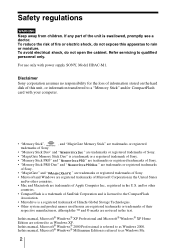
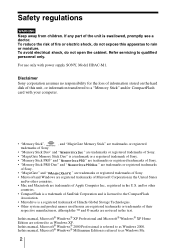
... Computer Inc., registered in the text. Refer servicing to a "Memory Stick" and/or CompactFlash card with power supply SONY, Model HDAC-M1. In this manual, Microsoft® Windows® 2000 Professional is...herein are registered trademarks or trademarks of this apparatus to as Windows Me.
2 If any part of fire or electric shock, do not open the cabinet. and/or other countries.
&#...
Operating Instructions - Page 4


...it the ideal companion on any special software or perform a setup procedure.
HDD Photo Storage
Connect to the internal hard disk.
THE HDD Photo Storage can function as a... images from the hard disk of data in a temporary setup.
There is no need to install any trip, long or short.
4 Using the supplied USB... to install a dedicated driver, which is great for a step-by-step...
Operating Instructions - Page 9


.... If anything is missing, contact your dealer or an authorized service center in your area.
• HDD Photo Storage unit (1) • USB cable (1)
OPEN
• AC power adapter (1) (SONY, Model HDAC-M1)
• Power cord (1)
• Carrying case (1) • Hand strap (1) • Operating Instructions (this document) • PhotoDiary software (on the hard disk) •...
Operating Instructions - Page 13


Notes • Close the covers when the unit is not in use. • If the cover only opens as far as illustrated until it is in its fully open position, and then try closing it again.
13
To solve this problem, press the center of the cover as illustrated, you cannot close the cover.
Operating Instructions - Page 21


...unit to a computer to copy, see "Connecting to a computer" (page 24).
Remaining internal hard disk capacity
21 Hint
For information on the other device. • MagicGate-compatible ... data is inserted in the
! The "Welcome to SONY HDPS" appears on the unit. direction opposite to
that has the access control attribute set on another device
cannot be copied but not played back...
Operating Instructions - Page 24


... when the unit is connected to a computer for the first time, the necessary programs are
installed automatically.
1 Turn on the computer. 2 Turn on the right side of the unit and connect the
supplied USB cable to SONY HDPS" appears on the unit display.
3 Open the port cover on the unit.
Establish a direct USB...
Operating Instructions - Page 41


... details, see "If an HDD Format Error (error code: F20) appears" (page 51). • If you will be able to copy data from the following address:
http://www.sony.net/Products/mssupport/
41
If you may... first partition is turned on formatting a "Memory Stick" If you use the unit. Reformat the internal hard disk. If there is not enough space to use the unit as a portable medium for...
Operating Instructions - Page 42


... LCD display.
42 Hint
If the battery needs charging or if an error occurs while using the unit (page 14).
c When the unit is shipped, the internal battery is turned on internal power at the top the battery (page 14). B Additional information
Troubleshooting
This section provides information related to the most common problems encountered by the time you do...
Operating Instructions - Page 44


... while data is turned off while reading or writing. - Sony Corporation does not accept any liability for damage caused by data..., disconnect the AC power adapter, and then contact an authorized service center. Precautions
Usage and storage • Only use the specified...
connectors using "Memory Stick" media • When you set the "Memory Stick"
write-protect switch to a warm location...
Operating Instructions - Page 45


... memory is only indicated for the selected memory. The error display is only served for the selected memory. - Do...internal memory of the "Memory Stick" with the Memory Select
switch when the "Memory Stick" is inserted in the following cases as the supported... slot of the unit with a mild, neutral detergent. Sony Corporation does not guarantee such failure resulted from the unselected ...
Operating Instructions - Page 46


... do not need to
remove the screw on the side of the battery.
3 Extract the tape from the unit.
2 Use a Phillips screwdriver to remove the internal battery beforehand. If you want the internal battery replaced, contact your dealer or an authorized service center. Removing the internal battery
1 Disconnect the AC power
adapter and USB cable from the inside
of...
Operating Instructions - Page 47


... Me First (1) USB cable (1) Warranty card (1)
Design and specifications are subject to Full-speed USB (12 Mbps). Before removing the internal battery, make sure that you conform to 1,000,000,000 bytes.) Media slots "Memory Stick" slot × 1 CompactFlash slot × 1 Supported media See page 6.
Specifications
HDPS-M10 Storage capacity 40 GB (Formatted with FAT32. 1 GB amounts...
Operating Instructions - Page 50
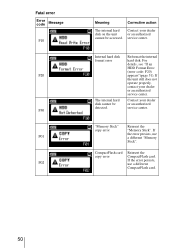
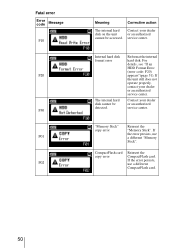
... your dealer or an authorized service center.
Reformat the internal hard disk. Contact your dealer or an authorized service center.
If the error persists, use a different CompactFlash card.
50
CompactFlash card copy error
Reinsert the CompactFlash card. For details, see "If an HDD Format Error (error code: F20) appears"(page 51). Fatal error
Error code
Message
F10
F20
F30 F01...
Sony HDPS-M10 Reviews
Do you have an experience with the Sony HDPS-M10 that you would like to share?
Earn 750 points for your review!
We have not received any reviews for Sony yet.
Earn 750 points for your review!

