Sony HDCU-4300 Support and Manuals
Get Help and Manuals for this Sony item
This item is in your list!

View All Support Options Below
Free Sony HDCU-4300 manuals!
Problems with Sony HDCU-4300?
Ask a Question
Free Sony HDCU-4300 manuals!
Problems with Sony HDCU-4300?
Ask a Question
Popular Sony HDCU-4300 Manual Pages
Operation Guide - Page 3


... Before operating the system, check that conforms to the SMPTE ST 2110 standard.2) HKCU-4002 12G-SDI Extension Kit Enables 12G-SDI output and 6G-SDI output.
1) To connect to the HDC-P43, an HKCU-SM100 CCU Extension Adaptor and a single-mode fiber cable are supported.
3 Overview
The HDCU4300 Camera Control Unit connects to a HDC4300 Color...
Operation Guide - Page 5


... CCU Extension Adapter a)
Dual HD-SDI video outputs
HDCU4300
LAN cable
Hub
BNC
CCA-5
RCP-3000/1000 series Remote Control Panel
Video Monitor
Waveform Monitor
Video Router
LAN cable
MSU-1000 series Master Setup Unit
a) The transmission distance with a single-mode fiber cable (ST connector) and optical fiber cable is approximately 5 km (max.).
b) Install...
Operation Guide - Page 8
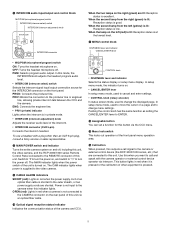
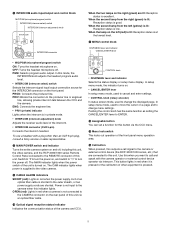
...an XLR 5-pin plug, consult a Sony service or sales representative. l Assignable button You can set a function for the INTERCOM connector on ...lights when power is excellent.
Use this button via the CCU menu. g INTERCOM audio input/output and control block
MIC/...settings. To use a headset with the camera operator or external control device operator via an optical fiber cable. In setup...
Operation Guide - Page 9
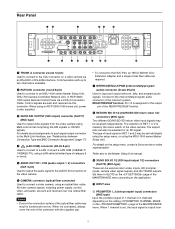
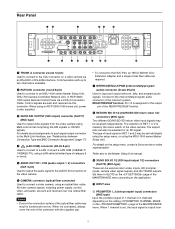
...to the application. Set them in transmission errors. When 1 ...CCU connector on the page of the MAINTENANCE menu according to the Master Setup Unit manual.
The selection of RET 1 or 2 is set individually using the setup...set , the input signal is available. When using the MSU-1000 series Master Setup Unit. Connect to the HDC-P43, an HKCU-SM100 CCU...the setup menu, contact a Sony service ...
Operation Guide - Page 10


... the camera with service training should perform tasks inside the unit. The HDCU4300 supports IP output of...manual.
For details on setup menu operations, contact a Sony service or sales representative. HKCU-IP43F Networked Media Interface Board (Option)
Note For safety, only a qualified technician with the network connection device. The output signal format is the same as the format set...
Operation Guide - Page 11


An OTM-10GSR1 or other SFP+ module or SFP28 module is set for HD signals on the HDCU4300. For details, see page 37.
11 For details about installation, contact a Sony service or sales representative.
1
a 12G/6G-SDI output connectors These connectors are supported. For RCP/MSU device connection and IP tally input, use IP output.
1
a LAN-1, LAN...
Operation Guide - Page 12
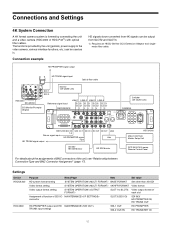
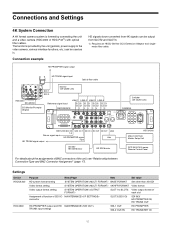
... and Settings
4K System Connection
A 4K format camera system is .
HDCU4300
MSU-1000/1500 Master Setup Unit
RCP-3000/1000 series Remote Control Panel
Settings
Device HDCU4300
HDC4300
Purpose
Menu/Page
Item
Set value
HD system format setting
SYSTEM OPERATION/ BASE FORMAT Set other than 3G-SDI
Video format setting
SYSTEM OPERATION/ 4K/HFR FORMAT Video format
Video output format setting...
Operation Guide - Page 13


... Network Adaptor
Mouse
Settings
Device HDCU4300
HDC4300
Purpose HD system format setting
Video format setting Video output format setting
HD CUTOUT settings
HD-PROMPTER output and HD TRUNK input settings
Menu/Page
Item
SYSTEM OPERATION/ BASE FORMAT
SYSTEM OPERATION/ 4K/HFR FORMAT
SYSTEM OPERATION/
SLOT1 to SLOT4
SYSTEM OPERATION/
CHU MODE
SYSTEM OPERATION/ HD CUTOUT
MAINTENANCE...
Operation Guide - Page 16


...CH1
CH2
PROMPTER /GEN LOCK
TEST OUT
SDI MONI
SDI 1 SDI 2
Monitor (4K-QUAD Link)
HDC4300 SDI-MONI
SDI Monitor/Prompter (Digital)
LINK-1 LINK-2 LINK-3 LINK-4
Reference signal ... overexposure.
Settings
Device HDCU4300
Purpose Transfer to Live HDR. Set the HDR Look at the same time. HDR Video System
When a 4K format camera system is HLG. The actual sensitivity setting is always...
Operation Guide - Page 39


...OFF, ON
Sets the frame synchronizer function for RETURN FORMAT" (page 46). CHU MODE
HDC4300/HDC-P43, HDC(HD CUTOUT)
Sets the camera head to NTSC or PAL. FORMAT
1080/59.94I(PsF)
Sets the format...IN2,
RET1 is selected on the camera.
SYSTEM OPERATION Page name Page No. For the supported formats that can be selected for each BASE FORMAT setting, see "Formats settable for the return signal....
Operation Guide - Page 40
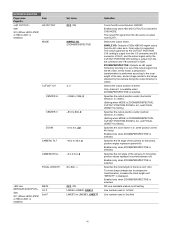
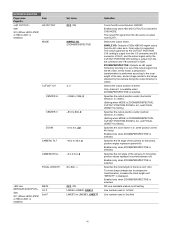
SYSTEM OPERATION
Page name Page No. Selects the cutout mode. Only channel 1 is available when ZOOM&PERSPECTIVE is supported. Specifies the cutout position center (horizontal direction, 0: center).
(Setting when MODE is ZOOM&PERSPECTIVE, CUTOUT POSITION ZOOM is 4.0, and FOCAL LENGTH is Infinity)
Specifies the cutout position center (vertical direction, 0: center).
(Setting when MODE is ZOOM...
Operation Guide - Page 49


.... Displays or hides the CC filter type. Display or hides the F-drop status.
This can be displayed on the camera setting status page of messages for the camera auto setup operation status, warnings that supports serial communication attached. WARNING: Displays system warning messages and menu control messages.
Displays or hides the ND filter type...
Operation Guide - Page 58
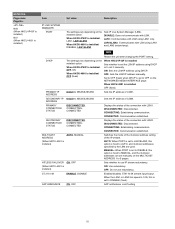
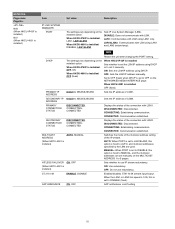
...ST 2110 4K
ENABLE, DISABLE
Enables/disables ST2110 4K stream input/output.
Note
Restart the unit after changing the PORT setting. Set to OFF (fixed) when DHCP is installed)
ON: ... by the LSM are set to DISABLE (fixed). OFF: Sets the LSM IP address manually.
CONNECTING: Establishing communication. DHCP
The settings vary depending on the installed option.
DISABLE: Does ...
Operation Guide - Page 63


... 5 years under normal operating temperatures and normal usage (8 hours per day; 25 days per month). For severe dirt, use
Set the POWER switch to REMOTE
connector) power supply error
CCU:PS TEMP WARNING
Power supply unit temperature error
CCU:DVP FAN STOP
DVP board fan stopped
CCU:OPTICAL CONDITION ERROR
Light sensor level on parts replacement, contact your fingers or...
Operation Guide - Page 65
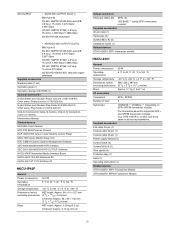
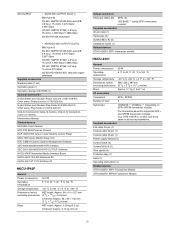
...Supplied accessories Number plates (1 set) Operation guide (1) Operation manual (CD-ROM) (1) Optional accessories United States and Canada: Power cord set (1-551-812-XX) Other areas: Power cord set (1-782-929-XX) United...meters) Maintenance Manual Related devices HDC4300 Color Camera HDC-P43 Multi Purpose Camera RCP-3000/1000 series or later Remote Control Panel MSU-1000 series Master Setup Unit HZC...
Sony HDCU-4300 Reviews
Do you have an experience with the Sony HDCU-4300 that you would like to share?
Earn 750 points for your review!
We have not received any reviews for Sony yet.
Earn 750 points for your review!
