Sony HCD-CPX22 - Cd Deck Receiver Component Support and Manuals
Get Help and Manuals for this Sony item
This item is in your list!

View All Support Options Below
Free Sony HCD-CPX22 manuals!
Problems with Sony HCD-CPX22?
Ask a Question
Free Sony HCD-CPX22 manuals!
Problems with Sony HCD-CPX22?
Ask a Question
Popular Sony HCD-CPX22 Manual Pages
Operating Instructions - Page 1


Refer to them whenever you call upon your Sony dealer
regarding this product.
4-253-813-11(2)
Micro Hi-Fi Component System
Operating Instructions
Owner's Record
The model and serial numbers are located on the rear of the unit. Model No
Serial No
CMT-CP555 CMT-CPX22
©2004 Sony Corporation Record the serial number
in the space provided below.
Operating Instructions - Page 2


...system installer's attention to Article 820-40 of the NEC that provides guidelines for proper grounding and, in the literature accompanying the appliance. This marking is intended to alert the user to Part 15 of important operating and maintenance (servicing) instructions...the dealer or an experienced radio/TV technician for European model ENERGY STAR® is connected. - Connect the ...
Operating Instructions - Page 3


... 26
Troubleshooting
Problems and remedies 27 Messages 30
Additional Information
Precautions 31 Specifications 32 List of button locations and reference
pages 35
3GB Manual Recording
Sound Adjustment Adjusting the sound 19
Timer
Falling asleep to the radio 14 - Rec Timer
Display
Turning off the display 23 - Manual Tuning Using the Radio Data System (RDS).... 15 (European model...
Operating Instructions - Page 4


...2 specifications allow file names and folder names up to 8 trees. Each folder can have up to 64 characters) make sure of the contents of files and folders on it . • Data part of ... still left on this system. Other discs cannot be in the 8.3 format (no more than eight characters. How to use this manual
This manual mainly explains operations using the remote, but the same operations...
Operating Instructions - Page 12


...station as the system scans for stereo program only) appear.... To play the same program again, press CD (or FUNCTION repeatedly) to switch the function to
select "FM" or "AM".
3 Press TUNING MODE repeatedly until "PGM" disappears. Preset number
1 234 5
ST TUNED
MHz
A
B
12GB Press CLEAR in stop
Set... changes as described in "Manual tuning preset" (page 13...
Operating Instructions - Page 13


...setting in any AM station first, then turn off the system. 3 Press ?/1 while holding x, press ?/1 on .
Manual tuning preset
You can manually tune in Power Saving Mode (page 23). To set CD player power off the system... Arabian models)
The AM tuning interval is increased. • You cannot change the AM tuning interval, tune in Power Saving
Mode (page 23).
Set another station...
Operating Instructions - Page 14


...until "MONO" appears. The frequency indication changes and scanning stops when the system tunes in the desired station. Tips • To improve broadcast reception, adjust...antennas, or connect a commercially available external antenna. • When an FM stereo program has static noise, press FM MODE repeatedly until
"PRESET" appears in ...set "CD POWER ON" by manually tuning in the station.
Operating Instructions - Page 15


... all FM stations provide RDS service, nor do they
provide the same types of services. When you tune in a station that allows radio stations to send additional information along with your area. Tuner
Using the Radio Data System (RDS)
(European model only)
What is a broadcasting service that provides RDS services, the station name appears in the...
Operating Instructions - Page 18


... system's tuner.
• VIDEO/MD: To record from the optional component connected to the VIDEO/MD IN jacks.
5 Press z START. Manual ...x to stop playback.
3 Press PLAY MODE on the remote
repeatedly to select "g" to record on the unit for recording. "REC" ... z START, then start from the beginning of the front side part-way through a track, the entire track is recorded again from the...
Operating Instructions - Page 27


... indicated corrective action. Sound comes from the source of noise. • Connect the system to a different wall outlet. • Install a noise filter (commercially available) to the correct voltage?
Check all of the problem cannot be set. • Set the clock again (page 8).
Troubleshooting
continued
27GB Check the voltage for your region, then make sure the voltage...
Operating Instructions - Page 28
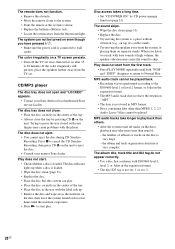
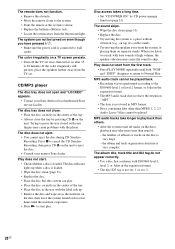
...the speakers farther away from the system, or placing them on the unit to eject the disc. • Consult your Sony dealer or local authorized Sony service facility. The disc does not ...off the TV set . The color irregularity on the discs, playback may cause problems with bass sounds at the system's sensor. • Replace the batteries (R6/size AA). • Locate the system away from the...
Operating Instructions - Page 31


...set once, and after 15 to 30 minutes turn off . • Unplug the system from the TV set... it on this system at the qualified service shop. Should this...problems concerning your system, please consult your nearest Sony dealer. On placement • Do not place the system in an inclined position. • Do not place the system in a very damp room, moisture may become attached to parts...
Operating Instructions - Page 32


... a separately sold demagnetizing cassette. Demagnetizing the tape heads Demagnetize the tape heads and the metal parts that have contact with the tape after every 20 to rated output.
For details, refer to the instructions of use . model AUDIO POWER SPECIFICATIONS CMT-CPX22
POWER OUTPUT AND TOTAL HARMONIC DISTORTION: With 4-ohm loads, both channels driven, from side...
Operating Instructions - Page 33
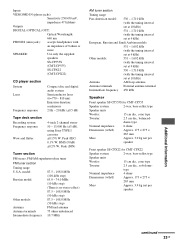
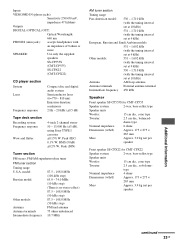
..., Russian and Saudi Arabian models:
531 - 1,602 kHz
(with the tuning interval
set at 9 kHz)
Other models:
531 - 1,602 kHz
(with the tuning interval
set at 9 kHz)
530 - 1,710 kHz
(with
an impedance of 8 ohms or
more
SPEAKER:
Use only the supplied
speakers
SS-CP555S
(CMT-CP555)
SS-CPX22
(CMT-CPX22)
CD player section System Laser
Frequency response
Compact...
Operating Instructions - Page 34


.... projecting parts and controls
Amplifier/Tuner/Tape/CD section:
Approx. 230 × 292 ×
355 mm
Mass
Amplifier/Tuner/Tape/CD section:
CMT-CP555
Approx. 6.5 kg
CMT-CPX22
Approx. 6.1 kg
Supplied accessories
Remote Commander (1)
Size AA (R6) batteries (2)
AM loop antenna (1)
FM lead antenna (1)
Speaker pads (8)
Speaker cords
(CMT-CPX22 only) (2)
Design and specifications are...
Sony HCD-CPX22 Reviews
Do you have an experience with the Sony HCD-CPX22 that you would like to share?
Earn 750 points for your review!
We have not received any reviews for Sony yet.
Earn 750 points for your review!
