Sony GTK-X1BT Support and Manuals
Get Help and Manuals for this Sony item
This item is in your list!

View All Support Options Below
Free Sony GTK-X1BT manuals!
Problems with Sony GTK-X1BT?
Ask a Question
Free Sony GTK-X1BT manuals!
Problems with Sony GTK-X1BT?
Ask a Question
Most Recent Sony GTK-X1BT Questions
Power Sypply Section Fault.
I have a problem with power board. it's didn't turn up. first fault was 2 power transistors. I repla...
I have a problem with power board. it's didn't turn up. first fault was 2 power transistors. I repla...
(Posted by hwkcyp 8 months ago)
Popular Sony GTK-X1BT Manual Pages
Operating Instructions - Page 1


4-485-790-13(1)
PERSONAL AUDIO SYSTEM
Operating Instructions
Getting Started USB Playback Bluetooth Tuner Sound Adjustment Other Operations Additional Information
GTK-X1BT
Operating Instructions - Page 2


...servicing) instructions in the unit, disconnect the main plug from the mains, connect the unit to the presence of the unit. FOR UNITED STATES CUSTOMERS. Model... equipment has been tested and found to comply with battery-installed to constitute a risk of fire or electric shock, do...expose batteries or appliances with the limits set out in the space provided below. NOT APPLICABLE IN CANADA...
Operating Instructions - Page 4


... or operated in conjunction with FCC radiation exposure limits set forth for connection to host computers and/or peripherals in order to meet FCC emission limits. In case of this product or battery, please contact your local Civic Office, your household waste disposal service or the shop where you will help prevent potentially...
Operating Instructions - Page 5


... this manual, &#...8226; MPEG Layer-3 audio coding technology
and patents licensed from...App Store is a service mark of Apple Inc.
• "Made for iPod" and "Made for the operation of such marks by the developer to meet Apple performance standards. Please note that an electronic accessory has been designed to connect specifically to iPod or iPhone, respectively, and has been certified by Sony...
Operating Instructions - Page 6


... sound effect 20
Other Operations
Using the Party Chain function 21 Setting the light illumination .....22 Using the timers 23 Using optional equipment..........23 Deactivating the buttons on the unit (Child Lock 24 Setting the automatic standby function 24
Additional Information
Websites for compatible devices 25 Troubleshooting 25 Messages 28 Precautions 28 Specifications 30
6GB
Operating Instructions - Page 8


...the buttons to activate Bluetooth pairing during Bluetooth function. C Unit: FUNCTION Remote control: FUNCTION +/- F (USB) port (page 12, 13) Connect a USB device.
D +/- (select folder) Select a folder on the system, or set it to select Bluetooth function. E PARTY CHAIN (page 22) Activate or deactivate the Party Chain function. G (N-Mark) (page 15)
Near Field Communication (NFC) touchpoint...
Operating Instructions - Page 10


... the antenna. PARTY CHAIN IN/OUT L/R jacks Connect to another audio system to turn on the country/region.
Getting Started
Hooking up the system securely
A FM ANTENNA jack
Find a location and an orientation that provide good reception when you set up noise. Keep the antenna away from the plug (only for models equipped with an...
Operating Instructions - Page 16


...
Touch the smartphone to the operating instructions of your Bluetooth device.
5 Select "SONY:GTK-X1BT" in the display panel.
4 Perform the pairing procedure
on the device. • The pairing standby status of the system is canceled after pairing is required on the Bluetooth device, enter "0000".
6 Perform the Bluetooth
connection on the smartphone.
If passkey...
Operating Instructions - Page 21
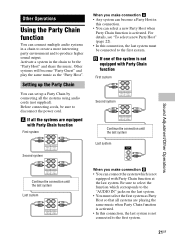
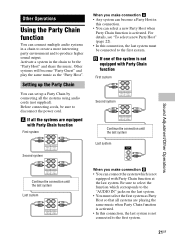
Other systems will become a Party Host in
this connection. • You can select a new Party Host when
Party Chain function is not connected to produce higher sound output. Setting up the Party Chain
You can set up a Party Chain by connecting all the systems are playing the same music when Party Chain function is activated.
• In this connection, the last system must select the ...
Operating Instructions - Page 22


.... To deactivate the Party Chain
Press PARTY CHAIN on the unit. Setting the light illumination
You can select another system as the Party Host. "PARTY" and "CHAIN" appear in a party environment, set the sound mode when Party Chain function is not equipped with Party Chain function cannot become Party Guest automatically. To select a new Party Host
When you make connection A, you want it...
Operating Instructions - Page 25


... customers in the United States: For customers in Europe and Russia: For customers in other countries/regions:
Troubleshooting
Should you encounter a problem with the USB device.
Note that if the service personnel changes some parts during repair, these parts may be retained.
After checking the above items and fixing any (page 10). • Turn on the...
Operating Instructions - Page 27
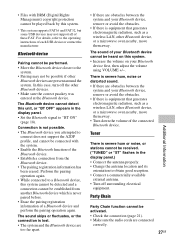
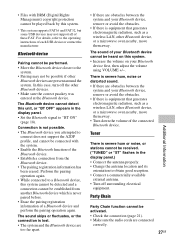
... pairing registration information has been erased. Party Chain
Party Chain function cannot be possible if other Bluetooth devices. • Make sure the correct passkey was entered at the Bluetooth device. Perform the pairing operation again. • While connected to
connect does not support the A2DP profile, and cannot be connected with DRM (Digital Rights Management) copyright protection...
Operating Instructions - Page 28


...ERROR The USB device could not be changed only at the qualified service shop. NOT SUPPORT An unsupported USB device is connected, or the USB device is reading information of the following messages may appear or flash in the display panel during
Party Chain...than other function. • Restart the system.
All user-configured settings, such as preset radio stations, timers, and the clock are...
Operating Instructions - Page 29


...• This system supports security functions that comply with the Bluetooth specification as a means of...TV sets may become shorter under the following locations: -
The effective communication range may become magnetically distorted. Try connecting... Bluetooth device connected with this system must comply with a Bluetooth connection -
If there is installed - However,...
Operating Instructions - Page 30
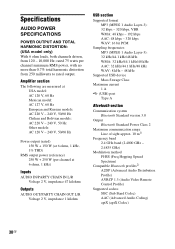
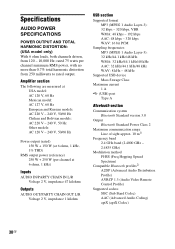
... kHz)
Inputs AUDIO IN/PARTY CHAIN IN L/R
Voltage 2 V, impedance 47 kilohms
Outputs AUDIO OUT/PARTY CHAIN OUT L/R
Voltage 2 V, impedance 1 kilohm
USB section
Supported format MP3 (MPEG 1 ...Remote Control Profile)
Supported codecs SBC (Sub Band Codec) AAC (Advanced Audio Coding) aptX (aptX Codec)
30GB Specifications
AUDIO POWER SPECIFICATIONS
POWER OUTPUT AND TOTAL HARMONIC DISTORTION: (USA model...
Sony GTK-X1BT Reviews
Do you have an experience with the Sony GTK-X1BT that you would like to share?
Earn 750 points for your review!
We have not received any reviews for Sony yet.
Earn 750 points for your review!
