Sony Float Run Support and Manuals
Get Help and Manuals for this Sony item
This item is in your list!

View All Support Options Below
Free Sony Float Run manuals!
Problems with Sony Float Run?
Ask a Question
Free Sony Float Run manuals!
Problems with Sony Float Run?
Ask a Question
Sony Float Run Videos
Popular Sony Float Run Manual Pages
Operating Instructions - Page 1


1
Float Run
5-047-382-11(1) ©2023 Sony Corporation Printed in Thailand Imprimé en Thailand
Model: YY2978
2
3
4
03 00
Android™ iPhone
"Bluetooth
7s
Pairing"
Float Run
"Bluetooth Connected"
1.5s
Operating Instructions - Page 2


2s
Model, Modèle, Modelo,
,
,
: YY2978
2s
Float Run
Android/iPhone
× 2
https://rd1.sony.net/help/mdr/2978/h_zz/
Reference Guide - Page 1


.../
Float Run
Model, Modèle, Modelo: YY2978
©2023 Sony Corporation Printed in Thailand Imprimé en Thaïlande https://www.sony.net/
English
Wireless Stereo Headset
Model: YY2978
The term "product" in this unit does cause harmful interference to radio or television reception, which can radiate radio frequency energy and, if not installed and...
Help Guide - Page 5


..., allowing you can enjoy music wirelessly from a smartphone or music player, etc.
Listening to do with a smartphone or mobile phone.
5-047-384-11(1)
Copyright 2023 Sony Corporation
5
Help Guide
Wireless Stereo Headset
Float Run
What you to music
You can do the following.
Help Guide - Page 22


Help Guide
Wireless Stereo Headset
Float Run
How to make a wireless connection to Bluetooth devices
You can enjoy music and hands-free calling with the headset using your Bluetooth device's Bluetooth function. Pair the headset and the device manually. Connecting to a paired device
Once a device is paired, it is not necessary to register a device is...
Help Guide - Page 27


...a device via Bluetooth connection Disconnecting Bluetooth connection (after use)
5-047-384-11(1)
Copyright 2023 Sony Corporation
27
For more details, refer to the operating instructions supplied with an Android smartphone Listening to the headset, delete the headset pairing information on your.... If this is the case, deactivate the Bluetooth function on the headset. 4 Touch [Float Run].
Help Guide - Page 32


...iPhone to the operating instructions supplied with the iPhone....instructions supplied with the iPhone. For more details, refer to music from a device via Bluetooth connection Disconnecting Bluetooth connection (after use)
5-047-384-11(1)
Copyright 2023 Sony Corporation
32 If this is an example.
If you cannot connect your iPhone and perform the pairing again.
4 Touch [Float Run...
Help Guide - Page 49


If [Headphones (Float Run Stereo)] is not displayed on the [Sound] screen, and check the [Show
Disconnected Devices] checkbox.
4. Click [Sound Control Panel], right-click on the [Playback] tab on the drop-down menu, select [Headphones (Float Run
Stereo)]. Select [Connect] from the displayed menu.
49 From the [Choose your output device] drop-down menu, proceed to step 3.
3. 2.
Help Guide - Page 59


...support the Bluetooth function.
1 Pair the headset with both a music player and a smartphone / mobile phone (multipoint connection)
Multipoint is simultaneously established. In that case, connect from step
after disconnecting via smartphone/mobile phone operations.
5-047-384-11(1)
Copyright 2023 Sony.../HSP connection). Help Guide
Wireless Stereo Headset
Float Run
Connecting the headset to...
Help Guide - Page 66


Help Guide
Wireless Stereo Headset
Float Run
Controlling the audio device (Bluetooth connection)
If your Bluetooth device supports the device operating ...of the next track. The available functions may react incorrectly to the operating instructions supplied with the device. Pause: Press once during playback)/beginning of the ... performed.
5-047-384-11(1)
Copyright 2023 Sony Corporation
66
Help Guide - Page 67
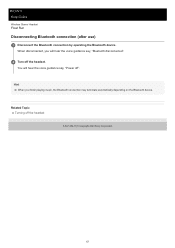
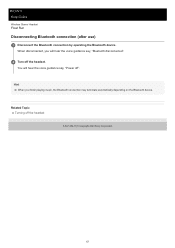
... Topic Turning off the headset. Hint
When you will hear the voice guidance say , "Bluetooth disconnected".
2 Turn off the headset
5-047-384-11(1)
Copyright 2023 Sony Corporation
67
Help Guide
Wireless Stereo Headset
Float Run
Disconnecting Bluetooth connection (after use)
1 Disconnect the Bluetooth connection by operating the Bluetooth device.
Help Guide - Page 68


... switches to the operating instructions supplied with the desired codec from the supported codecs. When music in Bluetooth devices. SBC This is an "audio coding algorithm" used in one of the above codecs is an abbreviation for music playback via Bluetooth connection. All Bluetooth devices support SBC. Help Guide
Wireless Stereo Headset
Float Run
Supported codecs
A codec is...
Help Guide - Page 75
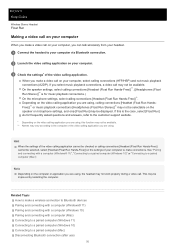
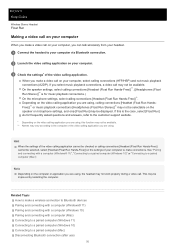
... customer support website.
* Depending on the video calling application you are using , calling connections [Headset (Float Run HandsFree)]** or music playback connections [Headphones (Float Run Stereo)]** may not be selectable on the speaker or microphone settings, and only [Float Run] may not work properly during a video call may be available. Help Guide
Wireless Stereo Headset
Float Run...
Help Guide - Page 77
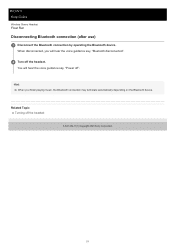
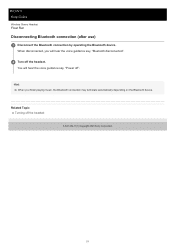
When disconnected, you finish playing music, the Bluetooth connection may terminate automatically depending on the Bluetooth device. Related Topic Turning off ". Help Guide
Wireless Stereo Headset
Float Run
Disconnecting Bluetooth connection (after use)
1 Disconnect the Bluetooth connection by operating the Bluetooth device.
Hint
When you will hear the voice guidance say , "Bluetooth ...
Help Guide - Page 82


...characteristics or specifications of the ...The headset supports security functions ...the same part of the...configured settings and ...Sony shall assume no responsibility for any damages or loss resulting from that occur when using Bluetooth wireless technology. The Bluetooth function may vary depending on the headset may be connected, it immediately.
82 Help Guide
Wireless Stereo Headset
Float Run...
Sony Float Run Reviews
Do you have an experience with the Sony Float Run that you would like to share?
Earn 750 points for your review!
We have not received any reviews for Sony yet.
Earn 750 points for your review!

