Sony DSCTX1S Support and Manuals
Get Help and Manuals for this Sony item
This item is in your list!

View All Support Options Below
Free Sony DSCTX1S manuals!
Problems with Sony DSCTX1S?
Ask a Question
Free Sony DSCTX1S manuals!
Problems with Sony DSCTX1S?
Ask a Question
Popular Sony DSCTX1S Manual Pages
Cyber-shot® Handbook - Page 1


Table of contents
Operation Search
MENU/Settings Search
Index
Cyber-shot Handbook
DSC-TX1
© 2009 Sony Corporation
GB
4-148-677-11(1)
Cyber-shot® Handbook - Page 5


...
Operation Search
Settings
Setting items 13
MENU/Settings Search
TV
Viewing an image on a SD TV 114 Viewing an image on an HD TV 115
Index
Computer
Using with your computer 117 Using the software 118 Connecting the camera to the computer 121 Viewing "Cyber-shot Step-up Guide 123
Printing
Printing still images 124
Troubleshooting
Troubleshooting 127 Warning...
Cyber-shot® Handbook - Page 15


...damage by holding the paint pen.
Index
15GB Do not carry the camera by being dropped. Place your hand through the loop to the wrist strap. Table of contents
Operation Search
MENU/Settings Search
Names of parts
A Zoom (W/T) lever (31, 33) B Shutter button C Microphone...
* Using the wrist strap
The wrist strap is used when operating the touch panel. The camera may fall off.
Cyber-shot® Handbook - Page 117
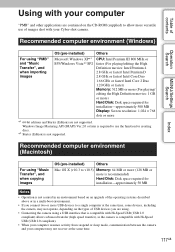
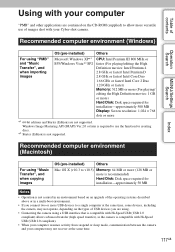
...installation-approximately 50 MB
Notes
• Operation is not assured in an environment based on an upgrade...supported.
Recommended computer environment (Windows)
Operation Search
MENU/Settings Search
For using a USB interface that is compatible with Hi-Speed USB (USB 2.0 compliant) allows advanced transfer (high speed transfer), as the camera is compatible with your Cyber-shot camera...
Cyber-shot® Handbook - Page 118


...].
Index
118GB
Continued r
For the detailed operation method, click (PMB Guide). Notes
• Log on as Administrator.
• Before starting up "Music Transfer," perform
t (Settings) t (Main Settings) t
[Download Music], and connect the camera to the following the instructions on the screen.
• DirectX may be installed depending on the desktop. To start up for the first...
Cyber-shot® Handbook - Page 119


...) t (Main Settings) t
[Download Music], and connect the camera to the computer.
• Shut down all other details, see (PMB Guide). Index
119GB
Continued r
Make a USB connection between the camera and your computer • Music CD tracks • Preset-music saved on the camera For other application software before you install "Music Transfer".
• For installation, you need...
Cyber-shot® Handbook - Page 123


... from the Start menu, click [Start] t [All Programs] t [Sony Picture Utility] t [Step-up Guide" further introduces how to uncompress it, then double-click the generated file "stepupguide".
Viewing on Windows
When you install "Cyber-shot Handbook", "Cyber-shot Step-up Guide" is also installed.
1 Double-click (Step-up Guide) on Macintosh
1 Copy the [stepupguide] folder in the [stepupguide...
Cyber-shot® Handbook - Page 144


...) can be fully charged in which each battery pack is probably time to replace it in D type compatible Cyber-shot models. We recommend the following to 86°F).
Put the battery pack in a... decreases over time and through repeated use : -
Table of contents
Operation Search
MENU/Settings Search
Index
Battery pack
On charging the battery pack
• We recommend charging the ...
Brochure - Page 2


Be amazed by the new Cyber-shot TX1. Thanks to Sony's advanced technology, the synergy of five seductive colours, the Cyber-shot TX1 proves that technology can be attractive too.
* 50% reduction in noise when shooting in noise. ** For digital cameras equipped with excellent contrast. Excludes lens cover. Even when taking twilight shots! What's more natural and vibrant image in ...
Brochure - Page 3
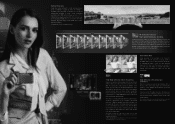
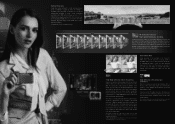
.... Using the built-in PhotoMusic feature in the Cyber-shot TX1, you can create entertaining slideshows by the amazingly detailed shots you can store up to 5 minutes) from your stunningly detailed HD movies and still images on the Touch Screen switches instantly between photo and movie settings, making this feature remarkably easy to create a single...
Brochure - Page 5


...
camera placed on a flat surface or on a tripod, noise is automatically suppressed for the lack of exciting features including Intelligent Auto Mode, Advanced Face Detection and Smile Shutter, the impressive Cyber-shot TX1 lets you express your preferred shot from increased light sensitivity is brightened with the right exposure for an
evenly-lit background with Sony...
Brochure - Page 6


...now be used together with Cyber-shot TX1's Face Detection and Smile Shutter technologies, it pans, tilts and zooms to get the optimal settings for parties, celebrations and other...Sony's Face Detection automatically determines the focus, exposure, white balance and even flash control on the Smile Shutter icon to minimise blurriness when shooting moving animals. Selected-face Memory
Your camera...
Brochure - Page 7


... your individual style on your Cyber-shot cameras. Your images can connect your camera to PC
With the built-in images
Paint Function
Decorate, write, or draw on Sony's Walkman® Video MP3 player • The supplied Cyber-shot Picture Motion Browser and Walkman®
PMB Exporter software are trademarks of the Cyber-shot TX1.
Perfect pictures and you can...
Brochure - Page 8


... of the Sony Corporation, Tokyo, Japan: 'Sony', 'Cyber-shot', 'InfoLITHIUM', 'Memory Stick PRO Duo', 'Memory Stick Duo'.
HD output cable is not supplied. | The following are included. Some images are available in Microphone / Speaker / Volume Setting
Mono / 8 steps
Maximum
Still Image
Playback Size Movie
Under 10M (3,648 x 2,736) ******
Single Image
Cue, Review (Movie) / Panorama...
Brochure - Page 9


....
Leveraging on the "Exmor" advantage is the image...settings. Brilliant, lifelike images are subjected to stringent quality control measures and optimised to record life's precious moments as Sony...Cyber-shot digital still camera, it 's remarkably fast too, making possible burst shooting in Sony digital SLRs and rapid high-resolution imaging in the blink of superbly crafted products, Sony...
Sony DSCTX1S Reviews
Do you have an experience with the Sony DSCTX1S that you would like to share?
Earn 750 points for your review!
We have not received any reviews for Sony yet.
Earn 750 points for your review!
