Sony D-NE320PSBLK Support and Manuals
Get Help and Manuals for this Sony item
This item is in your list!

View All Support Options Below
Free Sony D-NE320PSBLK manuals!
Problems with Sony D-NE320PSBLK?
Ask a Question
Free Sony D-NE320PSBLK manuals!
Problems with Sony D-NE320PSBLK?
Ask a Question
Popular Sony D-NE320PSBLK Manual Pages
Operating Instructions - Page 1


Sony Corporation Printed in China
2-580-530-11 (1) D-NE320 Operating Instructions
Atrac CD Walkman
Portable CD Player
© 2004 Sony Corporation
Operating Instructions - Page 3


... tracks repeatedly (Repeat play)...20 Changing Sound Quality 21 Selecting the sound quality 21 Customizing sound quality 21 SOUND items 22 Changing Optional Settings 23 Setting various functions 23 OPTION items 24
Additional Information
Troubleshooting 26 Maintenance 28 Specifications 28 Optional Accessories 29
Index 30
This manual describes how to use the CD player.
Operating Instructions - Page 4


Install SonicStage on your computer. Create an ATRAC CD.
You can be recorded on one CD (album) is estimated at 48 kbps in ATRAC3plus format.
4
ATRAC CD The following is software that you create with this CD player.
After selecting your favorite songs from music stored on your computer, record them with the supplied software, SonicStage. Audio...
Operating Instructions - Page 5


...
44.1 kHz
Up to 62 characters can be displayed on which CD-DA format data and CD-ROM format data are shown below. Then you may play your CD, change the "CD-EXTRA" setting in the OPTION menu ( page 25). An ATRAC CD on this CD player can play are recorded together.* If you cannot play your...
Operating Instructions - Page 6


... capability of this CD player may vary depending on the quality of the disc and the condition of writing." • To record up to the maximum capacity at Once."
6 Difference in SonicStage. For MP3 CDs, the playing order may not be playable by some that has nothing recorded on it, set the writing software...
Operating Instructions - Page 7


...surface, or in a car parked under direct sunlight. The CD player and the CD may damage the CD player. Attempting to do not touch it. Do not leave the CD in a car with non-standard shapes (e.g., heart, square... to the people around you to hear outside sounds and to be damaged and the CD player will allow you .
7 Consideration for others Keep the volume at pedestrian crossings. Do...
Operating Instructions - Page 8
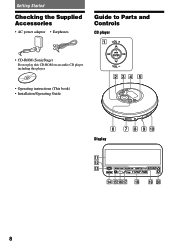
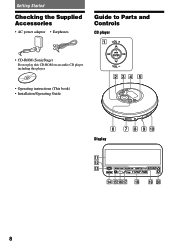
Getting Started
Checking the Supplied Accessories
• AC power adaptor • Earphones
Guide to Parts and Controls
CD player
• CD-ROM (SonicStage) Do not play this CD-ROM on an audio CD player including this player.
• Operating instructions (This book) • Installation/Operating Guide
Display
8
Operating Instructions - Page 9


... LR6 (size AA) battery (not supplied) by matching the to open the lid of the CD
player) ( page 14) OPEN switch ( page 9, 12) Character information display...58162; DC IN 3 V jack ( page 11) HOLD switch (on the back of your CD player: • LR6 (size AA) alkaline battery
1 Slide the OPEN switch to the diagram in the battery compartment...
Operating Instructions - Page 11
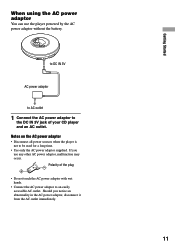
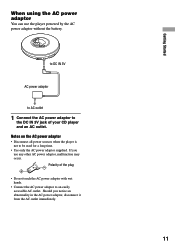
... from the AC outlet immediately.
11 Should you
use the player powered by the AC power adaptor without the battery. Polarity of your CD player and an AC outlet.
to DC IN 3V
AC power ...AC power adaptor supplied. Notes on the AC power adaptor • Disconnect all power sources when the player is
not to an easily accessible AC outlet. Getting Started
When using the AC power adaptor
You ...
Operating Instructions - Page 15


...To cancel searching Press . Checking CD information on the display
You can check CD information on the display. Change the LANGUAGE setting, if necessary ( page 24...CD player, the default language may take some time to accomplish this player.
• Before playing a file, the player reads all file and group (or folder) information on which you play a CD on the CD...
Operating Instructions - Page 18


... has been encoded. Tracks to the setting of tracks with Bookmarks starts in track number order, not in the order you have been added are played.
All files in the selected group are played in a track number order. Playback options (PLAY MODE)
Display on the CD player ALL
GROUP 1 SHUFFLE GROUP SHUFFLE...
Operating Instructions - Page 25


... Audio CDs and CD-Extra CDs. ON
Setting of recording. TRACK
NORMAL
Play back the music source in the order of the SOUND items is played, or -
when the CD player receives stronger...CDs. 4)This function works only for CD-Rs/CD-RWs, when a poor-quality disc is played or there is a problem with the original recording device or application software.
• Even if "SEAMLESS" is set...
Operating Instructions - Page 26


...; The CD-R/CD-RW in "Optional Accessories" ( page 29).
The CD is dirty or defective.
You may play . The CD does not play files saved in a format that the CD is inserted with this player ( page 5).
Change the setting of the CD-R/CD-RW,
recording device, or application software. Additional Information
Troubleshooting
Should any problem persist...
Operating Instructions - Page 27


... set.
During playback of the player ( page 13). "No File" appears on the display of the player is dirty.
You are using your nearest Sony dealer. You cannot operate the player, and a sequence of 8 numbers or letters appear on the display after you are using . The player is not malfunctioning.
There are locked. Replace...
Operating Instructions - Page 30


...AVLS 24
B Battery compartment lid 9 Battery life 10 BEEP 24 BOOKMARK 18, 19
C CD-DA format 5 CD-Extra 5 CD-EXTRA 25 CD-ROM (SonicStage) 8 CD-TEXT 16 CD player 8 CLEARBASS 21, 22 CUSTOM 22
D Display 8 Dry battery 9
E Earphones 8 ...18
L LANGUAGE 24 List View 15
M m3u play list play 19 MENU 24 Mix-Mode CD 5 MP3 CD 5
O OPTION 24 Optional Accessories 29
P Pause 13 Play 13 PLAYLIST 18 PLAY MODE 17...
Sony D-NE320PSBLK Reviews
Do you have an experience with the Sony D-NE320PSBLK that you would like to share?
Earn 750 points for your review!
We have not received any reviews for Sony yet.
Earn 750 points for your review!
