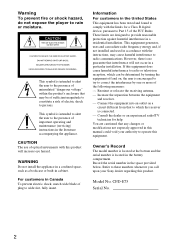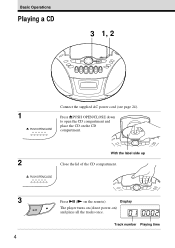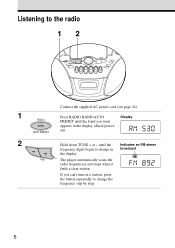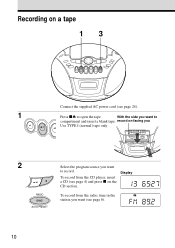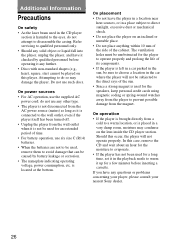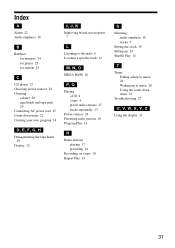Sony CFD-E75 - Cd Radio Cassette-corder Support and Manuals
Get Help and Manuals for this Sony item

View All Support Options Below
Free Sony CFD-E75 manuals!
Problems with Sony CFD-E75?
Ask a Question
Free Sony CFD-E75 manuals!
Problems with Sony CFD-E75?
Ask a Question
Most Recent Sony CFD-E75 Questions
Why Wont Cd Play ?
(Posted by lauramars60967 2 years ago)
How Do I Turn On The Cassette Player?
I Can't Find An 'on' Button For This Mode
(Posted by PAW 11 years ago)
Can I Get A Replacement Antenna?
(Posted by faylinda 11 years ago)
Where Can I Get A New Telescopic Aerial For A Sony Cfs-230l Stereo Cassette
We need a new telescopic aerial for a Sony CFS-230L stereo cassette Old one broken
We need a new telescopic aerial for a Sony CFS-230L stereo cassette Old one broken
(Posted by plumridges 12 years ago)
No Power
I am not getting any power to the player although the AC cord is plugged in the back of the player a...
I am not getting any power to the player although the AC cord is plugged in the back of the player a...
(Posted by tbabelouise 12 years ago)
Popular Sony CFD-E75 Manual Pages
Sony CFD-E75 Reviews
We have not received any reviews for Sony yet.