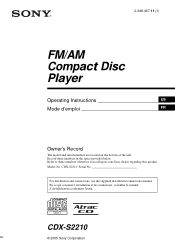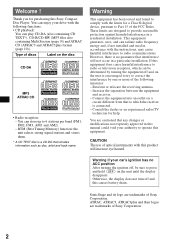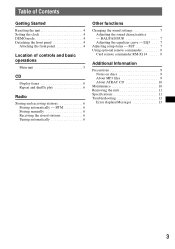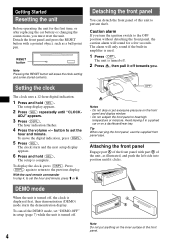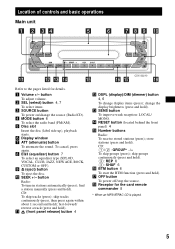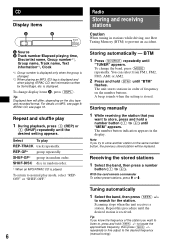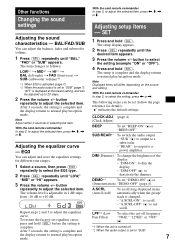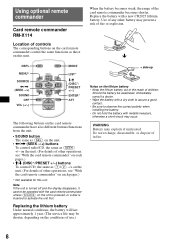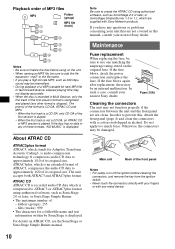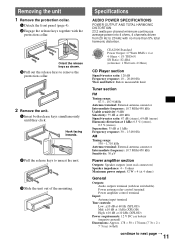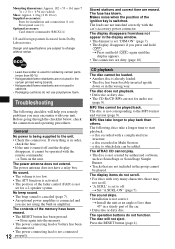Sony CDX-S2210 - Fm/am Compact Disc Player Support and Manuals
Get Help and Manuals for this Sony item

View All Support Options Below
Free Sony CDX-S2210 manuals!
Problems with Sony CDX-S2210?
Ask a Question
Free Sony CDX-S2210 manuals!
Problems with Sony CDX-S2210?
Ask a Question
Most Recent Sony CDX-S2210 Questions
Sony Cdx S2210 Player Buttons Are Not Working
My Sony cdx s2210 player is not working. All of a sudden, all the buttons except the "off" and "cd e...
My Sony cdx s2210 player is not working. All of a sudden, all the buttons except the "off" and "cd e...
(Posted by dillipkpatra 10 years ago)
Sony Cdx-s2210 Sony Cdx-s2210 Demo Mode Stock
(Posted by just10lj 11 years ago)
Pin Out Of Sony Cdx-s2210
Need to know what color goes to what pin on the actual unit?
Need to know what color goes to what pin on the actual unit?
(Posted by just4leen 12 years ago)
Popular Sony CDX-S2210 Manual Pages
Sony CDX-S2210 Reviews
We have not received any reviews for Sony yet.