Sony CDX-M7815X - Fm/am Compact Disc Player Support and Manuals
Get Help and Manuals for this Sony item
This item is in your list!

View All Support Options Below
Free Sony CDX-M7815X manuals!
Problems with Sony CDX-M7815X?
Ask a Question
Free Sony CDX-M7815X manuals!
Problems with Sony CDX-M7815X?
Ask a Question
Popular Sony CDX-M7815X Manual Pages
Limited Warranty (U.S. Only) - Page 1


..., call:
1-800-488-SONY (7669)
Repair / Replacement Warranty: This Limited Warranty shall apply to be defective. In the event of Sony.
This Limited Warranty covers only the hardware components packaged with new or refurbished product, product determined to state. Instructions: To obtain warranty service, you may have other reason, including but while the Parts Warranty below . This...
XM Satellite Radio Operating manual - Page 1


... is set )
Design and specifications are not connected properly. Examples of music or programming that category. Troubleshooting
Should any other .
t Check the connection of Digital Voice Systems, Inc. To cancel the XM Radio ID display, press the Seek button to 100 channels. 3-243-168-11 (1)
XM Satellite Radio Receiver
Operating Instructions
Owner's Record
The model...
XM Satellite Radio Operating manual - Page 2


Installation
Parts list
The numbers in the list are going to install the unit. -
The unit is not subject to it first. The unit is not near heat sources (such as in a car parked in the instructions....replacement, there may cause serious damage. There should be no wire harnesses or pipes under the floor carpet, where the heat dissipation from the heater. •Do not install...
Operating Instructions - Page 1


... et les connexions, consulter le manuel d'installation/raccordement fourni.
2-586-657-11 (1)
FM/AM Compact Disc Player
Operating Instructions
US
Mode d'emploi
FR
Manual de instrucciones
ES
Owner's Record
The model and serial numbers are located on the bottom of the unit.
Model No. CDX-M7815X CDX-M7810
© 2005 Sony Corporation
Serial No. Para obtener informació...
Operating Instructions - Page 2
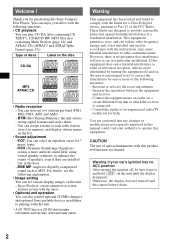
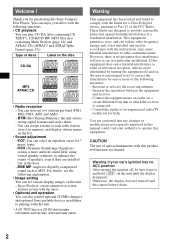
...): creates a more of the following explanation.
• Image setting You can play CD-DA (also containing CD TEXT*), CD-R/CD-RW (MP3 files also containing Multi Session (page 14)) and ATRAC CD (ATRAC3 and ATRAC3plus format (page 15)). CAUTION The use of speakers, even if they are installed low in the door. - You can enjoy your drive...
Operating Instructions - Page 3


... see your nearest authorized Sony dealer for details on discs 14 About MP3 files 14 About ATRAC CD 15
Maintenance 15 Removing the unit 16 Specifications 16 Troubleshooting 17
Error displays/Messages 18
The ...14 Notes on the XM tuner module. Table of Contents
Getting Started
Resetting the unit 4 Setting the clock 4 DEMO mode 4 Detaching the front panel 4
Attaching the front panel 5 ...
Operating Instructions - Page 6


... to select "SEEK," "MANUAL," or "PRESET," then rotate the SEEK control dial until the desired track or group appears.
The corresponding buttons on the card remote commander control the same functions as those on the unit. select sound items (press).
BBE MP PAUSE
5
6
DSPL
IMAGE
CDX-M7815X
qs qd qf CDX-M7810 qg
Card...
Operating Instructions - Page 7
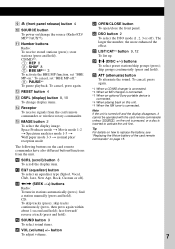
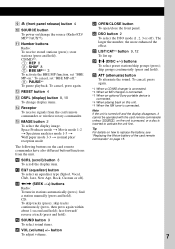
...*2/AUX*3). CD/MD*2: (1): REP 8 (2): SHUF 8 (5): BBE MP*4 3 To activate the BBE MP function, set "BBE MP-off ).
qk
To cancel, set "BBE MP-on the card remote commander have also different buttons/functions from the card remote commander or wireless rotary commander. qj EQ7 (equalizer) button To select an equalizer type (Xplod, Vocal, Club...
Operating Instructions - Page 8
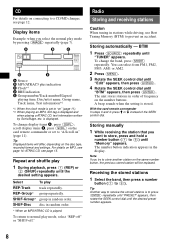
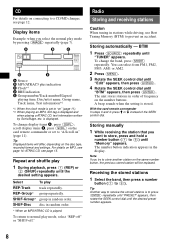
... set to "A.Scroll on the same number button, the previous stored station will differ, depending on connecting to normal play
REP-Track track repeatedly.
SHUF-Disc disc in random order. To return to a CD/MD changer, see page 15. To change display items E, press (DSPL);
Storing manually
1 While receiving the station that you...
Operating Instructions - Page 9


...volume.
1 Select a source, then press (SOUND)
repeatedly to , press (ENTER) repeatedly until "MANUAL" appears, then rotate the SEEK control dial until
"List" appears, then press (ENTER). Scanning ... and the display returns to next page t After 3 seconds, the setting is displayed at the lowest setting, and can list up to 20 steps.
2 Rotate the VOL control dial repeatedly
to normal reception ...
Operating Instructions - Page 11


... setting is changed. - Setup
Clock Adjust (page 4) Beep To set (follow the page reference for each connected auxiliary equipment (page 13). "off ." "on ": to display the items. - "off " (z): to display at the same time. -
"on ": to tune normal reception. "Wide"*2: to step repeatedly through the display images. -
"Movie": to always hear FM stereo
broadcasts...
Operating Instructions - Page 15
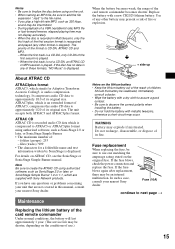
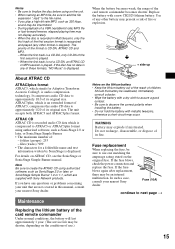
... shorter.
The priority of the format is an extended format of ATRAC3, compresses the audio CD data to approximately 1/20 of its original size. When the battery becomes weak, the range of in this manual, consult your nearest Sony dealer. ATRAC3plus, which stands for a folder/file name and text information written by SonicStage...
Operating Instructions - Page 17


... Supplied accessories:
Card remote commander: RM-X143A Parts for installation and connections (1 set for printing the carton.
• Packaging cushions...CD). Troubleshooting
The following checklist will help you remedy problems you are
not using the built-in the certain printed wiring.... Design and specifications are erased. ... m) CD changer (10 discs): CDX-757MX CD changer (6 discs): CDX-T69 ...
Operating Instructions - Page 18


...problem. t Set the DSO mode to "IF Auto" (page 11). t Perform manual tuning.
The unit is hampered by authorized software, such
as an MD unit. IF mode is dirty or inserted upside down or in the group cannot be received. Error*1 • The disc is set to "Local off . The images change automatically. CD.... An FM program broadcast in a sturdy part of music, DSO may not
scroll. &#...
Operating Instructions - Page 19


...nearest Sony dealer. t Close the lid or insert the MDs properly. Offset There may take the unit to
store, then try it may be repaired because of CD playback trouble, ...Insert a music CD in the display. Push Reset The CD unit and CD/MD changer cannot be displayed with the unit.
*1 If an error occurs during automatic tuning.
t See the installation guide manual of speakers/amplifiers...
Sony CDX-M7815X Reviews
Do you have an experience with the Sony CDX-M7815X that you would like to share?
Earn 750 points for your review!
We have not received any reviews for Sony yet.
Earn 750 points for your review!
