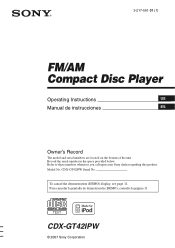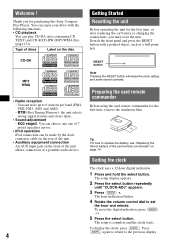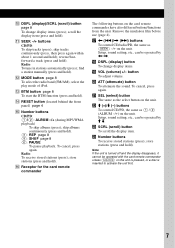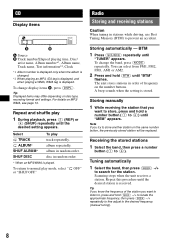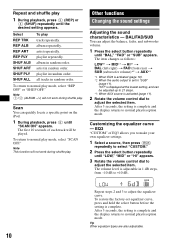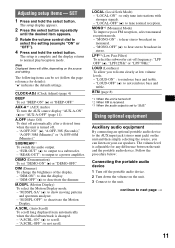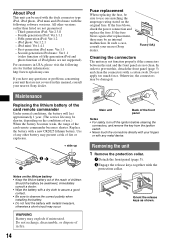Sony CDX-GT42IPW - Fm/am Compact Disc Player Support and Manuals
Get Help and Manuals for this Sony item

View All Support Options Below
Free Sony CDX-GT42IPW manuals!
Problems with Sony CDX-GT42IPW?
Ask a Question
Free Sony CDX-GT42IPW manuals!
Problems with Sony CDX-GT42IPW?
Ask a Question
Most Recent Sony CDX-GT42IPW Questions
Help
I am currently locked out of my car reciever. THe car radio is only capable of playing cds. i have l...
I am currently locked out of my car reciever. THe car radio is only capable of playing cds. i have l...
(Posted by mdterp1 13 years ago)
Sony CDX-GT42IPW Videos
Popular Sony CDX-GT42IPW Manual Pages
Sony CDX-GT42IPW Reviews
We have not received any reviews for Sony yet.