Sony CDP-C79ES Support and Manuals
Get Help and Manuals for this Sony item
This item is in your list!

View All Support Options Below
Free Sony CDP-C79ES manuals!
Problems with Sony CDP-C79ES?
Ask a Question
Free Sony CDP-C79ES manuals!
Problems with Sony CDP-C79ES?
Ask a Question
Popular Sony CDP-C79ES Manual Pages
Limited Warranty - Page 1
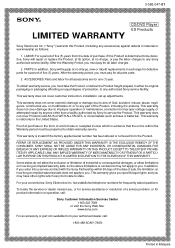
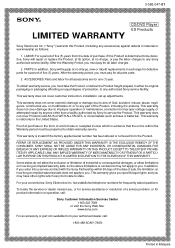
... which vary from the Product. PARTS: In addition, Sony will repair or replace the Product, at no charge, or pay the labor charges to any authorized Sony service facility.
REPAIR OR REPLACEMENT AS PROVIDED UNDER THIS WARRANTY IS THE EXCLUSIVE REMEDY OF THE CONSUMER. 3-086-047-01
®
CD/DVD Player ES Products
LIMITED WARRANTY
Sony Electronics Inc. ("Sony") warrants this Product is...
Dimensions Diagram - Page 1


...-7614/FAX 930-7891
Features and specifications subject to change without notice. • Non-metric weights and measurements are approximate. SONY. DESCRIPTION: 5 Disc Chancier
CDP-C79ES
DIMENSIONS (WHD): 18 1/2" x 4 7/8' x 15 1/4"
WEIGHT: 20 lbs.
114 inch 1 inch Scale 4 1
FRONT VIEW
18 1/2'
3/4'
17'
ISON'X
M1M
rrrrrrmrr-i i=3
Remote Sensor
r-r-FT-T-r -ruMp (1) 73
POWER
REQUIREMENTS...
Operating Instructions - Page 2


... and lock it in this manual could void your Sony
dealer regarding this equipment
Owner's Record
The model and serial numbers are located at the
front 3. OPEN/CLOSE button. 2.
You are designed to the presence of important operating and maintenance (servicing) instructions in the spaces provided below. Before operating the CD player, be determined by one or...
Operating Instructions - Page 3


... the CD player
4
Maintenance
4
Precautions
4
Connections
5
Location of controls
6
Front panel
6
Remote commander
7
Preparing the remote commander
7
Installing batteries
7
Playing a disc -
Continuous play
11
Playing in a desired order - Repeat play (page 18)
- Music scan
19
Enhanced surround effects - Serial chain control
(CDP-C89ES only)
28
Specifications
30...
Operating Instructions - Page 4


... any questions or problems concerning your unit. Important Since the CD system boasts a wide dynamic range, the peaks of your local power supply. If you have it checked by qualified personnel before operation. To disconnect the cord, pull it will not operate. in its case.
Installing the CD Player Maintenance
Notes on Installation
• Place the...
Operating Instructions - Page 5


... and red lock screw (CDP-C89ES only). (page 2)...plugs and jacks are color coded: Red plugs and jacks are...remote control this unit through a CD player, receiver or amplifier, connect the input on this unit to the CONTROL S OUT (output) on a Sony CD player, receiver or amplifier, with a CONTROL S cable.
*3Note on the CONTROL S OUT (output) (COP-CMS only)
To remote control another CD player (supporting...
Operating Instructions - Page 7


... when replacing the batteries. • Avoid exposing the remote sensor to the pages indicated in ( ) for a long time. Preparing the Remote Commander
Installing Batteries
...23)
24 CHAIN MODE button (CDP-C89ES only) (page 29) 25 PLAYER SELECT button (CDP-C89ES only) (page 29)
Buttons...11 DSP FLAT button (page 20)
12 -444/1010. (manual search) buttons (page 10) ril44-4/1Holl (AMS) buttons ...
Operating Instructions - Page 8


... tape on top of the remote commander to the CD player position. If the disc is displayed when all discs (ALL DISCS). *Oft c
Met . . Do not put a normal CD (12 cm/ 5-inch)...8226;
. .. '
Disc No. Caution on the amplifier and set to a portion with LINE OUT/PHONE LEVEL control of the player or LINE OUT LEVEL of the player rotates automatically. If the disc memo is played. DEI*03€...
Operating Instructions - Page 17


...stored in the program bank
Unless you to adjust to pause at fixed intervals. Peak Search
The CD player can search a disc from the beginning of the Disc - As a result, the portion searched... Press ►. Locating the Loudest Portion of the disc. This function will not present any problem in the display and the all play that are using the program mode, the unit will be...
Operating Instructions - Page 21


.... "DSP FILE" appears in the display. About Surround Sound There are now adjusting manually. Memorizing a DSP Mode
The DSP modes, as well as the Equalizer and Reverb settings, can be stored in memory to be cleared in the
player. DSP will also appear in your DSP file and are three basic sound effects...
Operating Instructions - Page 22


...check the items of another disc. If you to turn on the unit (without discs on a different player.
22 NO DISC -" after a few seconds.
To clear all custom files for the disc currently put... you press TIME/MEMO when the last disc's information is memorized. On Custom Files
The CD player is memorized. Lights when Disc Memo is displayed and returns to 10 letters for the disc...
Operating Instructions - Page 27


Activating the Power with an Audio Timer
1 Press POWER to turn the TIMER switch on for timer activated playing.
4 Set the TIMER switch to OFF. Note If two CD players are connected in a serial chain, turn on the unit. 2 Put disc(s) on the disc tray. 3 Choose the desired play mode.
Note: You cannot choose...
Operating Instructions - Page 28


... jack on that supports the serial chain function. After all selections programmed (or stored in the bank) for More Listening Enjoyment -
Set player 2 to play is not available in the continuous play
CHAIN
Each player takes turns playing one player. To use the CONTROL S feature, connect as follows. Amplifier or receiver This unit
CD player with Serial...
Operating Instructions - Page 30


... V AC, 60 Hz Australia model: 240 V AC, 50/60 Hz 18 W
Approx. 470 x 125 x 385 mm (185/2 x 5 x 151/4 inches) (CDP-C89ES/C79ES) Including projecting parts and controls
Approx. 8.7 kg (19 lbs 3 oz), net (CDP-C89ES) Approx. 8 kg (17 lbs 11 oz), net (CDP-C79ES)
Remote Commander RM-D715 (CDP-C79ES supplied)
RM-D870 (CDP-C89ES supplied)
Remote control system Infrared control
Power...
Operating Instructions - Page 31


.... Leave the player turned on again. Clean the disc.
The disc is in the pause mode. Remove the obstacle.
Troubleshooting Guide
The following checks will assist in the correction of most problems which you have made these checks, consult your unit.
There is too far from one or both batteries. Point the remote commander to...
Sony CDP-C79ES Reviews
Do you have an experience with the Sony CDP-C79ES that you would like to share?
Earn 750 points for your review!
We have not received any reviews for Sony yet.
Earn 750 points for your review!
