Sony BRC-Z700 - CCTV Camera Support and Manuals
Get Help and Manuals for this Sony item
This item is in your list!

View All Support Options Below
Free Sony BRC-Z700 manuals!
Problems with Sony BRC-Z700?
Ask a Question
Free Sony BRC-Z700 manuals!
Problems with Sony BRC-Z700?
Ask a Question
Popular Sony BRC-Z700 Manual Pages
Operating Instructions - Page 1


Sony Corporation
Printed in Japan
BRC-Z700
© 2007 Sony Corporation
3287510110 3-287-510-11 (1)
HD 3CMOS Color Video Camera
Operating Instructions
Printed on recycled paper.
Operating Instructions - Page 2


... indoor use only in order to comply with the instruction manual, may be easily accessible.
Operation of FCC Rules. For the customers in the residential area.
In a domestic environment, this product.
Record these numbers whenever you call upon your nearest authorized Sony service facility. Refer to Part 15 of fire or electric shock, do not...
Operating Instructions - Page 3


... Started
Precautions 5 Phenomena Specific to the HDV Video Equipment 17 Location and Function of Parts 18 Camera 18 Remote Commander (supplied 20 RM-BR300 Remote Control Unit (not supplied 21 BRU-H700 HD Optical Multiplex Unit (not supplied 24 BRBK-MF1 HD Optical Multiplex Card (not supplied) (available with the BRC-Z700 only 25 BRBK-HSD1 HD/SD-SDI Output Card...
Operating Instructions - Page 4


...
List of Messages 70 Troubleshooting 71 Menu Configuration 73 Presetting Items 78 Specifications 81
Dimensions 83 Pin Assignments 86 Wiring Diagram of VISCA RS-422
Connection 89 Using the VISCA RS-422 Connector Plug ...... 90
4 Table of the Camera Moving to an AC Outlet 61 Connecting the RM-BR300 Remote Control Unit 62 Connecting a Monitor...
Operating Instructions - Page 6


.... As the camera supports the industry-standard VISCA camera protocol, up to the HDTV broadcast, is equivalent to 1,000 m (3,281 feet) and pan/tilt/zoom control signals. You can be switched (1080/59.94i or 1080/50i) with the switch at a high communication speed of 38,400 bps.
• The optional RM-BR300 Remote Control Unit allows...
Operating Instructions - Page 11


... Remote Control Unit
System configuration
HD video monitor, VTR, etc. System Configuration
The BRC-Z700 HD 3CMOS Color Video Camera has various system configuration capabilities using the joystick of each system. BRC-Z700
RM-BR300 Remote Control Unit
Video signal
Remote Control (VISCA) signal
,
Signal flow
11 System Configuration
Operating a BRC-Z700 Camera Using the Supplied Remote...
Operating Instructions - Page 21


... (SHUTTER, IRIS or GAIN) selected with BRC-Z700 cameras. For details, see "Functions of the VALUE/R control and BRIGHT/B control. D MODE button Press this button to select the function of the R and B controls" on page 50.
RM-BR300 Remote Control Unit (not supplied)
This manual explains the operations of the RM-BR300 Remote Control Unit when it is selected with the...
Operating Instructions - Page 23


...to turn on the power of the Remote Control Unit.
For other connections, set the selector to select the camera from among those connected. Switch 2 (Communication baud rate selector) Set to position 7 when all the connected cameras are BRC-Z700s. S CAMERA buttons Press one of Parts Switch position 0 1 2 3 4 5 6 7
Camera mode Automatically selected (default) BRC-300/300P EVI-D70/D70P EVI-D100...
Operating Instructions - Page 25


...) Set to 5 (Camera address selectors) Set the address of the unit.
Switches 3 to ON for output of 50i signal format, or OFF for the VISCA communication settings. Normally set to supply HD-SDI signals.
BRBK-HSD1 HD/SD-SDI Output Card (not supplied) (available with the HD/SD select switch. Select HD-SDI or SD-SDI signals with the BRC-Z700 only...
Operating Instructions - Page 62


...Remote Control Unit
to AC outlet
Notes
• When using the VISCA RS-422 connectors, check that come with the RM-BR300
Note
When using the VISCA RS-422 connectors are set to 1,200 m (3,937 feet) away. For making the cable, refer to the camera... camera (page 19) and the DIP switch on the bottom of the RS-422 connector plugs, see page 90.
Installation and Connections
62 Connections...
Operating Instructions - Page 63


... to Seventh BRC-Z700
to component video input
HD video monitor, etc. Installation and Connections
1 2 3 4 5 6 7 8 9 OFF
ON
R
DATA MIX
VISCA RS-422
OFF
ON
75
IR SELECT 1 2 3
RGB/COMPONENT
IN VISCA RS-232C OUT EXT SYNC IN VIDEO
S VIDEO
DC IN 12V
to AC outlet RGB/COMPONENT
Connecting cable with a single RM-BR300 Remote Control Unit...
Operating Instructions - Page 64


... IN 12V
Second BRC-Z700
to AC outlet VISCA RS-422
VISCA RS-422 cable
VISCA RS-422
Third to Seventh BRC-Z700
1 2 3...Installation and Connections
64 Connections
For the use of multiple cameras. Notes
• When using the VISCA RS-422 connectors, check that the BOTTOM switch on the bottom of the camera (page 19) and the DIP switch on the bottom of the Remote Control Unit (page 23) are set...
Operating Instructions - Page 67
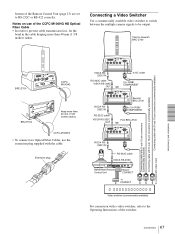
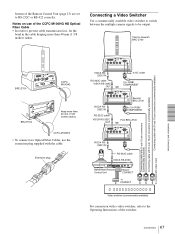
...M100HG HD Optical Fiber Cable • In order to RS-232C or RS-422 correctly.
Third to Seventh BRC-Z700
Installation and Connections
Connecting cable with a video switcher, refer to the Operating Instructions of the Remote Control Unit (page 23) are set to...
Use a commercially available video switcher to switch between the multiple camera signals to component video input
67 Connections
Operating Instructions - Page 70


... the camera settings into the card slot. Turn off the power of the camera, and consult with your Sony dealer.
Indicators on the Remote Control Unit.
Turn off the HD Optical Multiplex Unit,
turn on the camera, then turn the powers on the screen. Wait for the BRC-Z700 camera
Message
Meaning/remedies
Please restart system You are prompted to an error...
Operating Instructions - Page 89


...RM-BR300 Remote Control Unit
VISCA RS-422 connector 1 NC 2 NC 3 NC 4 NC 5 GND 6 RXD IN - 7 RXD IN + 8 TXD IN - 9 TXD IN +
NC = No Connection
Third to Seventh BRC-Z700 or BRU-... IN - 9 TXD IN +
First BRC-Z700 camera or BRUH700 HD Optical Multiplex Unit
VISCA RS-422 connector 1 RXD OUT - 2 RXD OUT + 3 TXD OUT - 4 TXD OUT + 5 GND 6 RXD IN - 7 RXD IN + 8 TXD IN - 9 TXD IN +
Appendix
89 Specifications
Sony BRC-Z700 Reviews
Do you have an experience with the Sony BRC-Z700 that you would like to share?
Earn 750 points for your review!
We have not received any reviews for Sony yet.
Earn 750 points for your review!
