Sony BDP-S6700 Support and Manuals
Get Help and Manuals for this Sony item
This item is in your list!
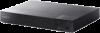
View All Support Options Below
Free Sony BDP-S6700 manuals!
Problems with Sony BDP-S6700?
Ask a Question
Free Sony BDP-S6700 manuals!
Problems with Sony BDP-S6700?
Ask a Question
Popular Sony BDP-S6700 Manual Pages
Limited Warranty (U.S. Only) - Page 1
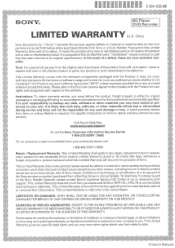
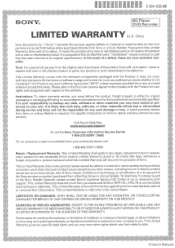
... only the hardware components packaged with respect to state. It is required. For specific instructions on your responsibility to backup any repair, replacement part or replacement product for the remainder of the Sony Retailer Network, please contact Sony's Customer Service Call Center or go to obtain warranty service for ninety (90) days, whichever is invalid if the factory-applied...
Operating Instructions - Page 1


Before using this player, please read these instruction carefully.
4-579-669-12(1)
Blu-ray Disc™ / DVD Player
Operating Instructions
Thank you for your purchase. Getting Started Playback Settings and Adjustments Additional Information
BDP-S6700/BDP-BX670
Operating Instructions - Page 2


... the USA If this product is not working properly, please call upon your Sony dealer regarding this Blu-ray Disc/DVD player is subject to the following two conditions: (1) This device may be installed and operated keeping the radiator at : Customer Information Service 115 Gordon Baker Road, Toronto, Ontario, M2H 3R6
WARNING
To reduce the...
Operating Instructions - Page 3


... the only ways the digital baseband portion will not occur in this manual could cause interference and/or damage to comply with any heat sources such as primary users (i.e. For United States customers. Not applicable in Canada, including in a residential installation. priority users) of the aforementioned packets is encouraged to try to transmit...
Operating Instructions - Page 6


... must decide what works best.
These systems, called...review (i) the instruction manual and/or the caution message of some restrictions on playback, analog output, and other device used in both Blu-ray Disc™ and DVD media. IMPORTANT NOTICE
Caution: This player...our website (http://esupport.sony.com/) for an extended...questions or problems concerning your player, please consult...
Operating Instructions - Page 10


... redistribute the source code of said software in accordance with the terms of the other software licenses, please select [Setup] and refer to [Software License Information] in [System Settings]. To download, please visit the following website: http://oss.sony.net/Products/Linux Please note that is available on each network service icon. Sony does not bear...
Operating Instructions - Page 19


Home screen display
4 Turn on the TV and set the input
selector on your TV screen.
5 Perform [Easy Initial Settings]. Getting Started
3 Press 1 to make the basic settings using This will show the signal from the player on -screen instructions to turn on the remote. Follow the on your TV by pressing INPUT button on the player.
Operating Instructions - Page 34


...Wireless Setup]: Select this when you use the wireless LAN that [Bluetooth Mode] in [Bluetooth Settings] is selected. x [Gracenote Settings] [Auto]: Automatically downloads disc information when disc playback stops. Connect to inform you press DISPLAY. x [System Information] Displays the player's software version information and the MAC address.
z For details, refer to the instruction manual...
Operating Instructions - Page 35


... 1/ CH 6/CH 11 as logging out after using a network service. x [Auto Home Network Access Permission]
[On]: Allows automatic access from the controllers in the player.
Settings and Adjustments
z For further details, visit the following website and check the FAQ contents: http://www.sony.com/bluraysupport/
x [Network Connection Status] Displays the current network status. x [Initialize...
Operating Instructions - Page 36


... this troubleshooting guide to help remedy the problem before requesting repairs. Should any of the player are securely connected (page 17).
, Switch the input selector on your TV to display the signal from your AV amplifier (receiver).
, If the audio signal does not come through the DIGITAL OUT (COAXIAL)/HDMI OUT jack, check the audio settings...
Operating Instructions - Page 38


...the player and the wireless LAN router, the communication distance may need to the Internet after [Wi-Fi Protected Setup™ (WPS)] is available. In this player using...settings (page 34). You may be connected is not available during Internet streaming.
, Options menu is turned on .
, See [Software Update] (page 28) to update the player to perform [Manual registration]. In this player...
Operating Instructions Additional Information - Page 1


.../ DVD Player
Operating Instructions
The software of files 19 Specifications
BDP-S6700/BDP-BX670 To download any available updates and the Operating Instructions with advanced features, please visit the following website:
http://www.sony.com/bluraysupport/
2 WARNING
Getting Started
7 Remote 9 Step 1: Connecting the Player 10 Step 2: Preparing for Network Connection 10 Step 3: Easy Setup
Playback...
Operating Instructions Additional Information - Page 2


... may not operate properly. As the laser beam used in this Blu-ray Disc/DVD player is harmful to naked flame sources (for example, lighted candles). • Do not install this player in a confined space, such as sunshine and fire. Refer servicing to qualified personnel only. Precautions • The nameplate is located on the bottom...
Operating Instructions Additional Information - Page 11


Follow the on-screen instructions to make the basic settings using Getting Started
5 Perform [Easy Initial Settings].
Marketing Specifications - Page 1


...;, YouTube®, Hulu Plus™ , Pandora®, Amazon Instant Video™...screen of your favorite Sony audio and video devices.
Multi-room streaming with
Miracast...from 300+ apps1 and entertainment services
• Upscale Blu-ray Disc™ movies, DVDs, and photos to near ...music and more .
BDP-S6700
4K Upscaling 3D Streaming Blu-ray Disc™ player
Stream from your favorite...
Sony BDP-S6700 Reviews
Do you have an experience with the Sony BDP-S6700 that you would like to share?
Earn 750 points for your review!
We have not received any reviews for Sony yet.
Earn 750 points for your review!
