Sharp XG-V10XUL Support and Manuals
Get Help and Manuals for this Sharp item
This item is in your list!

View All Support Options Below
Free Sharp XG-V10XUL manuals!
Problems with Sharp XG-V10XUL?
Ask a Question
Free Sharp XG-V10XUL manuals!
Problems with Sharp XG-V10XUL?
Ask a Question
Popular Sharp XG-V10XUL Manual Pages
XG-V10XU Operation Manual - Page 1


Important Information
Setup & Connections
Operation Buttons
Basic Operation
Useful Features & Network Function
Maintenance & Troubleshooting
OPERATION MANUAL
MODEL
XG-V10XU
LCD PROJECTOR
Appendix
Lenses are sold separately.
XG-V10XU Operation Manual - Page 2
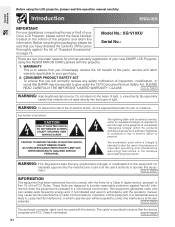
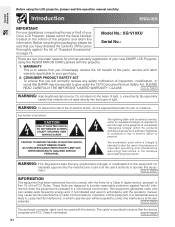
... FCC Regulations state that SHARP may be required to...installed and used with FCC Class A verification. ONLY
E-1 Model No.: XG-V10XU Serial No.:
There are designed to
Part 15 of important operating and maintenance (servicing) instructions...manual carefully. Introduction
ENGLISH
IMPORTANT
For your assistance in accordance with the limits for prompt warranty registration of actual set...
XG-V10XU Operation Manual - Page 4
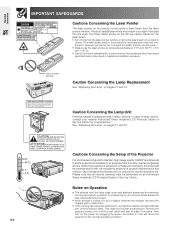
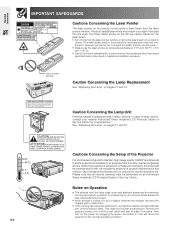
...OPERATION MAN UAL.
SEE OPERATION MANUAL. To prevent injury, do ... nearest Authorized Sharp Industrial LCD Products Dealer or Service Center for ...
Cautions Concerning the Setup of the Projector
For minimal servicing and to the normal...MODEL NO. : RRMCG1564CESA DC3V (1.5VX2PCS.) MADE IN CHINA FABRIQUÉ AU CHINE
AVOID EXPOSURE-LASER
RADIATION IS EMITTED FROM THIS APERTURE. See "Replacing...
XG-V10XU Operation Manual - Page 5
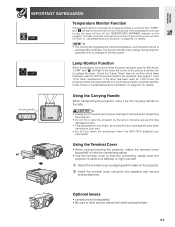
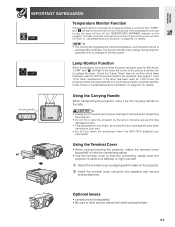
...for 900 hours and needs to setup problems or a dirty air filter, ...Lamp/Maintenance Indicators" on the projector.
2 Install the terminal cover using the two supplied user service screws attached.
Using the Terminal Cover
&#... for lamp replacement.
Important Information
IMPORTANT SAFEGUARDS
Temperature Monitor Function
If the projector starts to overheat due to be replaced. Check the...
XG-V10XU Operation Manual - Page 8


... the PDF Operation
Manuals 9 Part Names 10 Supplied Accessories 13
Setup & Connections
Connections... 14 Power Supply 14 Projecting Computer Images 14 Watching Video Images and Laser Disc Images 17 Watching DVD and Digital TV Images ...... 18 For Better Sound 18 Power ON/OFF 19
Setting... a Still Image 32 Magnifying a Specific Portion of an Image 33 Adjusting ...
XG-V10XU Operation Manual - Page 9


...-232C 60 Protecting Important Settings with a Password 61
Network Function 62 Setting Up the Optional Boards 62 Controling Multiple Projectors with ID Numbers 63 Setting the Stacking Mode 63 Using the Presentation Tools 64 Operating the Network Function 65
Useful Features & Network Function
Maintenance & Troubleshooting
Appendix
E-8 Important Information
Setup & Connections
Operation...
XG-V10XU Operation Manual - Page 10


...
7 Double click on the desired installation program
and follow the instructions on the "v10x" pdf file to access the
projector manuals. For Macintosh: 1 Insert the CD-ROM in the CD-ROM drive. 2 Double click on the "CD-ROM" icon. 3 Double click on the "manuals" folder. 4 Double click on the "xg-v10xu" folder. 5 Double click on the...
XG-V10XU Operation Manual - Page 15


... to a Computer
You can connect your nearest Authorized Sharp Industrial LCD Products Dealer or Service Center. • AUDIO INPUT 1 can be sure...manual carefully before making
all connections, turn both the projector and the computer off. E-14 Connecting to a computer using the standard 15-pin Input
1
3
4
RGB cable QCNW-5304CEZZ
1 Connect one end of full color computer images.
Setup...
XG-V10XU Operation Manual - Page 17


... computer port is DVI version 1.0 compatible. Setup & Connections
Projecting Computer Images
Connecting to a...set up /installing the correct mouse driver.
• The arrows (→, ↔) indicate the direction of the signals. • A Macintosh adaptor may not operate if your nearest Authorized Sharp Industrial LCD
Products Dealer or Service Center. Please refer to the operation manual...
XG-V10XU Operation Manual - Page 22


... mask area
Close the curtains and dim the lights when setting up the screen in the middle of the image are distorted...Sharp Industrial LCD Products Dealer to details on all the lenses. (Refer to the lens operation manual when attaching a lens.) Be sure to have service personnel install optional lenses. Screen size: 100 inches (254 cm)
Computer Input: 4:3
30
35 (ft)
Standard Setup...
XG-V10XU Operation Manual - Page 31


...you can be sure to the screen with all feet flat and level. Setup & Connections
Image Projection Rear Projection
• Place a translucent screen between...8226; Optimal image quality can use of this installation.
• Before mounting the projector, contact your nearest Authorized Sharp Industrial LCD Products Dealer or Service Center to obtain the recommended ceilingmount bracket (sold...
XG-V10XU Operation Manual - Page 63


... Boards
Three optional Expansion Boards from the GUI, press MENU. Be sure to set and confirm the optional boards.
(Slide the MOUSE/ADJUSTMENT switch MOUSE ADJ. when installing SDI board
The Optional Board function allows you to have service personnel install optional boards.
on these boards. Useful Features & Network Function
E-62 position.)
1 Press MENU...
XG-V10XU Operation Manual - Page 72


.... Then carefully change the lamp by following the instructions on the next page. Description of Lamp Mode
Selected item Description
Both Lamps Both lamps are used to set to save the setting. 6 To exit from your nearest Authorized Sharp Industrial LCD Products Dealer or Service Center.
ONLY
Maintenance & Troubleshooting
E-71 If the new lamp does not...
XG-V10XU Operation Manual - Page 75
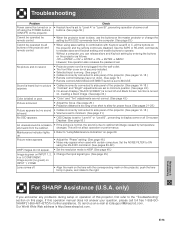
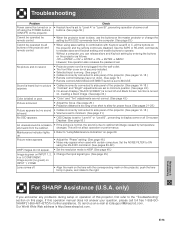
... • Refer to operate. Maintenance & Troubleshooting
For SHARP Assistance (U.S.A. Set the NOISE FILTER to ON
using the RS-232C command. (See pages 80-82.)
480P images do not appear. • Set the resolution mode to 480P. (See page 48.)
Image is set to the "Troubleshooting" section on this operation also releases the password set to "Level A" or "Level...
XG-V10XU Operation Manual - Page 88


... board (sold separately) enables you to modify or customize the picture display mode to the projector. Stack Setting Prevents trouble with even more effective presentations. There are also wide images with the same resolution. Dot by ∂/&#...COMPUTER (except for business-use lamp 1 and lamp 2 alternatingly). Smart Stretch Mode that supports both digital and analog displays.
Sharp XG-V10XUL Reviews
Do you have an experience with the Sharp XG-V10XUL that you would like to share?
Earn 750 points for your review!
We have not received any reviews for Sharp yet.
Earn 750 points for your review!
