Sharp XG-PH50XNL Support and Manuals
Get Help and Manuals for this Sharp item
This item is in your list!

View All Support Options Below
Free Sharp XG-PH50XNL manuals!
Problems with Sharp XG-PH50XNL?
Ask a Question
Free Sharp XG-PH50XNL manuals!
Problems with Sharp XG-PH50XNL?
Ask a Question
Popular Sharp XG-PH50XNL Manual Pages
XG-PH50X Operation Manual - Page 5
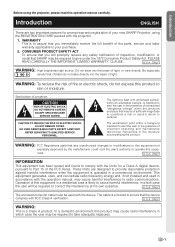
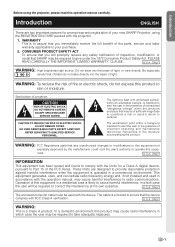
...the parts, service and labor warranty applicable to your new SHARP Projector, using the projector, please...energy and, if not installed and used with the operation manual, may cause harmful ...servicing) instructions in the literature accompanying the product.
Introduction
Before using the REGISTRATION CARD packed with FCC Class A verification. REFER SERVICING TO QUALIFIED SERVICE PERSONNEL.
XG-PH50X Operation Manual - Page 7


... this operation manual, the illustrations and on-screen displays are eight menu items as shown below. Example: "Picture" screen menu for INPUT 1 (RGB) mode
2 Press \ or | to display the other
menu items. Menu items
• There are simplified for setting up and operating the projector. For Future Reference
Maintenance
Page 90
Troubleshooting
Pages 99...
XG-PH50X Operation Manual - Page 8


... Manuals ... 10 Accessories 11 Part Names and Functions 13
Using the Remote Control 17 Usable Range 17 Inserting the Batteries 17 Using the Remote Control with a Signal Cable .. 18 Switching the Remote Control Mode 18 Using the Remote Control as a Wireless Computer Mouse 19
Quick Start
Quick Start 20
Setup
Setting Up the Projector 22 Setting...
XG-PH50X Operation Manual - Page 12
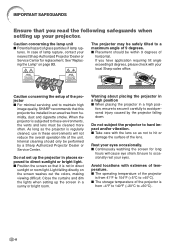
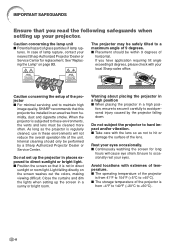
... the screen for replacement. As long as not to +60°C).
-8
IMPORTANT SAFEGUARDS
Ensure that you have application requiring tilt angle exceeding 9 degrees, please check with your local Sharp sales office.
9°
Caution concerning the setup of the projector ■ For minimal servicing and to maintain high
image quality, SHARP recommends that this projector be within 9 degrees...
XG-PH50X Operation Manual - Page 13


... to attach the lens cap to the projector. (See page 13.) ■ Do not expose the projector to setup problems or
blockage of the air vents, " "
and "
" will return the projector to make the connections AFTER unplugging the power cord of the projector and the equipment to be connected for instructions on how to the normal operating...
XG-PH50X Operation Manual - Page 14


... RS-232C Specifications and Commands ... 12 Setting up the Projector Network
Environment 17 Controlling the Projector via LAN 23
Setting the Projector Using RS-232C or Telnet 28
Controlling the Projector Using RS-232C or Telnet 31
Stack Projection 38 Video Wall Projection 41 Troubleshooting 50 Dimensions 53
-10 How to Access the PDF Operation Manuals
PDF operation manuals in...
XG-PH50X Operation Manual - Page 15
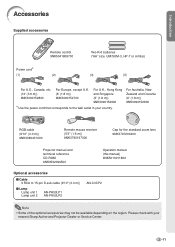
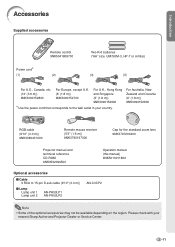
...
RGB cable (9'10" (3.0 m)) 9NK3080431000
Remote mouse receiver (5'3" (1.6 m)) 9NK3790197000
Cap for the standard zoom lens 9NK3797200400
Projector manual and technical reference CD-ROM 9NK3532094500
Operation manual (this manual) 9NK5010011800
Optional accessories
■ Cable 3 RCA to the wall outlet in your nearest Sharp Authorized Projector Dealer or Service Center.
-11
XG-PH50X Operation Manual - Page 16


Please see your nearest Sharp Authorized Projector Dealer for details on all the lenses. (Refer to the lens operation manual when using a lens.) Also, ensure to XG-PH50X.
The standard zoom lens is attached to have service personnel install the optional lenses. Accessories
Optional lenses
■ Lens Fixed wide lens (× 0.8) Wide-zoom lens (× 1.5 - 1.8) Standard zoom lens...
XG-PH50X Operation Manual - Page 20
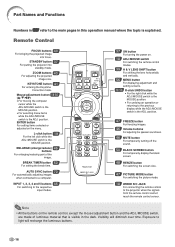
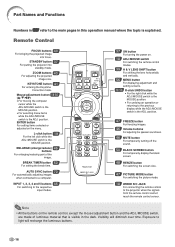
...MOUSE switch is the MOUSE position. • For undoing an operation or returning to the projector when the signals from the remote control cannot reach the remote control sensor. Visibility will ...) 46
buttons For enlarging/reducing part of luminous material that is visible in this operation manual where the topic is the ADJ. BREAK TIMER button 50
For setting the break time. position.
47...
XG-PH50X Operation Manual - Page 27


... both the projector and the mirror are carefully placed so the projected light does not shine into the eyes of this installation. See page 84 for use the optional Sharp ceiling-mount bracket for countries other than the U.S.A.).
■ Invert the image by setting "Rear" in the "PRJ Mode" menu. (See page 84.)
Setup
Translucent...
XG-PH50X Operation Manual - Page 31
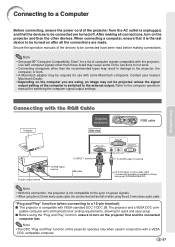
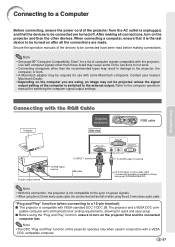
...Sharp service part QCNWGA038WJPZ)
Note • With this projector operates only when used in damage to the projector, the
computer, or both. • A Macintosh adaptor may not be turned on the projector ...terminal) ■ This projector is switched to the external output. Ensure the operation manuals of the devices to be projected unless the signal
output setting of the functions to not...
XG-PH50X Operation Manual - Page 70


..." are reset.
-66 S." Color Management System ("C. screen menu
Resetting User-defined Color Settings
This function allows you to reset the specific target color or all colors are
reset. menu)
Setting the Hue of the Target Color
This function allows you to set the hue of the six colors. Menu operation Page 56
Example: "C.M.S."
Reset...
XG-PH50X Operation Manual - Page 105


...-467-4277) [email protected] http://www.sharplcd.com
Canada
Sharp Electronics of Australia Pty. For SHARP Assistance
If you encounter any problems during setup or operation of this operation manual does not answer your question, please contact the SHARP Service departments listed below. U.S.A. Thailand Korea
India
SHARP Electronics Benelux BV 0900-SHARPCE (0900-7427723) Nederland 9900...
XG-PH50X Operation Manual - Page 106
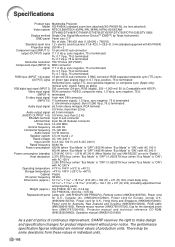
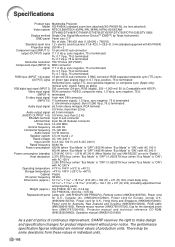
... Multimedia Projector Model XG-PH50X (standard zoom lens attached)/XG-PH50X-NL (no lens attached)
Video system NTSC3.58/NTSC4.43/PAL/PAL-M/PAL-N/PAL-60/SECAM/ DTV480I/DTV480P/DTV540P/DTV576I/DTV576P/DTV720P/DTV1035I/DTV1080I
Display method Single Chip Digital Micromirror DeviceTM (DMDTM) by Texas Instruments DMD panel Panel size: 0.7" No. The performance
specification figures indicated are set...
XG-PH50X Operation Manual - Page 108


...Options (1 74 Options (2 82 OSD Display 75 OUTPUT (FOR INPUT 1, 2) terminal 36
Pair Stack 85 Password 82 Phase 68 Pict in Pict 74 Picture 60 Picture Mode 60 PICTURE MODE button 47 Power cord 37... button 48 RGB cable 27 RS-232C 86 RS-232C terminal 35
Save Setting 68 Select Setting 69 Service Mode 88 Set Inputs 86 Signal Info 70 Signal Type 63 Smart Stretch 49 Speaker 73 Special ...
Sharp XG-PH50XNL Reviews
Do you have an experience with the Sharp XG-PH50XNL that you would like to share?
Earn 750 points for your review!
We have not received any reviews for Sharp yet.
Earn 750 points for your review!
