Sharp VL-WD450U Support and Manuals
Get Help and Manuals for this Sharp item
This item is in your list!

View All Support Options Below
Free Sharp VL-WD450U manuals!
Problems with Sharp VL-WD450U?
Ask a Question
Free Sharp VL-WD450U manuals!
Problems with Sharp VL-WD450U?
Ask a Question
Most Recent Sharp VL-WD450U Questions
When Can I Download Driver For A Camcorder Sharp Vl-wd450u ?
(Posted by sarazart 11 years ago)
Popular Sharp VL-WD450U Manual Pages
VLWD450U|VLWD650U Operation Manual - Page 1
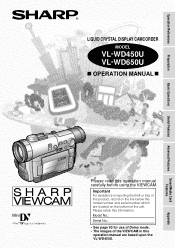
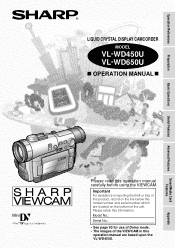
... DISPLAY CAMCORDER
MODEL
VL-WD450U VL-WD650U
OPERATION MANUAL
Basic Operations
Useful Features
Advanced Features
SmartMedia Card Features
;;;;;; Important For assistance in reporting the theft or loss of this product, record on the line below the model number and serial number which are located on the bottom of the VIEWCAM in this
operation manual are based upon the VL-WD450U.
Please...
VLWD450U|VLWD650U Operation Manual - Page 2
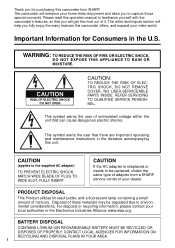
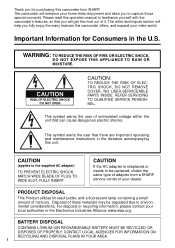
... considerations. NO USER-SERVICEABLE PARTS INSIDE. BATTERY DISPOSAL
CONTAINS LITHIUM-ION RECHARGEABLE BATTERY.
PRODUCT DISPOSAL
This Product utilizes tin-lead solder, and a fluorescent lamp containing a small amount of adapter from SHARP.
Disposal of these materials may be replaced, obtain the same type of mercury. i
Please read this operation manual to the supplied AC...
VLWD450U|VLWD650U Operation Manual - Page 3
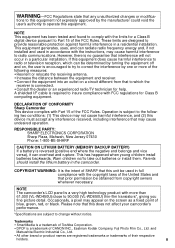
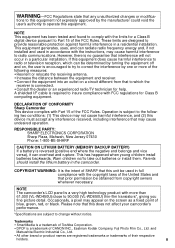
... young children install batteries backwards. NOTE This equipment has been tested and found to comply with Part 15 of the FCC Rules. DECLARATION OF CONFORMITY Sharp Camcorder This device ...more than 61,000 (VL-WD450U)/close to 90,000 (VL-WD650U) thin-film transistors*, giving you fine picture detail. Parents should install the lithium battery in a residential installation. Trademarks
• ...
VLWD450U|VLWD650U Operation Manual - Page 6
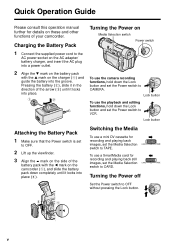
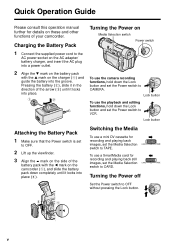
... battery charger, and insert the AC plug into a power outlet.
2 Align the s mark on the battery pack
with the q mark on the camcorder (1), and slide the battery pack...set
to OFF without pressing the Lock button. Quick Operation Guide
Please consult this operation manual further for details on these and other functions of the
battery pack with the a mark on the charger (1) and guide the battery...
VLWD450U|VLWD650U Operation Manual - Page 22
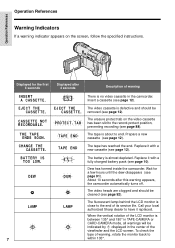
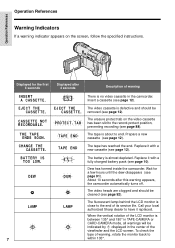
...Sharp dealer to have it with a fully charged battery pack (see page 10). To check the type of warning
I S TOO LOW. Insert a cassette (see page 12).
The erasure protect tab on the screen, follow the specified instructions... cassette in the center of its service life. There is defective and should be removed (see page 12).
Replace it replaced. The video heads are clogged and...
VLWD450U|VLWD650U Operation Manual - Page 24
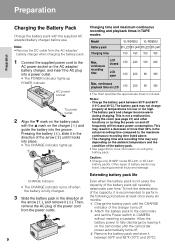
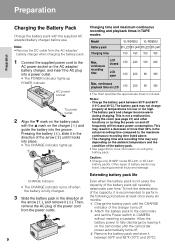
... at temperatures too low or too high. • The battery pack and charger become warm during charging. Caution: • Charge only SHARP model BT-L221 or BT-L441
battery packs. Charging time and maximum continuous recording and playback times in TAPE modes
Model Battery pack Charging time
VL-WD450U VL-WD650U BT-L221 BT-L441 BT-L221 BT-L441...
VLWD450U|VLWD650U Operation Manual - Page 25
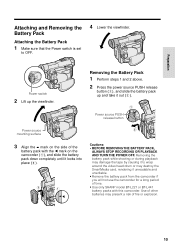
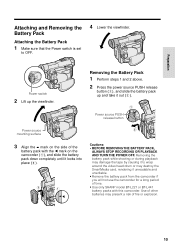
... present a risk of time. • Use only SHARP model BT-L221 or BT-L441 battery packs with the q mark on the camcorder (1), and slide the battery pack down completely until it locks into place (2).
Removing the battery pack while shooting or during playback may damage the tape by causing it to OFF.
4 Lower the viewfinder. Power...
VLWD450U|VLWD650U Operation Manual - Page 35
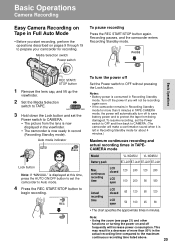
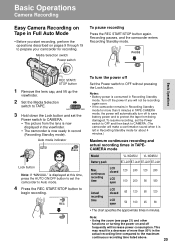
... TAPECAMERA mode
Model
VL-WD450U VL-WD650U
Battery pack
BT-L221 BT-L441 BT-L221 BT-L441
Max. Media Selection switch Power switch
To pause recording Press the REC START/STOP button again. Auto mode indicator
AUTO
PAUSE
Lock button
Note: If "MANUAL" is displayed at this time, press the AUTO ON/OFF button to set the...
VLWD450U|VLWD650U Operation Manual - Page 36


... Operations
Power Zoom control
• The zoom range indicator shows you the current zoom setting.
• The zoom speed depends on how far you want to show the surroundings.... Using the LCD monitor
Notes: • The camcorder is able to focus on the subject. (See page 43 for recording macro shots.) • See page 32 for photo support. Zooming out (when you want to center attention on...
VLWD450U|VLWD650U Operation Manual - Page 105


... of
its service life. These are designed specifically for use .
Do not allow metallic objects to come in
contact with this camcorder. Do not disassemble or repair the battery pack by yourself. - This is turned off
the camcorder power when not in low temperatures will become warm during
charging and use with the terminals. Replace it is...
VLWD450U|VLWD650U Operation Manual - Page 106
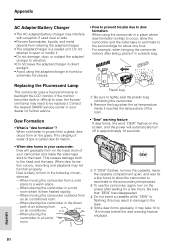
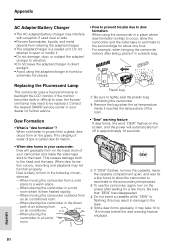
...camcorder outdoors from an air conditioned room. -When placing the camcorder in a plastic bag. For example, when bringing the camcorder
;;;;;;;;; Contact the nearest SHARP service center or your camcorder...replaced. Replacing the Fluorescent Lamp
This camcorder uses a fluorescent lamp to a warm place. -When placing the camcorder in humid or extremely hot places.
• How to prevent trouble...
VLWD450U|VLWD650U Operation Manual - Page 107
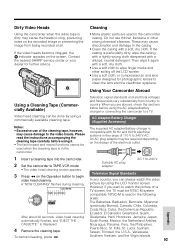
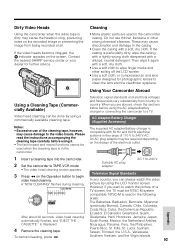
... camcorder casing. Contact the nearest SHARP service ...instructions accompanying the cleaning tape carefully before using the LCD monitor screen.
To cancel cleaning, press e. Kitts, St. These may cause discoloration and damage to begin
video head cleaning. • "NOW CLEANING" flashes during cleaning.
AC Adapter/Battery Charger (Supplied Accessory)
The supplied AC adapter/battery...
VLWD450U|VLWD650U Operation Manual - Page 109
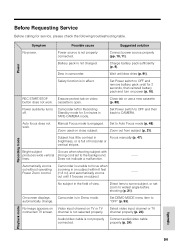
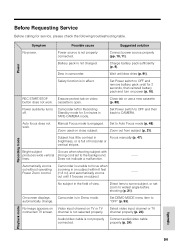
... some subject, or set zoom to CAMERA. Before Requesting Service
Before calling for 5 minutes in
Focus manually (p. 47). Set Power switch to OFF and then back to widest angle before shooting (p. 21). Audio/video cable is not properly connected. properly (p. 24).
Camcorder left in Recording Standby mode for service, please check the following troubleshooting table.
automatically...
VLWD450U|VLWD650U Operation Manual - Page 111
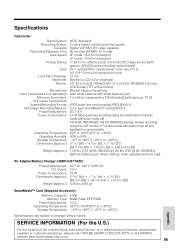
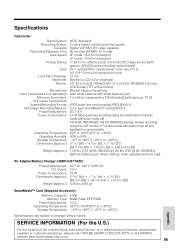
...Sharp Authorized Service, or to change without notice.
Specifications
Camcorder...VL-WD450U)/1.62 lbs (735 g) (VL-WD650U) (without battery pack, lithium battery, video cassette and lens cap)
AC Adapter/Battery ...Specifications are subject to obtain product literature, accessories, supplies or customer assistance, please call 1-800-BE SHARP (1-800-237-4277) or visit SHARP's website (http://www.sharp...
VLWD450U|VLWD650U Operation Manual - Page 120
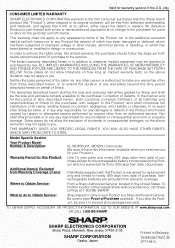
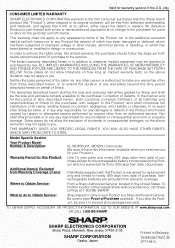
... FROM THE DATE OF PURCHASE SET FORTH BELOW.
Correction of defects, in Malaysia
TINSE0391TAZZ 0P11-M-G Where to Obtain Service:
From a Sharp Authorized Servicer located in this Product: One (1) year parts and ninety (90) days labor from date of purchase. Be sure to you . Model Specific Section
Your Product Model Number & Description:
VL-WD450U/VL-WD650U Camcorder (Be sure to have...
Sharp VL-WD450U Reviews
Do you have an experience with the Sharp VL-WD450U that you would like to share?
Earn 750 points for your review!
We have not received any reviews for Sharp yet.
Earn 750 points for your review!
