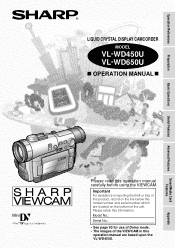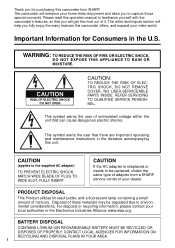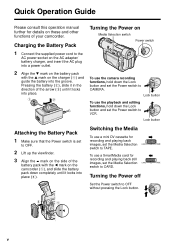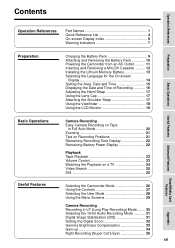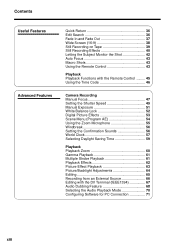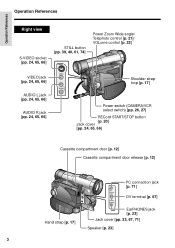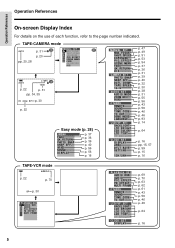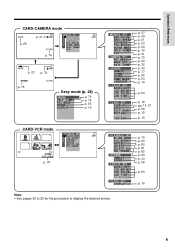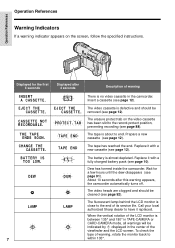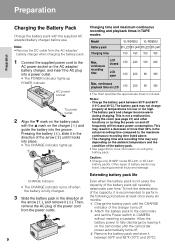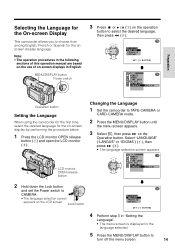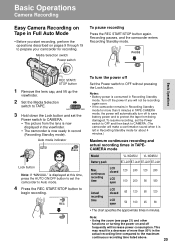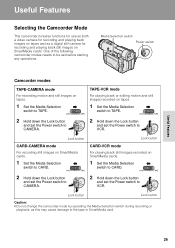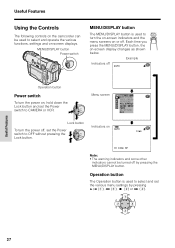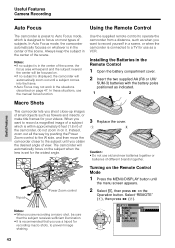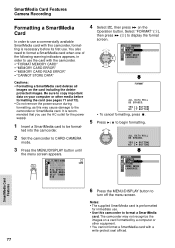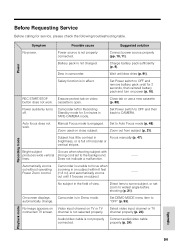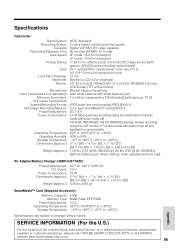Sharp VL-WD450U Support Question
Find answers below for this question about Sharp VL-WD450U.Need a Sharp VL-WD450U manual? We have 1 online manual for this item!
Question posted by etorres1938 on August 31st, 2013
I Need A Manual For My Sharpwd450 Veiew Cam
A manual
Current Answers
Answer #1: Posted by Gugurekas on September 1st, 2013 6:24 AM
This page has the manual you need to download:
Related Sharp VL-WD450U Manual Pages
Similar Questions
I Need A Power Cord For This Camcorder. Where Can I Find One?
(Posted by anding5 9 years ago)
What Sd/gigabytes Is Needed For This Camcorder
(Posted by imperviousdp 11 years ago)
Where Is 'camcorder' Manuals Option In List? I Only See Tvs, And Other Devices.
I went through long process to download PDF creator in order to see a manual for Sharp VL-AH151U cam...
I went through long process to download PDF creator in order to see a manual for Sharp VL-AH151U cam...
(Posted by delynntracy 11 years ago)
When Can I Download Driver For A Camcorder Sharp Vl-wd450u ?
(Posted by sarazart 11 years ago)