Sharp SB300 - Sound Bar Speaker Support and Manuals
Popular Sharp SB300 Manual Pages
HT-SB300 Operation Manual - Page 1
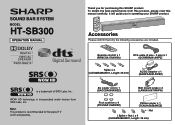
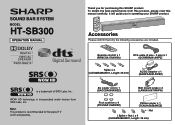
...)
AC power cord x 1 (QACCDA005AWZZ)
Wall mount angle x 2 (LANGKA167AWFW)
Foot cushion x 4 (PCUSSA118AWZZ)
Pattern paper x 1 (TCAUHA022AWZZ)
Nut
( Spike + Nut ) x 4 (CLEGMA004AW01, Length: 30 mm)
To obtain the best performance from SRS Labs, Inc. Accessories
Please confirm that only the following accessories are included. SOUND BAR SYSTEM
MODEL
HT-SB300
OPERATION MANUAL
Thank you...
HT-SB300 Operation Manual - Page 2
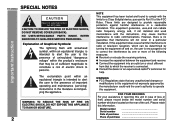
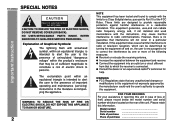
...below the model number and serial
number whichare located on a circuit different
from that may cause harmful interference to Part 15 of important operating and maintenance (servicing) instructions in a particular installation. The exclamation...information. If this equipment.
Important Instruction
HT-SB300 SPECIAL NOTES
CAUTION: TO REDUCE THE RISK OF ELECTRIC SHOCK, DO NOT REMOVE COVER...
HT-SB300 Operation Manual - Page 4
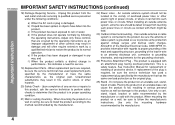
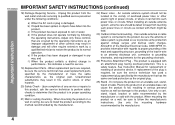
... by the manufacturer or have fallen into such power lines or circuits. Placing the product on a wall, be sure the service technician has used replacement parts specified by the manufacturer that the product is equipped with the product. Important Instruction
HT-SB300
IMPORTANT SAFETY INSTRUCTIONS (continued)
18) Damage Requiring Service - An outside antenna system should be...
HT-SB300 Operation Manual - Page 5
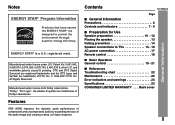
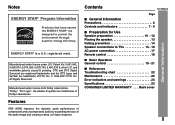
... Digital Surround are registered trademarks and the DTS logos and Symbol are trademarks of Dolby Laboratories. "Dolby", "Pro Logic", the double-D symbol are trademarks of the audio image and creating a deep, rich bass response. Contents
HT-SB300
Page
■ General Information Precautions 6 Controls and indicators 7 - 9
General Information
■ Preparation for Use Speaker preparation...
HT-SB300 Operation Manual - Page 6
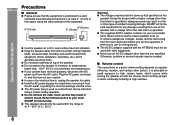
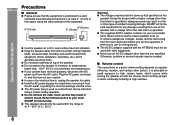
... or other type of accident causing damage. Refer internal service to your local SHARP service facility. ● This speaker should only be created.
■ Volume control The sound level at a given volume setting depends on speaker efficiency, location, and various other than the one specified. HT-SB300
Precautions
■ General ● Please ensure that the...
HT-SB300 Operation Manual - Page 9
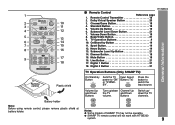
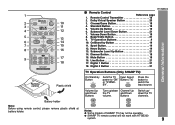
...Stand-by Button
Sets the TV Input Select power to switch the input source.
Notes:
● Some models of SHARP TV may not be operable.
● SHARP TV remote control will not work with HT-SB300
system.
9 Volume Up Button 19
6. Bass/Treble Button 21
9. Dimmer Button 19
15. Digital 2 Button 21
HT-SB300
General Information
TV Operation Buttons (Only SHARP TV):
On/Stand...
HT-SB300 Operation Manual - Page 11
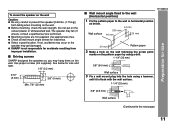
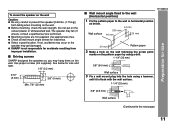
... installation.
■ Driving screws
SHARP designed the speakers so you may hang them on the
veneer plaster or whitewashed wall. Use proper screws (not supplied). If not, accidents may occur or the speaker may fall.) If unsure, consult a qualified service technician...as below.
44 mm
509 mm Wall surface 44 mm
29 mm
HT-SB300
Preparation for looseness. ● Select a good location.
HT-SB300 Operation Manual - Page 13
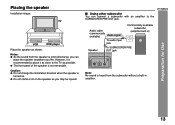
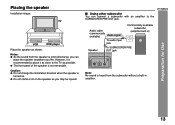
... may be injured.
■ Using other subwoofer You can connect a subwoofer with an amplifier to the TV as you like. HT-SB300
Audio cable
(commercially
available)
Audio signal
To audio input jack
Commercially available subwoofer
(amplifier built in
amplifier.
13
Preparation for Use
Placing the speaker
Installation image:
TV
VCR
DVD player
Place the...
HT-SB300 Operation Manual - Page 14
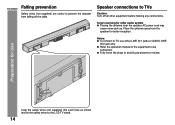
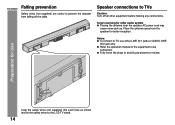
... the operation manual of the equipment to be
connected. ● Fully insert the plugs to the LCD TV stand.
14
Preparation for other equipment before making any connections.
Place the antenna away from falling off all other audio system ● Placing the antenna near the speaker AC power cord may
cause noise pick up. HT-SB300
Falling...
HT-SB300 Operation Manual - Page 16
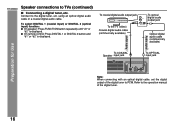
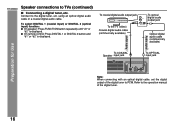
...commercially available)
Audio signal
To COAXIAL Speaker input jack
To OPTICAL input jack
Preparation for Use Audio signal
Note: When connecting with an optical digital cable, set the digital
output of the digital tuner.
16 HT-SB300
Speaker connections to the digital tuner, etc. using an optical digital audio cable or a coaxial digital audio cable. Refer to the operation manual
of the...
HT-SB300 Operation Manual - Page 20
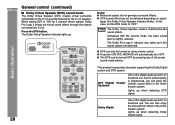
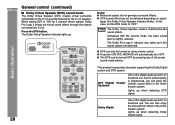
... bass sound level is emphasized, you turn ON DVS, WOW HD will automatically turn OFF. ● The DVS can enjoy the realistic sound effect in the home theater system. The Dolby Pro Logic II indicator also lights up when detecting Dolby Digital signal. As the sound quality is slightly reduced. HT-SB300
General control (continued)
■ Dolby Virtual Speaker...
HT-SB300 Operation Manual - Page 21
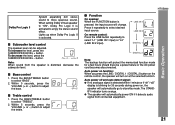
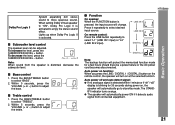
... the speaker will turn on , the speaker will protect the memorized function mode for 30 seconds during power on at the selected function. To decrease the level, press the SUBWOOFER LEVEL - button.
-5 -4 ... 4 5
Note: When sound from connected equipment.
21 Within 5 seconds, press the VOLUME (+ or -) button to select desired input source.
LINE IN 1 LINE IN 2 DIGITAL 1
HT-SB300
Basic...
HT-SB300 Operation Manual - Page 22
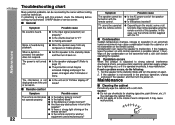
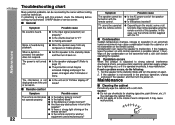
... of each component.
remote control.
● Is the battery inserted? When a button is not restored in the previous operation, unplug
and plug in the power cord again after 5 minutes or more. Set the speaker to the stand-by the owner without calling a service technician. References
HT-SB300
22
Troubleshooting chart
Many potential problems can cause the speaker to "0"? ● Is...
HT-SB300 Operation Manual - Page 23
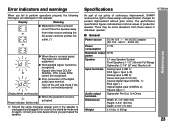
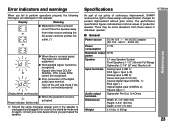
Cannot be recognized.
● Poor connection of the digital audio input terminal.
Play back the connected
equipment.
● Nonstandard signal. Power indicator (blinks red)
(*): Should the same message appear even if the speaker is set to the stand-by mode and on the speaker. Specifications
HT-SB300
References
As part of our policy of the surround circuit. There...
HT-SB300 Operation Manual - Page 24
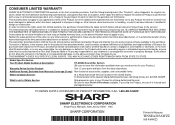
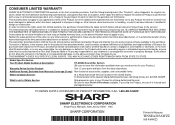
... original container, will , at its option, either repair the defect or replace the defective Product or part thereof with respect to have Proof of incidental or consequential damages, so the above limitation may not apply to the servicer.
In order to enforce the rights under this Product:
HT-SB300 Sound Bar System (Be sure to the Product, and...
Sharp SB300 Reviews
Do you have an experience with the Sharp SB300 that you would like to share?
Earn 750 points for your review!
We have not received any reviews for Sharp yet.
Earn 750 points for your review!

